Pool-related sim entry removal workflow, Completing service information messages – HP XP RAID Manager Software User Manual
Page 56
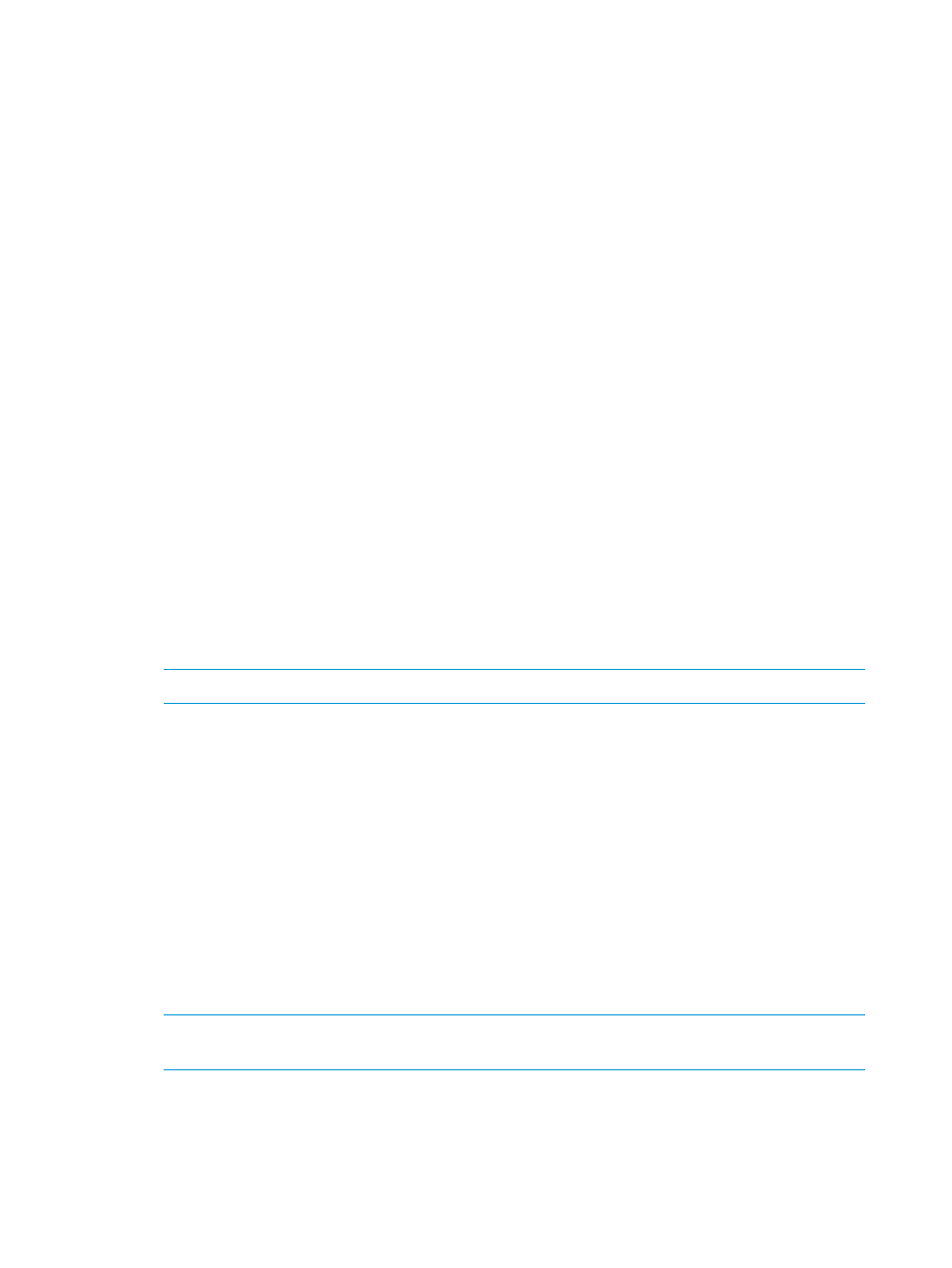
1.
Recover the pool-VOLs.
To recover a blocked pool-VOL, contact HP Technical Support.
2.
Recover the pool.
To recover the pool, do one of the following:
•
Add additional pool-VOLs to the pool.
•
Increase unused capacity by deleting the SS data from the pool.
•
Lower the pool’s usage by deleting the pairs.
3.
Recover the pairs by deleting the pairs.
You must delete the pairs because the status of all pairs with SS data in a blocked pool changes
to “PSUE”. To recover the pairs in this status, do the following:
a.
Delete the pair.
b.
Recreate the pair.
For more information about creating pairs, see
.
4.
Recover the V-VOLs.
To do this, contact HP Technical Support.
Pool-related SIM entry removal workflow
Use the following workflow to remove Service Information Messages (SIM) entries from the storage
system:
1.
Correct the problem related to the SIM. In the System Information/Status window in RWC,
check the SIM and correct pool-related SIMs for the following:
•
Reference code 601XXX: The pool usage rate exceeds the threshold.
•
Reference code 602XXX: The pool is blocked.
NOTE:
XXX indicates the pool ID.
2.
Complete the SIM.
The pool status is normal.
3.
Change the SIM status to “Completed”.
4.
Complete the SIM.
For more information about completing SIMs, see
“Completing Service Information Messages”
Completing Service Information Messages
1.
In the Storage Systems tree, click Pools.
2.
From the names that appear on the Pools tab, click the pool that you want to complete SIMs.
3.
On the Pools tab of the Pools window, select More Actions > Complete SIMs.
4.
In the Confirmation window, for Task Name, type a name for the task, and then click Apply.
NOTE:
For character and symbol limits and default values, see
The pool-related SIM is processed.
56
Business Copy/Snapshot troubleshooting
