HP XP RAID Manager Software User Manual
Page 12
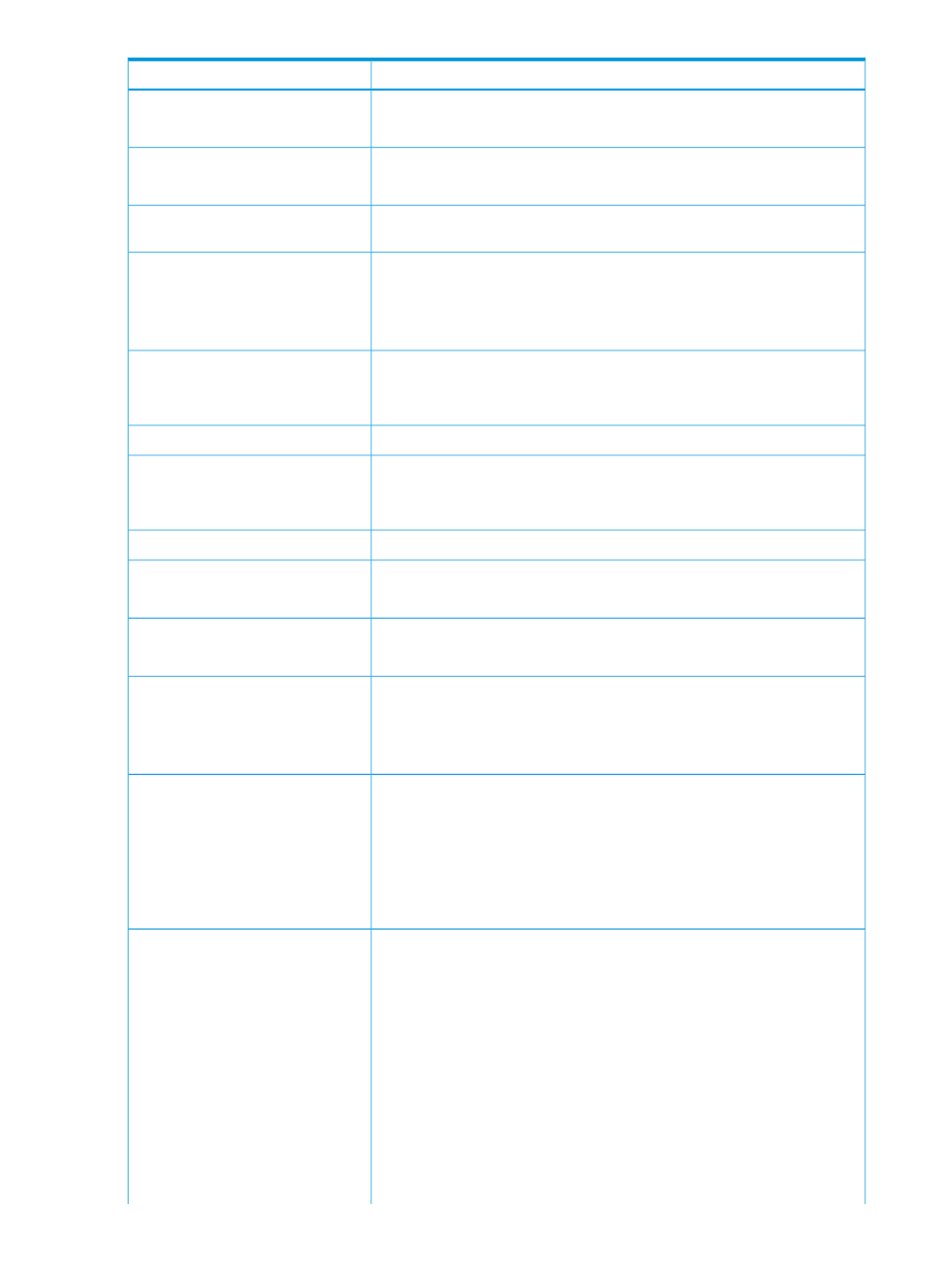
Requirement
Item
Supported: RAID1, RAID1+0, RAID5, and RAID6
RAID level
Restriction: You cannot add a different RAID level to the data pool.
Supported: P-VOL and V-VOL
LUSE
Not supported: pool-VOL
The data pool must contain pool-VOLs belonging to the same cache logical
partition.
CLPR
P-VOL: 16,384
Number of P-VOLs and V-VOLs
V-VOL: 16,384
For more information about calculating the number of SS pairs, see
the number of Snapshot pairs” (page 14)
128
Maximum number of data pools
(THP, Smart Tiers (Smart), and Thin Provisioning Z (THP Z) pools) Creating pools
for THP, Smart, and THP Z reduces the number of usable pools for SS.
8 GB to 4 TB
Pool-VOL capacity
1,024
Maximum number of pool-VOLs in a
data pool
Restriction: You cannot register volumes that are already registered in a pool
as pool-VOLs to another pool.
Allowed, even if snapshots are using the pool.
Expansion of data pool-VOL capacity
Allowed. You must first use the pool to delete the pairs.
Deletion of data pool
For more information about deleting pairs, see
.
Allowed.
Use of external volumes in pool
For more information about external volumes, see
.
SAS, SATA, and SSD
Data drive type
(Internal and external volumes) You can use pool-VOLs with different drive types
in the same pool.
For optimum performance, use volumes with the same drive types.
(For HP-UX host servers only)
Operating system restrictions
Restriction: Create the SS pair before running the command for recognizing
the device or V-VOL on the host server.
Important! Do not use a volume already recognized by the host server as a
V-VOL. If you do, an error can occur and the HP-UX host server can terminate.
For more information about recovering terminated HP-UX host servers, see
“Recovering a terminated HP-UX host server” (page 55)
The consistency group number. You define this number during the paircreate
command.
Consistency groups (CG)
Note: If you do not specify a number, an unused number is assigned.
Values: 128-255 (80 to FF).
Maximum number of SS pairs per CG: 8,192
Maximum number of CGs per storage system: 256 including BC/SS and
Business Copy Z (BC Z) CGs.
Restrictions:
•
Do not combine pairs with the same P-VOL in the same CG.
•
Do not combine BC/SS, BC Z, and SS pairs in the same CG.
For more information about consistency groups, see the HP XP P9000 RAID
Manager User Guide.
12
Business Copy/Snapshot planning and design
