Installing and removing business copy/snapshot, Configuration workflow, Creating data pools – HP XP RAID Manager Software User Manual
Page 23
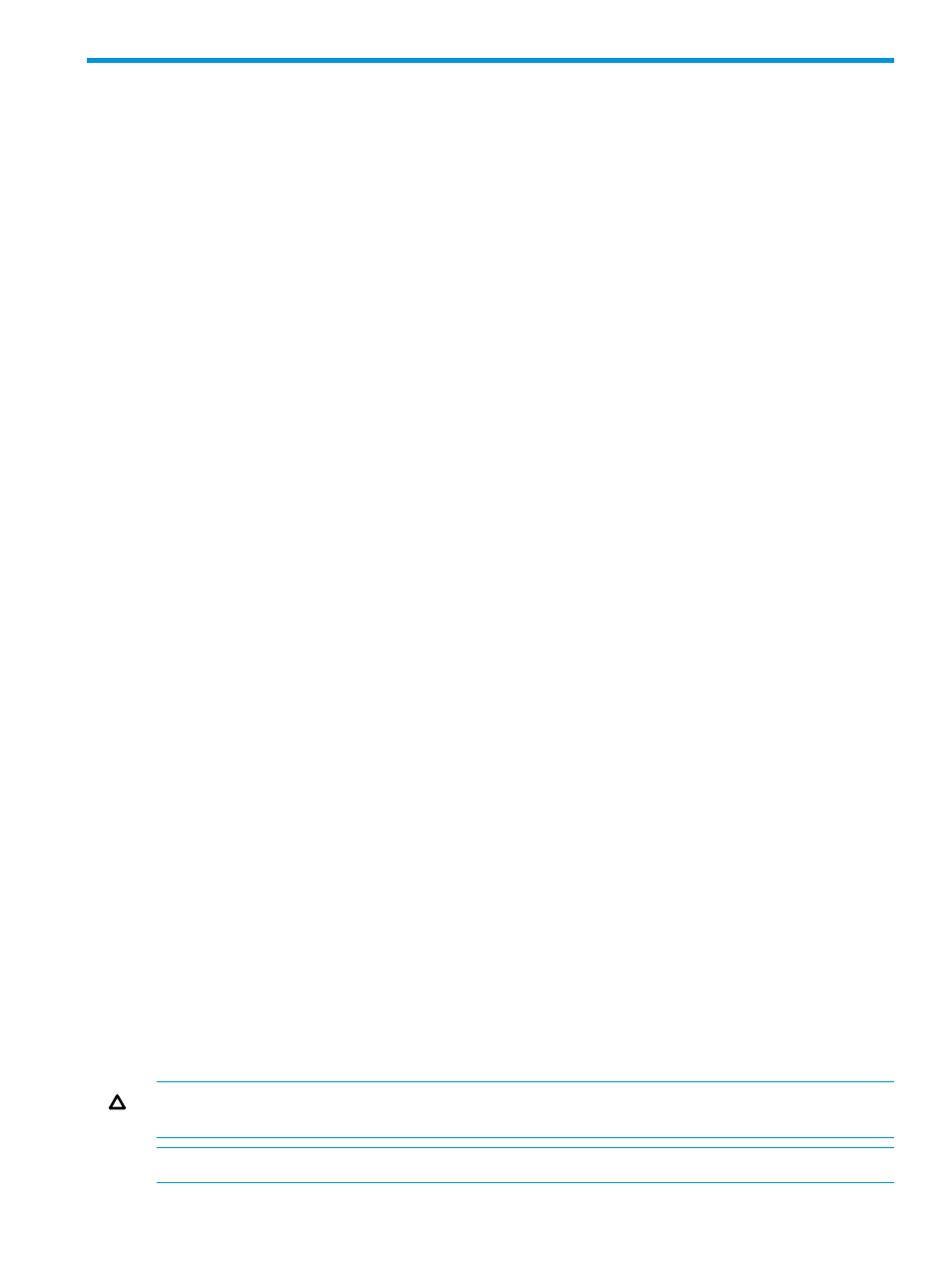
3 Business Copy/Snapshot installation and configuration
This chapter provides instructions and information for installing and configuring SS.
Installing and removing Business Copy/Snapshot
1.
In RWC, install BC/SS.
2.
Install the SS license key.
To remove SS, complete the following:
1.
Delete the SS pairs, pools, and V-VOLs.
For more information about deleting SS pairs, pools, and V-VOLs, see:
•
.
•
“Deleting pool volumes” (page 49)
.
•
“Deleting virtual volumes” (page 50)
2.
In RWC, remove SS.
Configuration workflow
Use the following process to set up SS:
1.
Create the data pool.
For more information, see
“Creating data pools” (page 23)
2.
Create the V-VOL.
For more information, see
3.
(Optional) Set up the RAID Manager command device.
For more information, see
“Setting up the RAID Manager command device” (page 26)
.
Creating data pools
Splitting the pair replaces data in the P-VOL and stores data in the data pool. The V-VOL maintains
a point-in-time image.
To create data pools, use the Create Pools window. Define the required items, as indicated with
an asterisk (*). From this window, you can create the data pool and then continue to the next page
where you can create LDEVs for the pools.
Size the pool according to the write workload and within the range for pool-VOL capacity.
For more information about sizing data pools, see
“Sizing the data pool workflow” (page 14)
.
For more information about the pool-VOL capacity, see
“Consistency group system requirements”
.
Prerequisite information
•
Before creating the data pool, determine what is needed to assign pool-VOLs.
•
For more information about consistency group system and data pool requirements, see
“Consistency group system requirements” (page 11)
and
.
CAUTION:
You cannot delete pool-VOLs that you have added. Before adding the pool-VOL,
ensure that the pool-VOL settings are correct.
NOTE:
For item descriptions, including character limits, see
“Create Pools window” (page 79)
.
Installing and removing Business Copy/Snapshot
23
