Restore pools window, Selected pools table – HP XP RAID Manager Software User Manual
Page 92
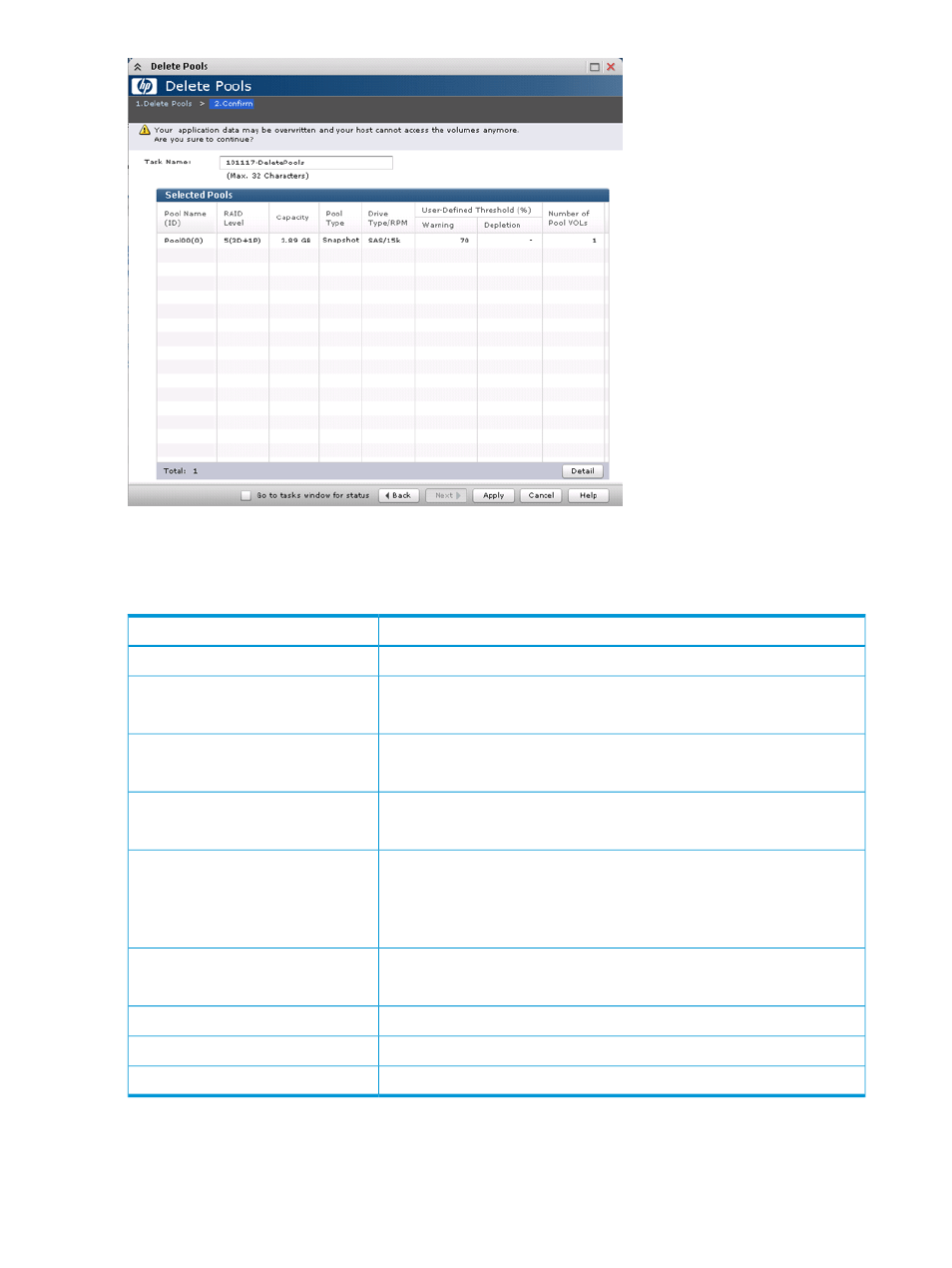
Selected Pools table
Use this table on the Confirm window of the Delete Pools wizard to view the list of pools that are
selected.
Description
Item
The pool’s nickname and identifier.
Pool Name (ID)
The pool’s RAID level.
RAID Level
If multiple RAID levels exist in a pool, Mixed is shown.
The pool capacity.
Capacity
In LUSE, shows the LUSE capacity.
The type of pool.
Pool Type
Value: Snapshot
The hard disk drive type and RPM.
Drive Type/RPM
If multiple types of drives exist in a pool, Mixed is shown.
(External LDEVs) External Storage and the value of the external LDEV tier rank
is shown.
Information about the pool threshold.
User-Defined Threshold (%)
For SS, a hyphen (-) is shown.
The number of pool-VOLs.
Number of Pool VOLs
Select a line and click to open the Pool Properties window.
Detail button
The total number of pools.
Total
Restore Pools window
Use the Restore Pools window to recover a blocked pool. For more information about recovering
pools, see
“Recovering pool volumes” (page 49)
92
Snapshot GUI reference
