Monitoring pair operation history, Maintaining the system – HP XP RAID Manager Software User Manual
Page 117
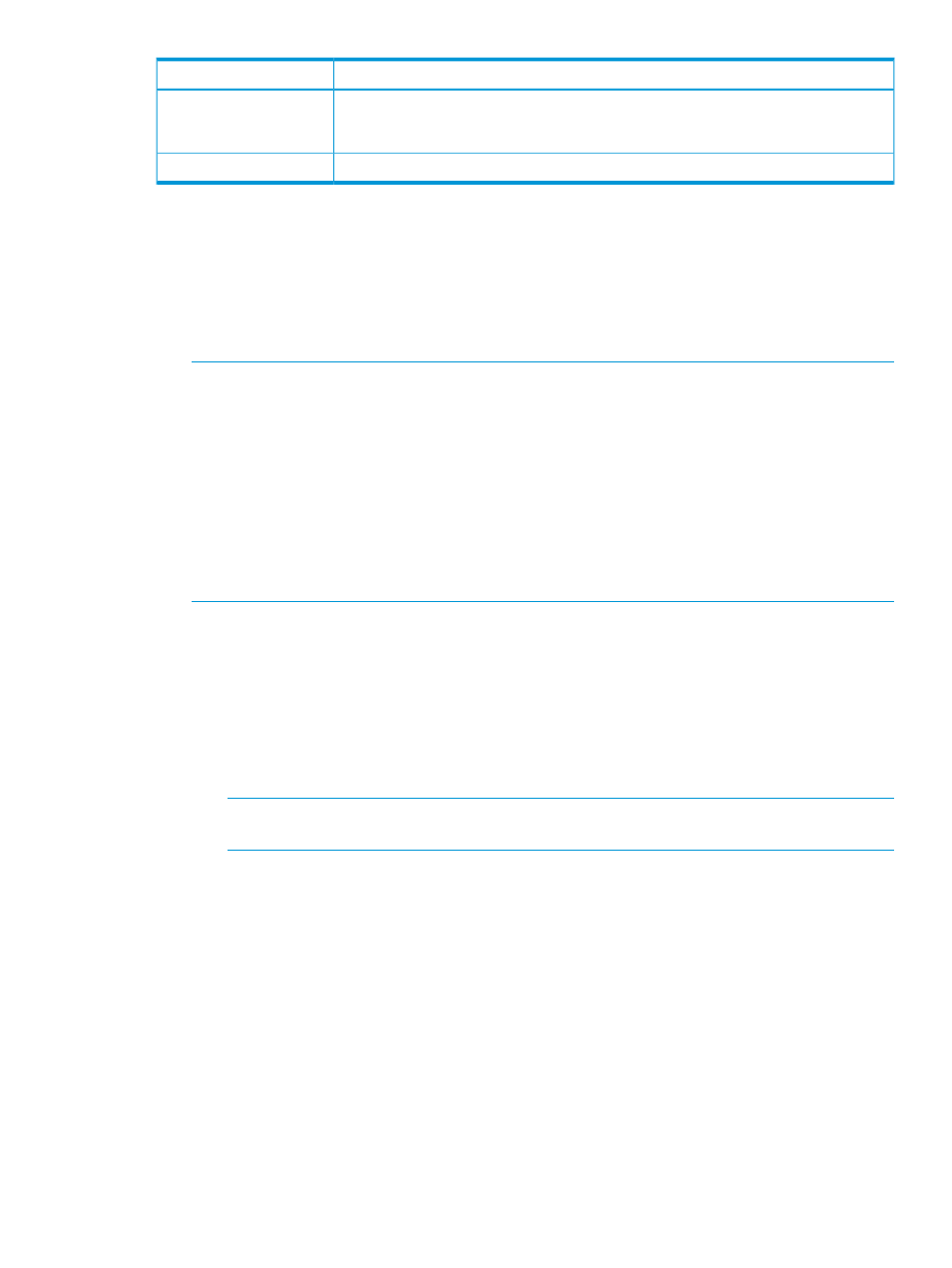
Descriptions
Items
SS license information in the X(Y) format, where X is license capacity SS is using and Y
is total license capacity reserved for SS. If there is no limit on license capacity, Unlimited
is shown.
Snapshot Used volume (TB)
Closes the Information dialog box.
Close
Monitoring pair operation history
You can review the operations that have been performed on a pair using the History window. The
History window shows information about copying pairs. The storage system saves up to 512,000
records of the latest operations. If there are more than 16,384 records of pair operations, the list
in the History window is divided into multiple pages and only the list that is currently shown is
sorted.
1.
In RWC, click Actions > Local Replications > BC/SS > History.
NOTE:
If some of the pairs include LUSE volumes or if the subsystem includes 500 or more
of the following pairs and migration plans, you may need to wait until the History window
shows the operation history:
•
BC/SS pairs
•
SS pairs
•
BC Z pairs
•
Compatible FlashCopy
•
Auto LUN
•
FS pair
SS and FS pair information is shown in the bottom part of the History window. The list sorts
based on the column heading you click.
2.
In the History window, click the Snapshot tab.
3.
In the History window, in the Snapshot tab, perform the following in the Snapshot History list.
•
To change the displaying order, click a column in the list. The list is sorted based on the
items in the clicked column.
•
If multiple pages of pair operations exist, click Next to move to the next page. To move
to the previous page, click Previous.
NOTE:
If only one page of pair operations exists, the Previous and Next buttons are
unavailable.
•
Click the same column again to switch the sorting order (Ascending or Descending).
•
To update the window with the latest information, click File > Refresh.
•
If there are many records of tasks, use the scroll icons. The list scrolls and the operation
history that has not been shown is shown.
•
To expand the display area of the list in the History window, click and drag down the
frame border that divides the History window into upper and lower panes.
Maintaining the system
You can make changes to the storage system, data pools, and V-VOLs to fit your requirements.
For more information about maintaining RWC, see
Maintaining the system
117
