Data pool requirements and restrictions, Planning pair volumes, Planning v-vols and data pools – HP XP RAID Manager Software User Manual
Page 13
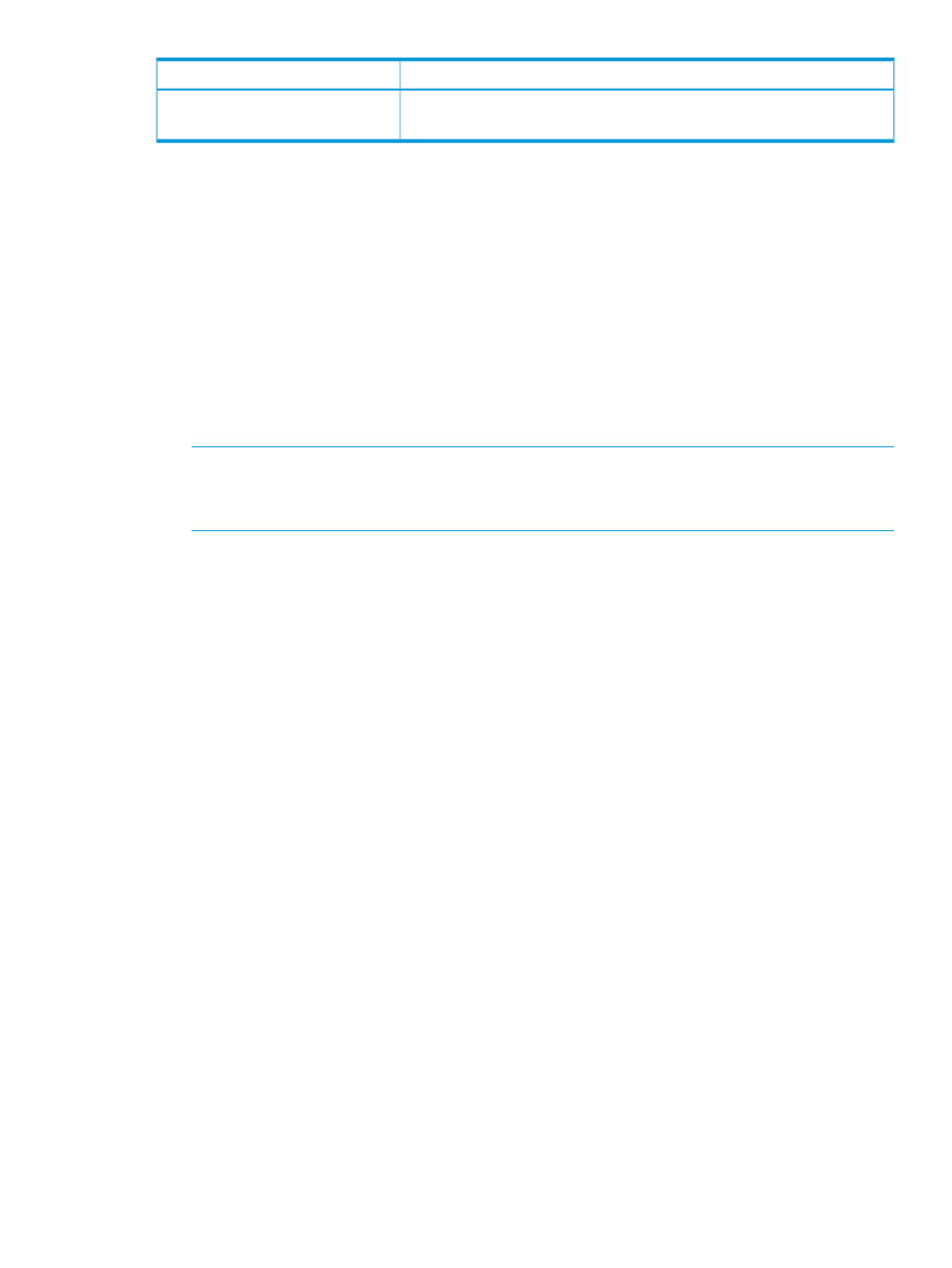
Requirement
Item
For more information about creating pairs using the paircreate command,
see
“Creating pairs in a consistency group” (page 109)
Data pool requirements and restrictions
To use a volume as a data pool, the volume’s LDEV status must be “Normal” or “Normal (Quick
Format)”.
You cannot use the following volumes as data pools:
•
LUSE or Cache Residency (CR) volumes, system disks, command devices, quorum disks.
•
Volumes in “Block” status or volumes in copying process.
•
SS P-VOLs or V-VOLs.
•
Volumes which are already being used as data pools for SS or THP (including Smart Tiers).
•
Volumes used by another software application pair or migration plan.
•
Volumes with Protect or Read Only attribute, or the S-VOL Disable setting.
NOTE:
Set the access attributes using Data Retention (Data Ret).
For more information about setting the access attributes, see
.
The following are rules and restrictions regarding volumes:
•
You cannot use external and internal volume pool-VOLs in the same data pool.
•
You must use the same pool for all pairs sharing the same P-VOL. For example, if you pair
one P-VOL with three V-VOLs, the three pairs must use the same data pool.
•
You cannot use volumes that are in the different resource groups in the same data pool.
Planning pair volumes
You must set up the pair volumes and data pools before creating the pair.
For more information about planning pair volumes, see the following:
•
“Planning V-VOLs and data pools” (page 13)
“Sizing the data pool workflow” (page 14)
Planning V-VOLs and data pools
When you plan an SS implementation, keep the following considerations in mind:
•
The frequency in which you will create snapshots of the P-VOL.
•
The lifespan for each snapshot (V-VOL).
•
The number of snapshots (V-VOLs) you will create and the V-VOL limit per P-VOL.
For more information about the V-VOL limit per P-VOL, see
Use copy frequency and V-VOL lifespan to determine the number of V-VOLs your system
requires per P-VOL.
For example: If your data must be copied every 12 hours, and business use of the V-VOL
requires holding it 48 hours, set up four V-VOLs.
•
The size of the data pool. Copy frequency, V-VOL lifespan, and the number of V-VOLs are
factors in determining data pool size. The more time that elapses between snapshots, the
Data pool requirements and restrictions
13
