Delete pools wizard, Delete pools window – HP XP RAID Manager Software User Manual
Page 90
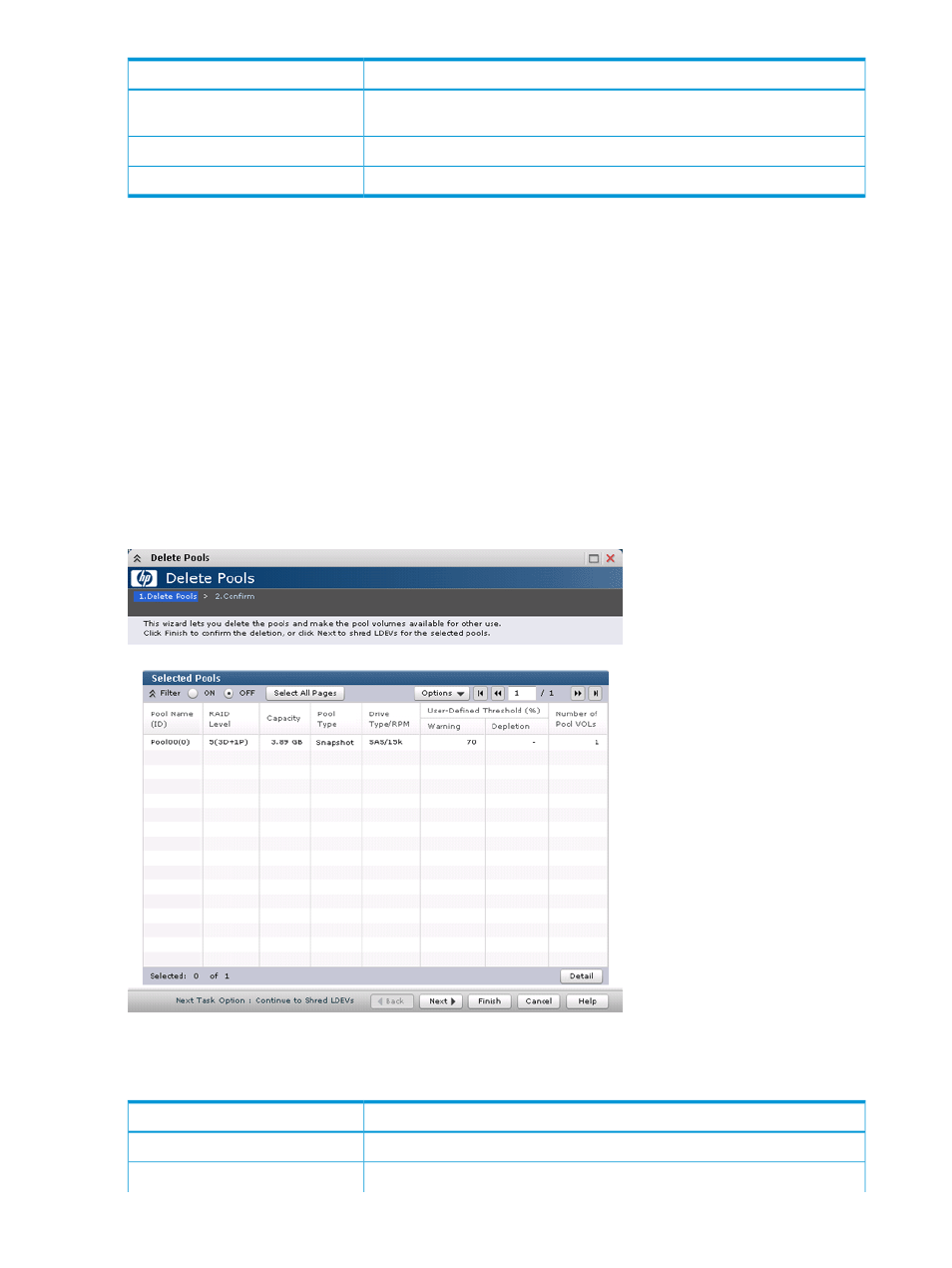
Description
Item
For SS, this item is unavailable.
Buffer Space for New page
assignment (%)
For SS, this item is unavailable.
Buffer Space for Tier relocation (%)
The total number of pools.
Total
Delete Pools wizard
The Delete Pools wizard consists of the Delete Pools window and the Confirm window.
Use the Delete Pools wizard to delete a pool-VOL and make the pool-VOL available for other use.
For more information about deleting pools, see
“Deleting pool volumes” (page 49)
.
Delete Pools window
The Delete Pools window is the first window in the Delete Pools wizard. This window shows the
Selected Pools table.
You can do the following from this window:
•
Go to the next page where you can shred the LDEVs for the selected pool. To do this, click
Next.
•
Confirm the deletion. Click Finish.
The following image shows the Delete Pools window of the Delete Pools wizard.
Selected Pools table
Use this table on the Delete Pools window to view the list of pools that are selected.
Description
Item
The pool’s nickname and identifier.
Pool Name (ID)
The pool’s RAID level.
RAID Level
90
Snapshot GUI reference
