A raid manager command reference, B snapshot gui reference, C pair operations (secondary window) – HP XP RAID Manager Software User Manual
Page 5
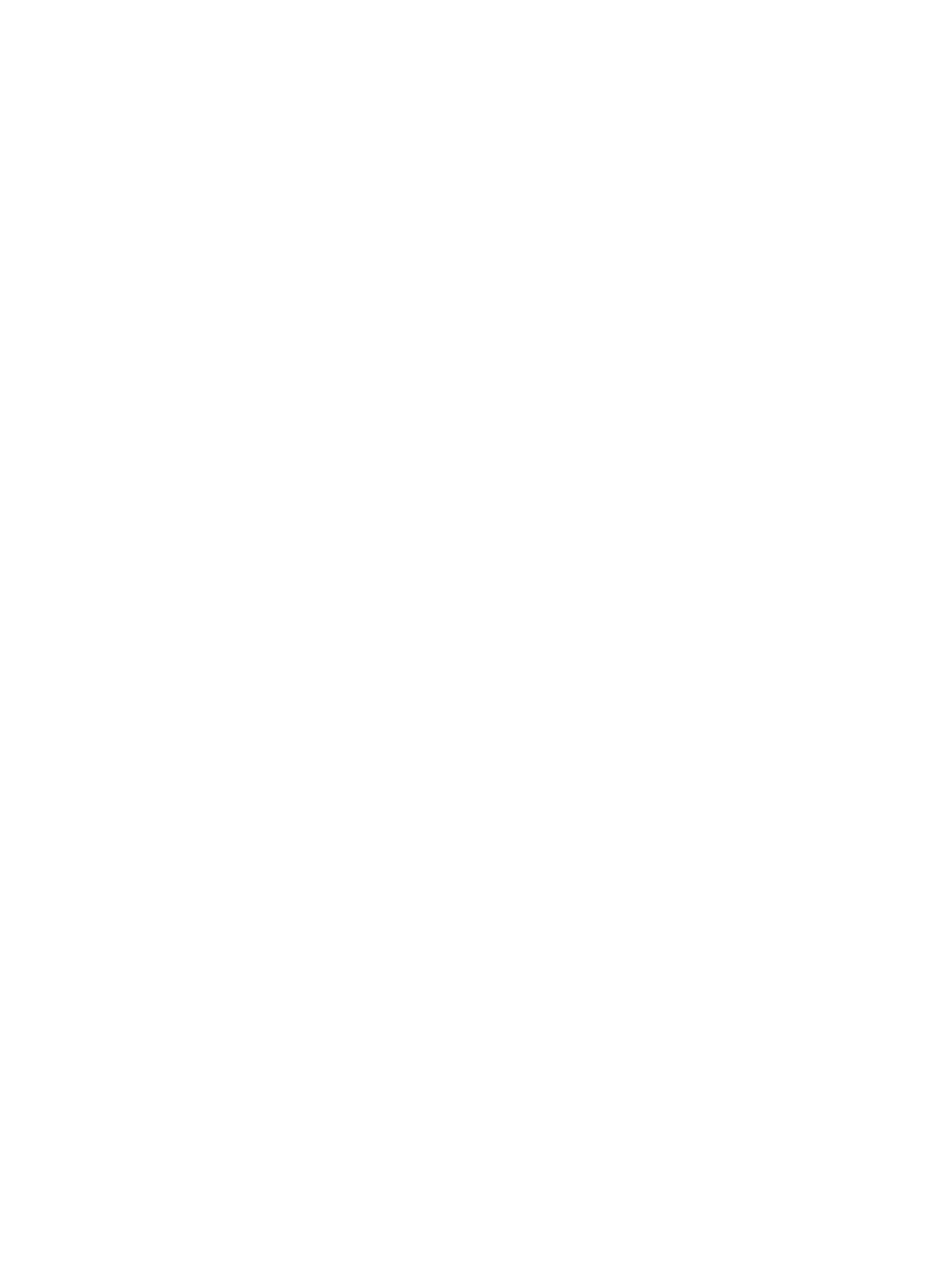
A RAID Manager command reference............................................................67
Pools window.........................................................................................................................69
Selected pool volume window..................................................................................................72
Create Pools wizard................................................................................................................79
Create Pools window..........................................................................................................79
Confirm window................................................................................................................83
Expand Pool window..........................................................................................................84
Confirm window................................................................................................................85
Edit Pools window..............................................................................................................87
Confirm window................................................................................................................88
Delete Pools window..........................................................................................................90
Confirm window................................................................................................................91
Restore Pools window..............................................................................................................92
Complete SIMs window...........................................................................................................93
Select Pool window.................................................................................................................94
Select Pool Volumes window....................................................................................................95
Pool Property window.............................................................................................................98
Create Pairs wizard.................................................................................................................99
Select Pair Configuration window.........................................................................................99
Select Primary Volumes window.........................................................................................100
Select Pool window..........................................................................................................103
Select Secondary Volumes window....................................................................................104
Edit Mirror Units window..................................................................................................106
Confirm window..............................................................................................................106
C Pair operations (secondary window).........................................................108
Splitting pairs.......................................................................................................................109
Resynchronizing pairs...........................................................................................................110
Restoring pairs.....................................................................................................................110
Deleting pairs......................................................................................................................110
Deleting a single pair.......................................................................................................110
Deleting multiple pairs related to a port or host group...........................................................110
Deleting multiple pairs related to a pool.............................................................................111
D Business Copy/Snapshot monitoring and maintenance (secondary window)...112
Monitoring pair volume details..........................................................................................113
Monitoring S-VOL path information....................................................................................115
Monitoring number of pairs and license information.............................................................116
Contents
5
