HP XP RAID Manager Software User Manual
Page 54
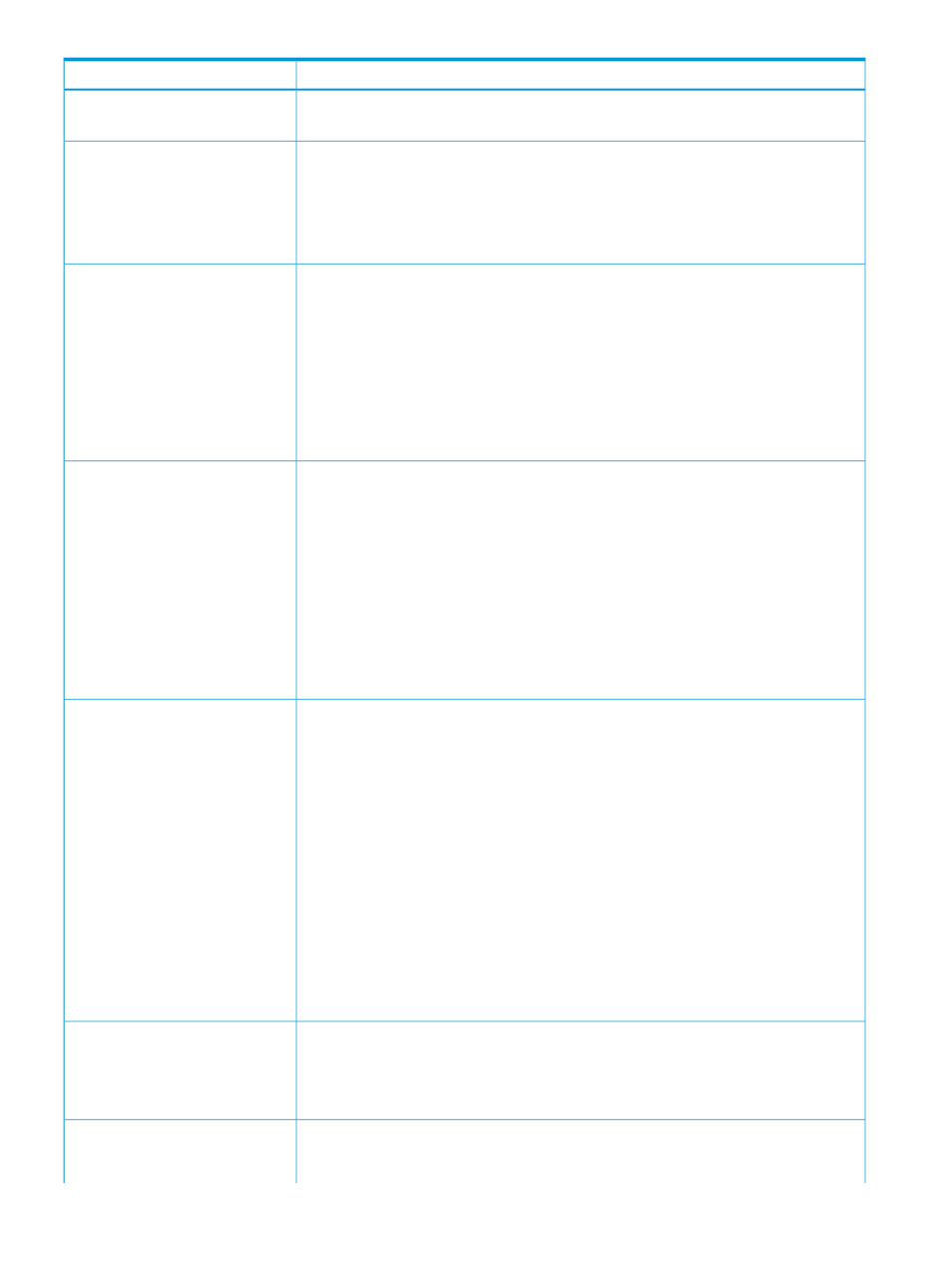
Causes and solutions
Problem
To check whether the host server has access to pair volumes, view the P-VOL/S-VOL access
columns. For more information, see
“Pair status definitions” (page 44)
Cause: A port may go offline because access to a volume on another port is rejected.
When the host server tries to access
the port, an error occurs and the
host cannot access the port.
Solutions:
•
Retry the operation.
•
If you have installed and are running a software application on a host server to monitor
the volumes of SS pairs, stop the monitoring software application.
Causes:
RWC frequently times out.
•
The load on RWC is too heavy and it cannot respond to the SVP.
•
The time-out period is not long enough.
Solutions:
•
Retry the operation.
•
Verify the RWC RMI time-out period.
For more information about how to set RMI time-out period, see the HP XP P9000 Remote
Web Console User Guide.
Causes:
Running the Pairsplit command
on a consistency group terminates
abnormally.
•
All pairs in the consistency group are not in “PAIR” status. This may result in rejection
of the command, Timeout (Error code: EX_EWSTOT), or suspension of the pair (Error
code: EX_EWSUSE).
•
During the operation, you run the pairresync or pairsplit-S command on another
pair or pairs in the consistency group. This can result in a timeout (Error code:
EX_EWSTOT), or suspension of the pair (Error code: EX_EWSUSE)
Solutions:
•
Ensure all pairs in the consistency group are in “PAIR” status and run the pairsplit
command.
•
Perform only one operation on the pairs in a consistency group at one time.
Error code EX_EWSTOT is generated, and you cannot change the status of some SS pairs
in a consistency group.
Running the Pairsplit command
on a consistency group terminates
Possible causes:
abnormally when P-VOL shared with
Cnt Ac-J or Cnt Ac-S.
•
If you use an Cnt Ac-J S-VOL as an SS P-VOL, the capacity of the journal volumes for
this Cnt Ac-J pair is insufficient.
•
The SS license is invalid.
•
The SS pair volumes are blocked.
•
The SS pair is in a status for which you cannot run the pairsplit command.
For more information about the status that is required for RAID Manager operations, see
“Statuses required for RAID Manager pair operations” (page 67)
.
•
The Cnt Ac-S or Cnt Ac-J pair status is not “PAIR”.
Solution:
1.
Change all of the pairs to the “PAIR” status.
2.
From a command prompt, run the pairsplit command.
Causes:
Restore pair operation terminates
abnormally.
•
The pair’s SS data is being stored per consistency group.
•
The P-VOL is also a P-VOL in another pair, and the SS data in the second pair is stored
per consistency group.
You can create a consistency group that does not contain pairs. However, if the host server
is down or failed and you create pairs using the At-Time Split operation, the consistency
group may be rejected.
Creating consistency groups when
host server is down or failed.
54
Business Copy/Snapshot troubleshooting
