Complete sims window, Selected pools table – HP XP RAID Manager Software User Manual
Page 93
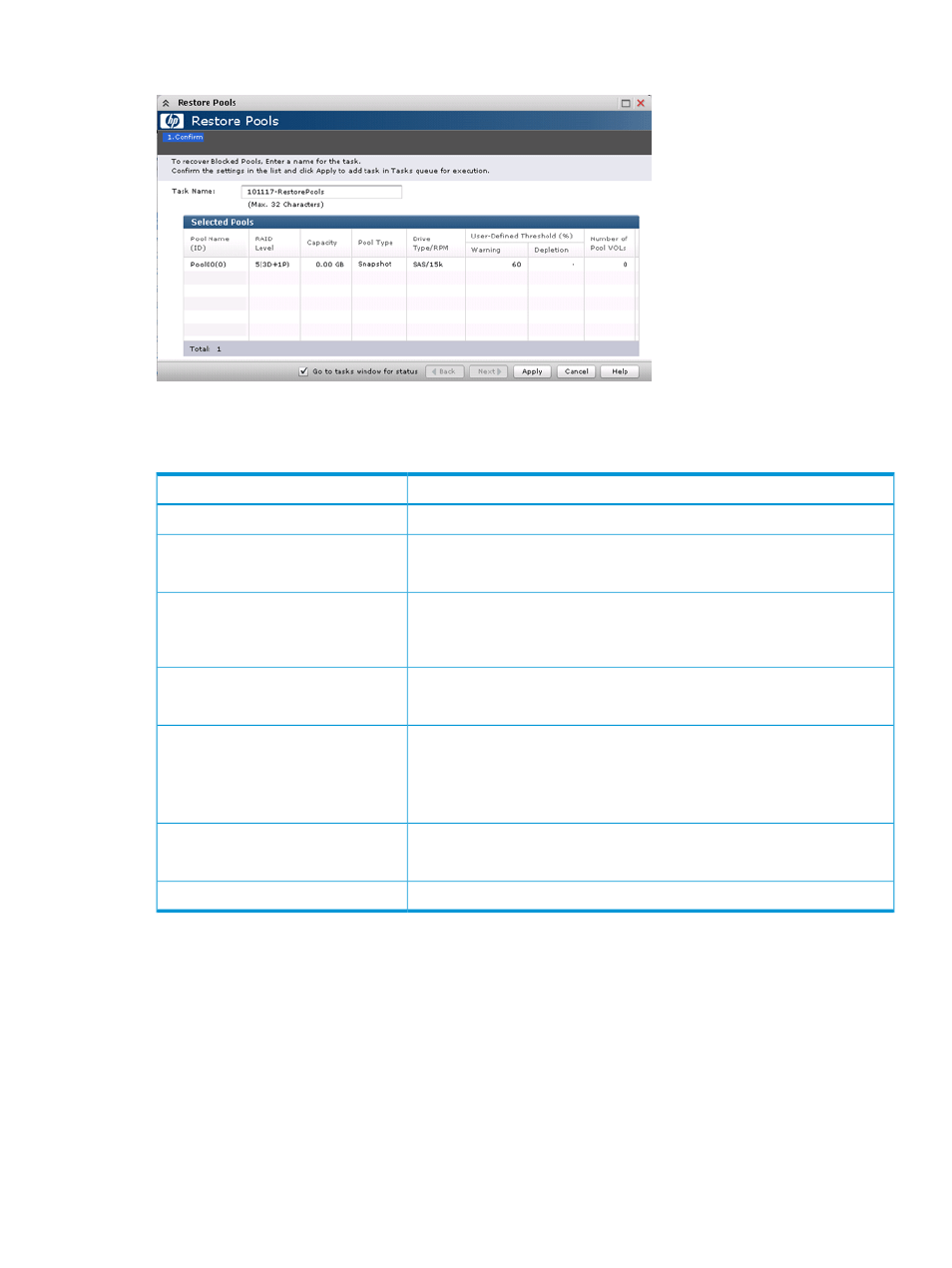
This window shows the Selected Pools table.
Selected Pools table
Use the Selected Pools table to view the list of pools that are selected.
Description
Item
The pool’s nickname and identifier.
Pool Name (ID)
The pool’s RAID level.
RAID Level
If multiple RAID levels exist in a pool, Mixed is shown.
The pool capacity.
Capacity
If the pool is blocked and the pool-VOLs that belong to the pool cannot be
identified, 0 is shown.
The type of pool.
Pool Type
Value: Snapshot
The hard disk drive type and RPM.
Drive Type/RPM
If multiple types of drives exist in a pool, Mixed is shown.
(External LDEVs) External Storage and the value of the external LDEV tier rank
is shown.
Information about the pool threshold.
User-Defined Threshold (%)
For SS, a hyphen (-) is shown.
The number of pool-VOLs.
Number of Pool VOLs
Complete SIMs window
Use the Complete SIMs window to remove the SIM entry from the system. For more information
about removing SIMs, see
“Pool-related SIM entry removal workflow” (page 56)
This window shows the Setting items area.
Complete SIMs window
93
