Increasing data pool volume capacity, Changing pool volume threshold, Changing pool volume names – HP XP RAID Manager Software User Manual
Page 48
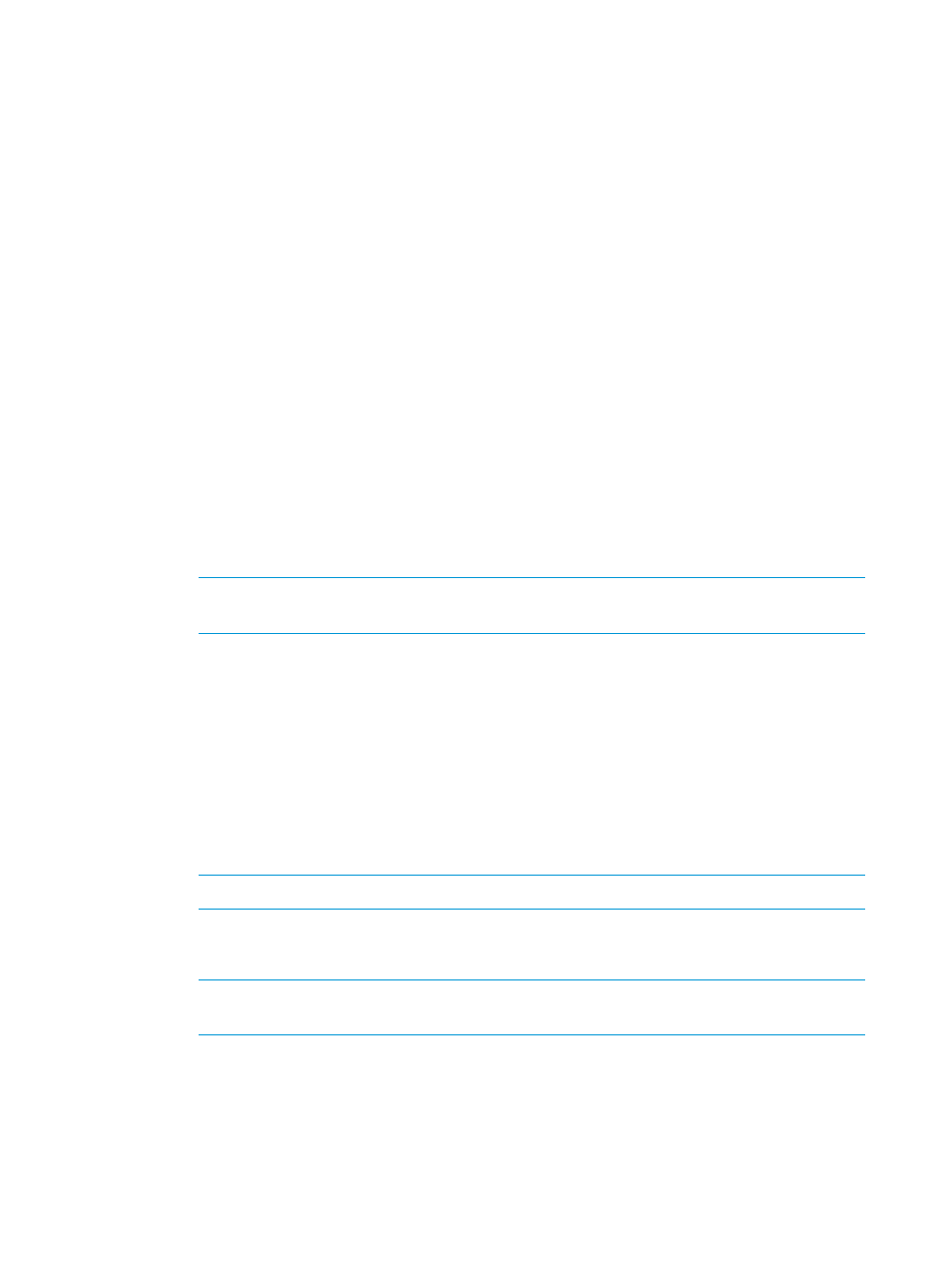
Increasing data pool volume capacity
If the pool threshold is reached more than once or twice, increase the data pool-VOL capacity.
The best practice is to prevent the pool from reaching full capacity by monitoring the pool usage
rate.
You increase the data pool-VOL capacity by adding pool-VOLs to the data pool. You can check
the capacity in the Pools window.
For more information about monitoring pool information, see
).
1.
In the Storage Systems tree, click Pools.
2.
From the names that appear on the Pools tab, click the pool with the capacity you want to
increase.
3.
In the Pools window, click Expand Pool.
4.
In the Expand Pool window, click Select Pool VOLs.
5.
In the Available Pool Volumes table that is shown in the Select Pool Volumes window, select
the LDEV you want and then click Add.
The LDEV is moved to the Selected LDEVs table.
6.
Click OK.
In the Expand Pool window, the number of selected pool-VOLs and total capacity is shown.
7.
Click Finish.
8.
In the Confirm window, complete the following and click Apply:
•
For Task Name, type a name for the task.
NOTE:
For character and symbol limits and default values, see
•
For Go to tasks window for status, select to open the Tasks window.
Changing pool volume threshold
1.
In the Storage Systems tree, click Pools.
2.
From the names that appear on the Pools tab, click the pool with the threshold that you want
to change and click More Actions > Edit Pools.
3.
In the Edit Pools window, complete the following items and then click Finish:
•
Select Warning Threshold.
•
For Warning Threshold, type a new threshold.
NOTE:
The possible range is shown below the item name.
4.
In the Confirm window, complete the following and then click Apply:
•
For Task Name, type the task name.
NOTE:
For character and symbol limits and default values, see
•
For Go to tasks window for status, select to open the Tasks window.
The pool-VOL threshold is changed.
Changing pool volume names
1.
In the Storage Systems tree, click Pools.
48
Business Copy/Snapshot monitoring and maintenance
