Working with event notifications, Managing user notifications – HP OpenView Storage Management Appliance and Software User Manual
Page 98
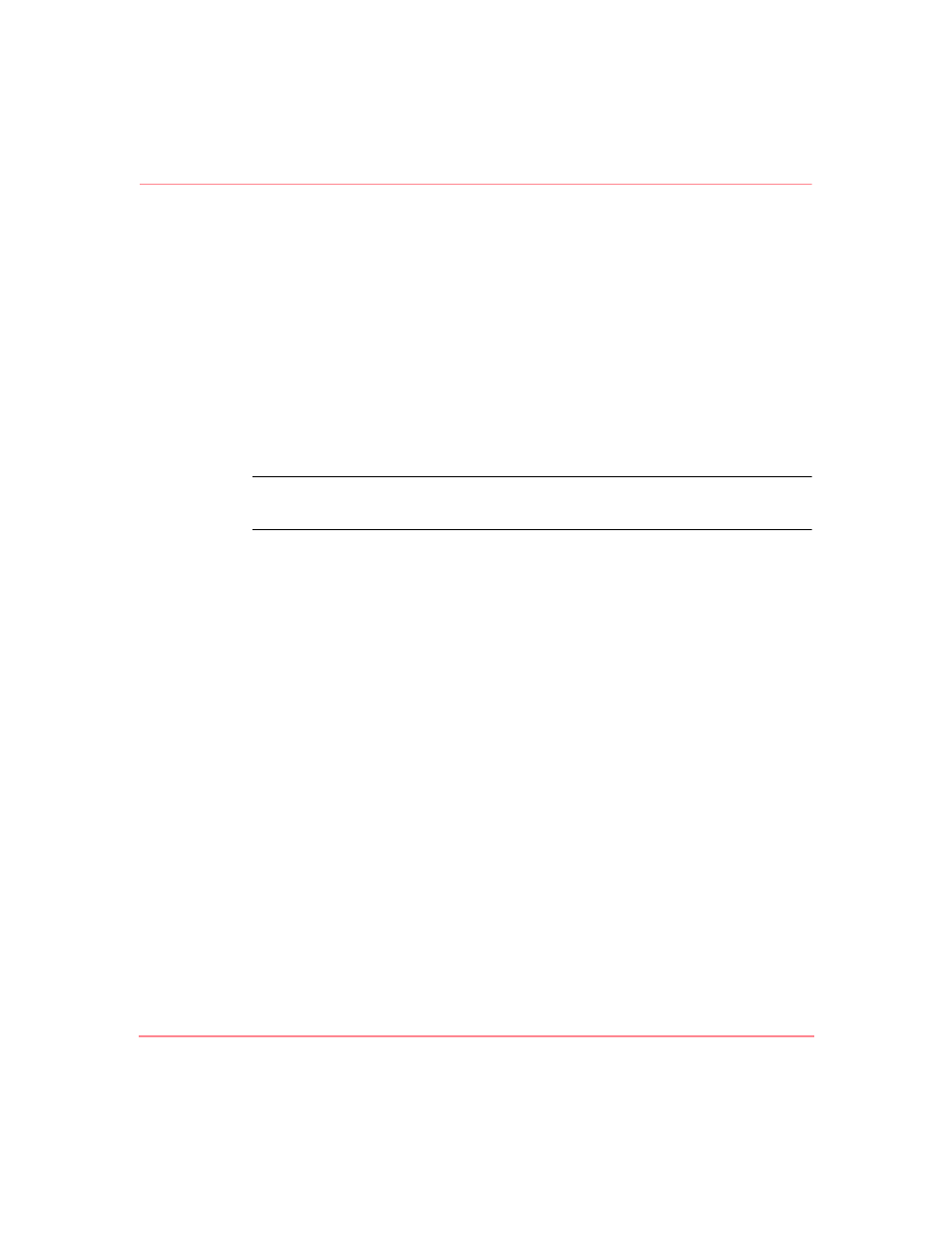
Monitoring Events
82
Storage Management Appliance Software V2.0 User Guide
Working with Event Notifications
There are several other tasks you can perform to configure event notifications.
The following sections describe additional Storage Management Appliance
features used to control notifications.
Managing User Notifications
Use the following procedure to view and modify event types currently reported to
a user. A user assigned the Administrator privilege level, can view and change
notification settings for any user. A user with Operator privileges can work with
only their own e-mail notification settings.
Note:
User properties for notification must permit notification for a given event type.
See “
Configuring User Properties for Notification
,” on page 68 for details.
1. Click Settings, and then click Users to display a list of current Management
Appliance users. A user assigned the Operator privilege level sees only their
own user account listed.
2. Choose the user you want to review and click Notification to display the User
Event Notification page listing devices and applications from which the user
now receives event notifications.
3. Choose one or more devices or applications and click Events to display the
Events Summary page containing a list of all event types currently being
reported to this user (
).
