Menu structure and access by privilege level, C menu structure and access by privilege level, Appendix c – HP OpenView Storage Management Appliance and Software User Manual
Page 131: Ss. see
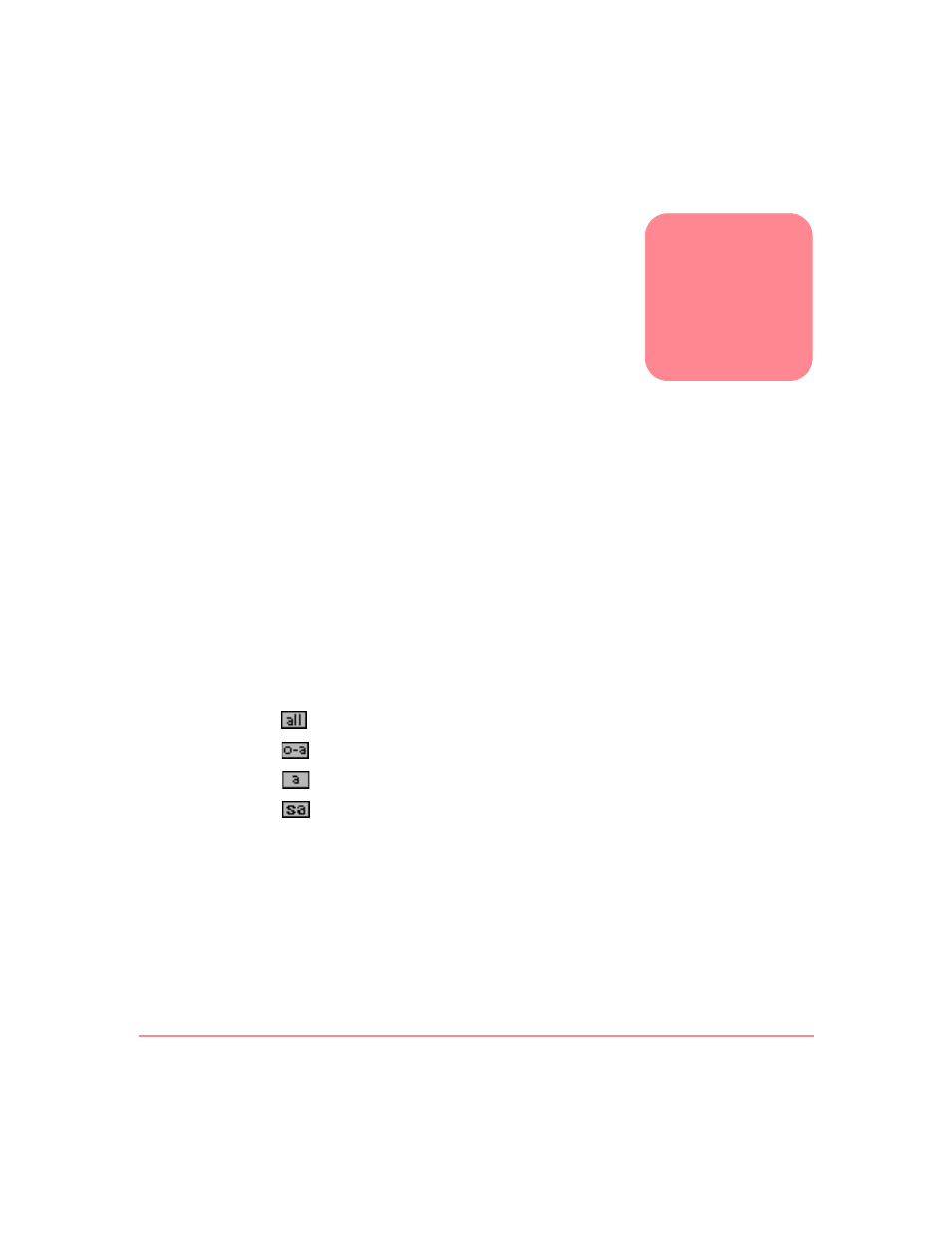
115
Storage Management Appliance Software V2.0 User Guide
C
Menu Structure and Access by
Privilege Level
Appendix C describes the feature structure of the Storage Management Appliance
Software. You can access all software features through options on the primary and
secondary navigation bars. Selecting an option on the primary navigation bar
determines the options available on the secondary navigation bar. See “
,” on page 11 for more detailed information.
The system administrator or a user assigned the Administrator privilege level,
assigns each Management Appliance user a privilege level that determines the
features that person can use. This appendix shows the privilege level(s) required
to access major features.
One of three privilege levels can be assigned—User, Operator, and Administrator.
In general, User privileges allow access to the least number of features and
Administrator privileges include most but not all features available to the system
,” on page 23 for more information.
in this appendix uses the following symbols to indicate the privilege
levels that can access each feature.
All privilege levels (only these features are available to the User level)
Only Operator and Administrator levels
Only the Administrator level
Only the System Administrator
