Steps for restoring the management appliance, Using a quickrestore cd-rom – HP OpenView Storage Management Appliance and Software User Manual
Page 128
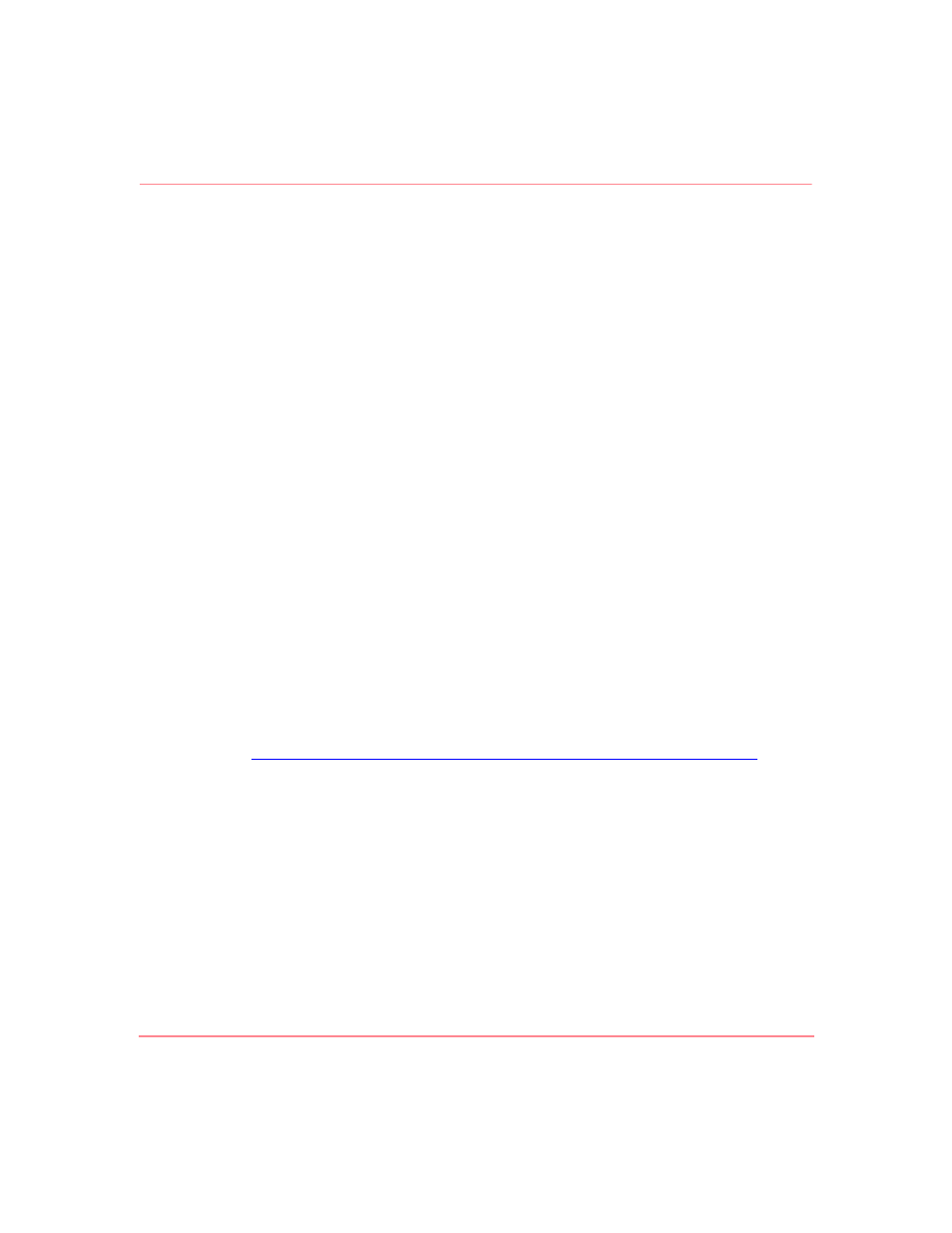
Restoring the Storage Management Appliance Software
112
Storage Management Appliance Software V2.0 User Guide
Steps for Restoring the Management Appliance
If your Storage Management Appliance has a catastrophic failure, you need to
follow these basic steps to restore it and bring it back into operation.
■
Use a QuickRestore CD to install Management Appliance V1.0C.
■
Reinstall any optional HP storage management applications.
■
Reinstall the Storage Management Appliance Software V2.0 update.
■
Reinstall other backup software on the Management Appliance if used to
complete the most recent system backup.
■
Restore the database and application files from a recent backup.
To complete this restore process you must have a recent backup of the V2.0
system. You can use the Management Appliance backup feature on the
Maintenance page or with other backup software to backup the system. See the
Storage Management Appliance Software V2.0 Installing Antivirus and Backup
Software Application Notes for more information about compatible other backup
software.
Using a QuickRestore CD-ROM
Use the Storage Management Appliance II Quick Restore CD V2.0 that came
with your Management Appliance II hardware to install version V1.0C.
For first generation Management Appliances which did not come with a restore
CD, you need to order the Management Appliance QuickRestore CD V2.0 for the
Management Appliance hardware from the following website:
Follow the instructions that come with the Quick Restore CD. Be sure that you use
the version of the Quick Restore CD that matches your Management Appliance
hardware. After restoring your Management Appliance to V1.0C, you do not need
to install service packs before installing the V2.0 update.
