HP OpenView Storage Management Appliance and Software User Manual
Page 89
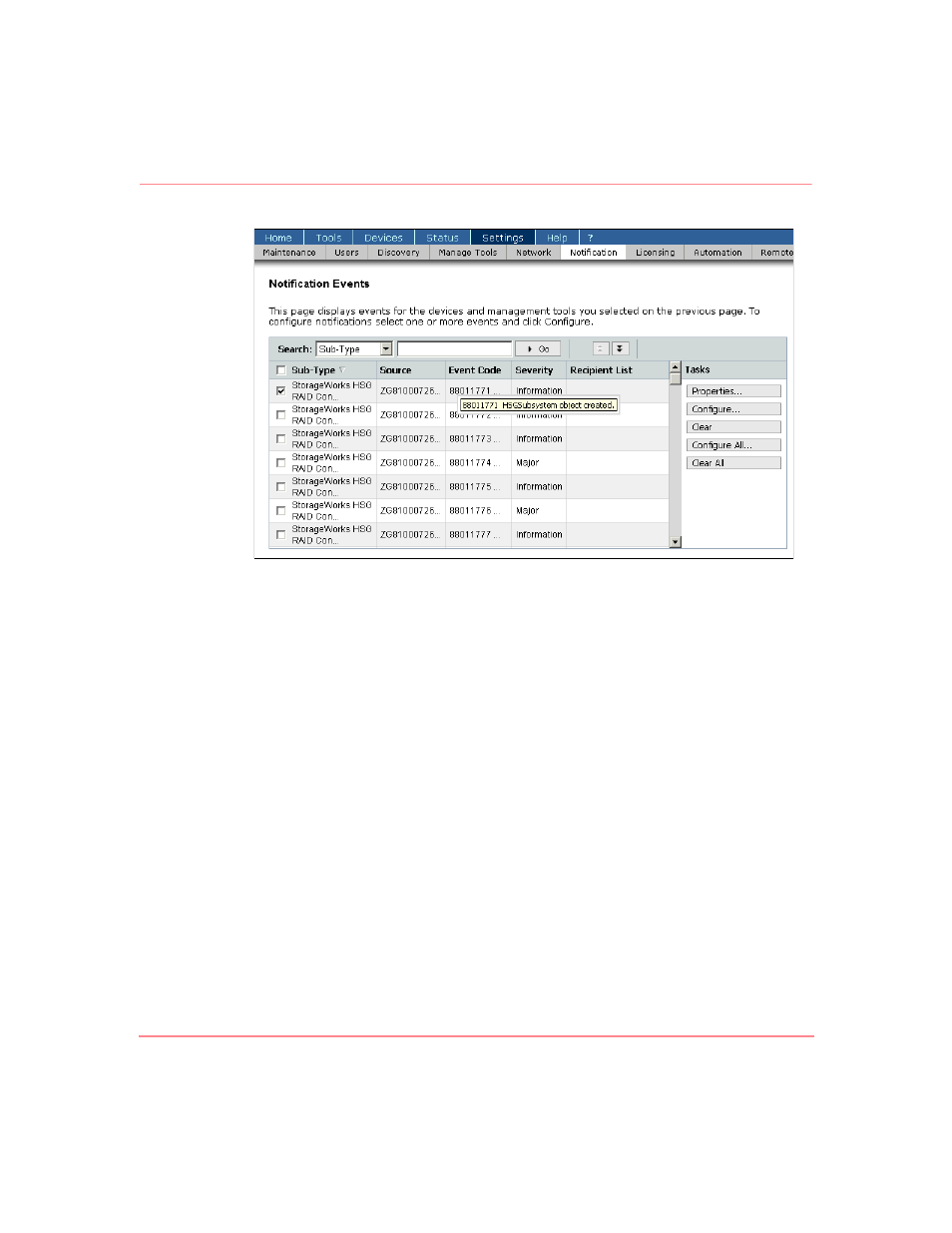
Monitoring Events
73
Storage Management Appliance Software V2.0 User Guide
Figure 51: Notification Events page
Select one or more event types on the current list table page and click
Properties or Configure to specify how the Management Appliance
completes notification and logging for events of those types. If you select
more than one event type, the Properties button is unavailable and you must
use Configure. See “
Using the Notification Configuration Page
for more information.
If you select a single event type, you can click the Properties button. See
Using the Notification Properties Page
,” on page 74 for information about
using that page.
Hold the cursor over an event code to display a short pop-up description.
Click Clear to delete notification settings for any selected event types on the
table page currently displayed. See “
Clearing Notification Settings
,” on
page 78 for more information.
If the list table contains more that 100 event types and as a result has more
than one page, click Configure All to add notification settings for event types
on all pages of the list table. The Clear All button clears all notification
settings for all event types on all pages of the list table. The processes
associated with these two buttons ignore any selection of individual event
types (individual check marks).
