Managing licenses, Using automation manager, Managing licenses using automation manager – HP OpenView Storage Management Appliance and Software User Manual
Page 113
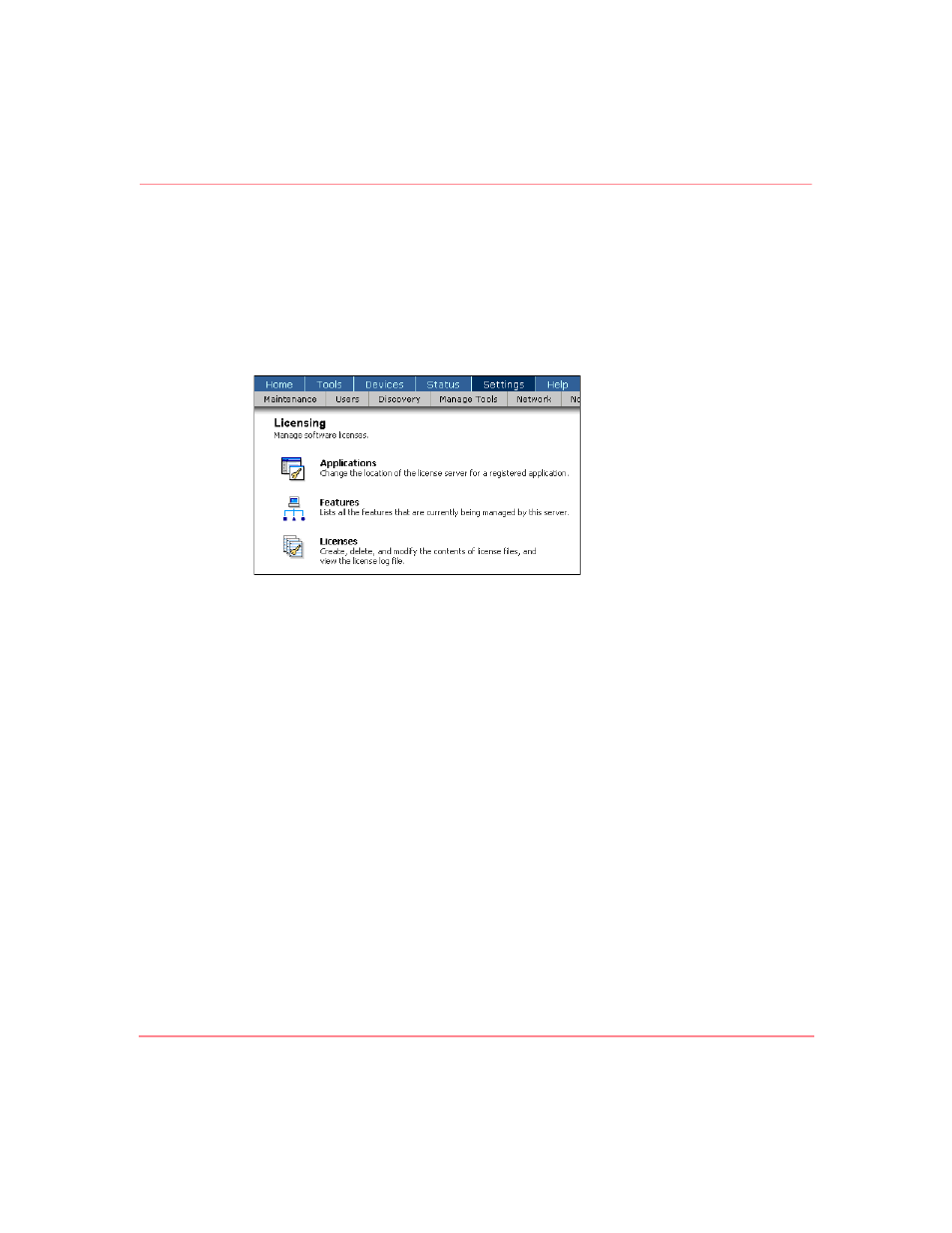
Maintaining the Storage Management Appliance Software
97
Storage Management Appliance Software V2.0 User Guide
Managing Licenses
The licensing feature lets you control installed applications that use the
Globetrotter FLEXlm licensed manager software. The licensing feature allows
you to manage the number of people using each application so you stay within the
limits of the license agreement.
Click Settings and then Licensing to display the Licensing page.
Figure 66: Licensing page
Use links on the Licensing page to display the following pages.
■
Applications—Lists existing applications with the assigned license server for
each application. Select an application and click Properties to change the
assigned license server.
■
Licensing Features—Lists existing features and allows you to display
detailed information for a selection.
■
Licenses—Lists existing license files and options files. You can use features
on this page to view, create, modify, and delete license files.
Using Automation Manager
The HP OpenView Automation Manager is a web-based tool that allows a storage
administrator to automate Storage Area Network (SAN) procedures or enforce
policies that usually require human intervention.
The Automation Manager allows you to develop policies consisting of event and
action scripts that can be run on any number of hosts. Event scripts run to monitor
a system by comparing current conditions with established thresholds or
