Restore wizard example, Figure 64 – HP OpenView Storage Management Appliance and Software User Manual
Page 111
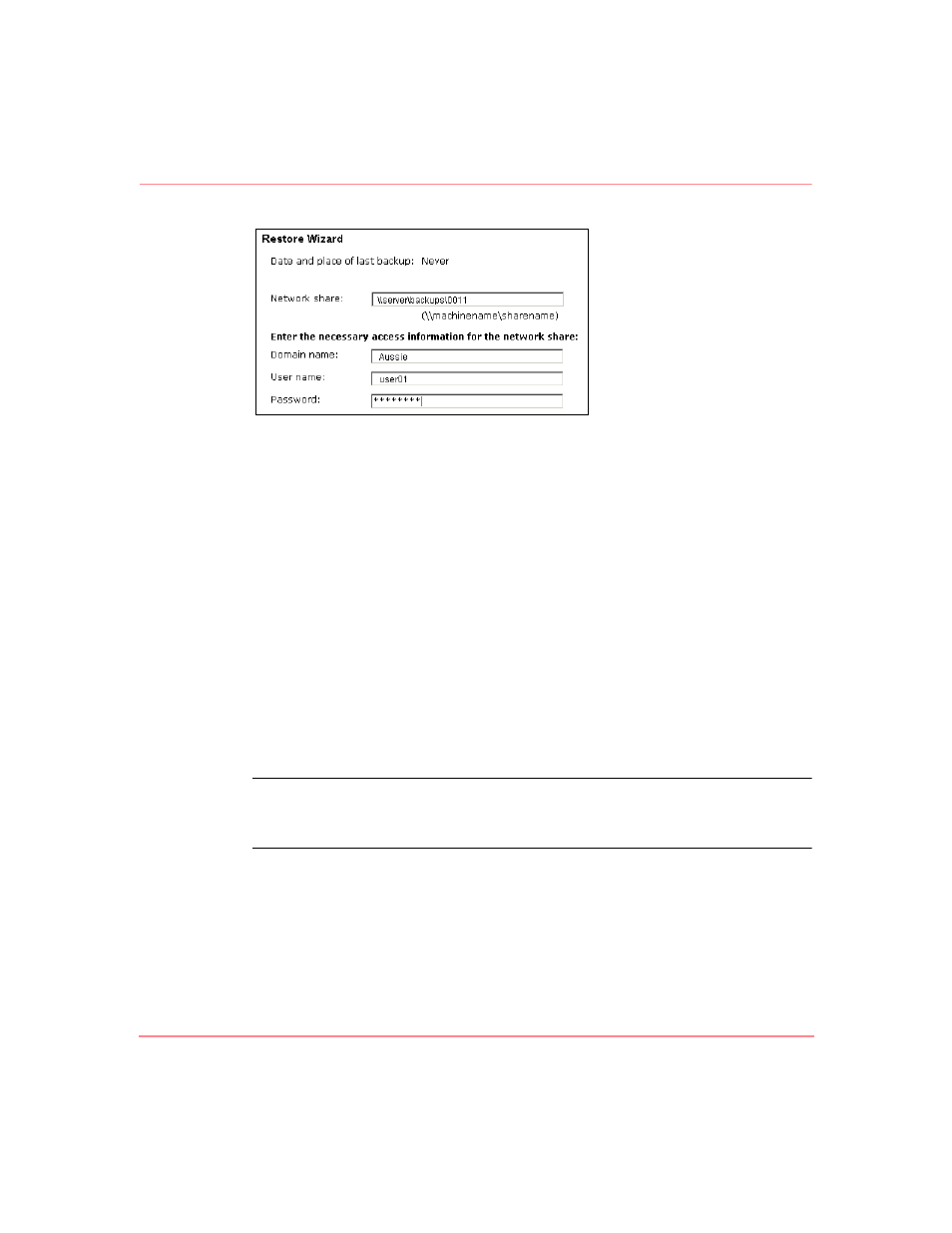
Maintaining the Storage Management Appliance Software
95
Storage Management Appliance Software V2.0 User Guide
Figure 64: Restore wizard example
3. Enter the requested connection information.
— Network Share—Specify the location of the data files. The default is the
share name from the previous backup if one exists.
— Domain Name—Optionally specify the Network Share's domain name.
— User Name and Password—Provide a user name and password if
required to access the network share.
4. Click Next.
If your connection information is correct, the restore process starts and the
system displays a progress page. The Management Appliance is unavailable
to all users during the restore process.
If any of the connection information entered in step 3 is invalid, the system
displays an error message prompting you to correct this information before
proceeding. You may need to scroll down to see the error message.
Note:
You should not click browser forward or back buttons while the restore process
takes place because this action makes it impossible for the system to notify you when
the restoration is complete.
5. When the restore completes, you are prompted to click Finish. Review
Restore Log entries for detailed information about a restore process in
progress or completed. See “
,” on page 66 for
more information.
