Monitoring events, 5 monitoring events, Chapter 5 – HP OpenView Storage Management Appliance and Software User Manual
Page 73
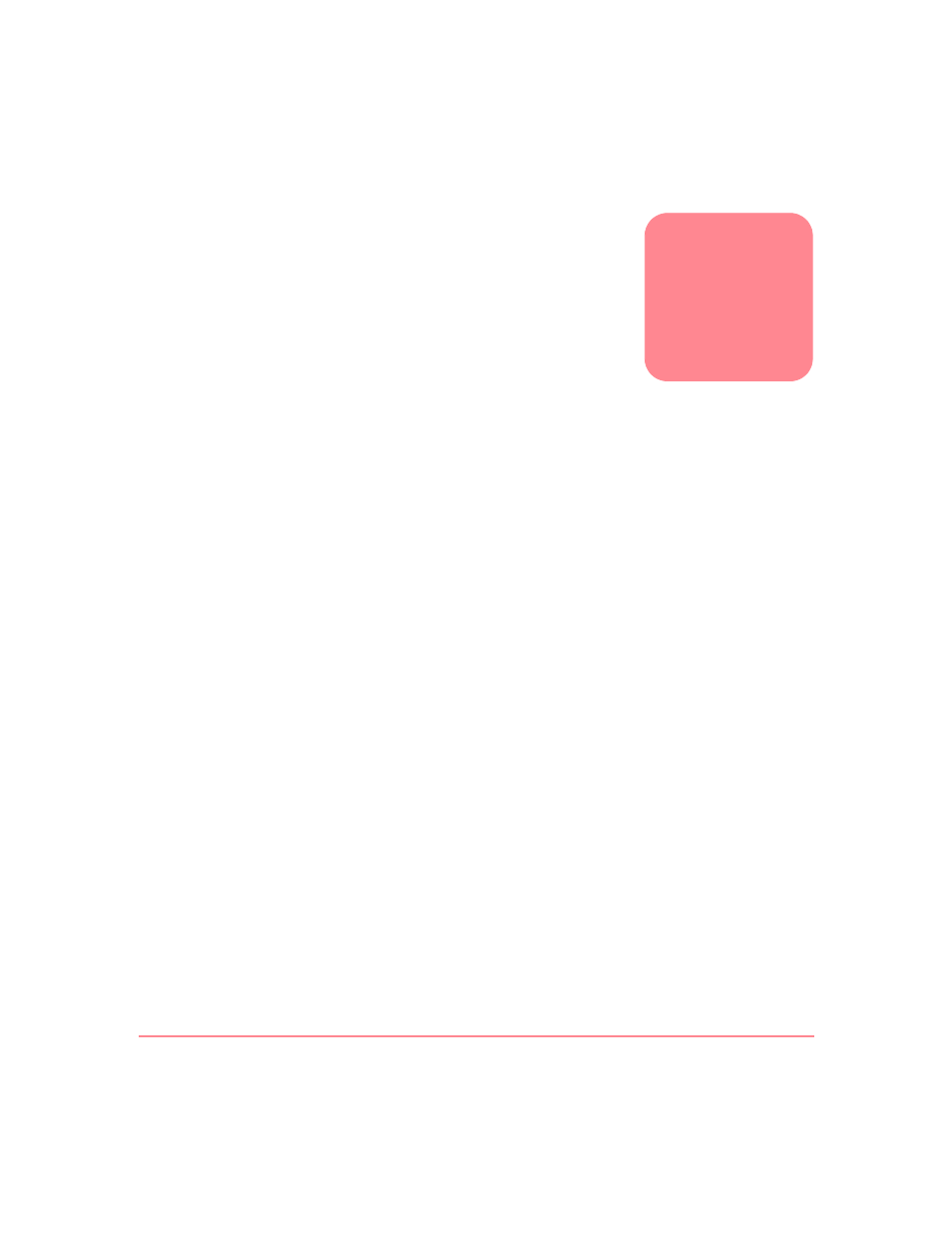
57
Storage Management Appliance Software V2.0 User Guide
5
Monitoring Events
This chapter describes how to create and configure event notifications. The
following topics are covered:
■
■
■
■
■
■
Configuring User Properties for Notification
■
■
Working with Event Notifications
The Storage Management Appliance identifies devices and applications in
your storage environment by running any number of discovery processes.
Many of the discovered devices and applications generate events that help
you monitor SAN operations. An event can identify a routine happening, such
as starting an application or a critical happening, such as a hardware failure.
The Management Appliance automatically records events in one of several
logs.
For most events, you can set notification parameters that specify how you
want the Management Appliance to distribute event information received
from a device or application. You can send event information to specific
people using standard e-mail or an e-mail pager. You also have the option to
forward event information as an SNMP trap to another host.
