Using the settings options – HP OpenView Storage Management Appliance and Software User Manual
Page 115
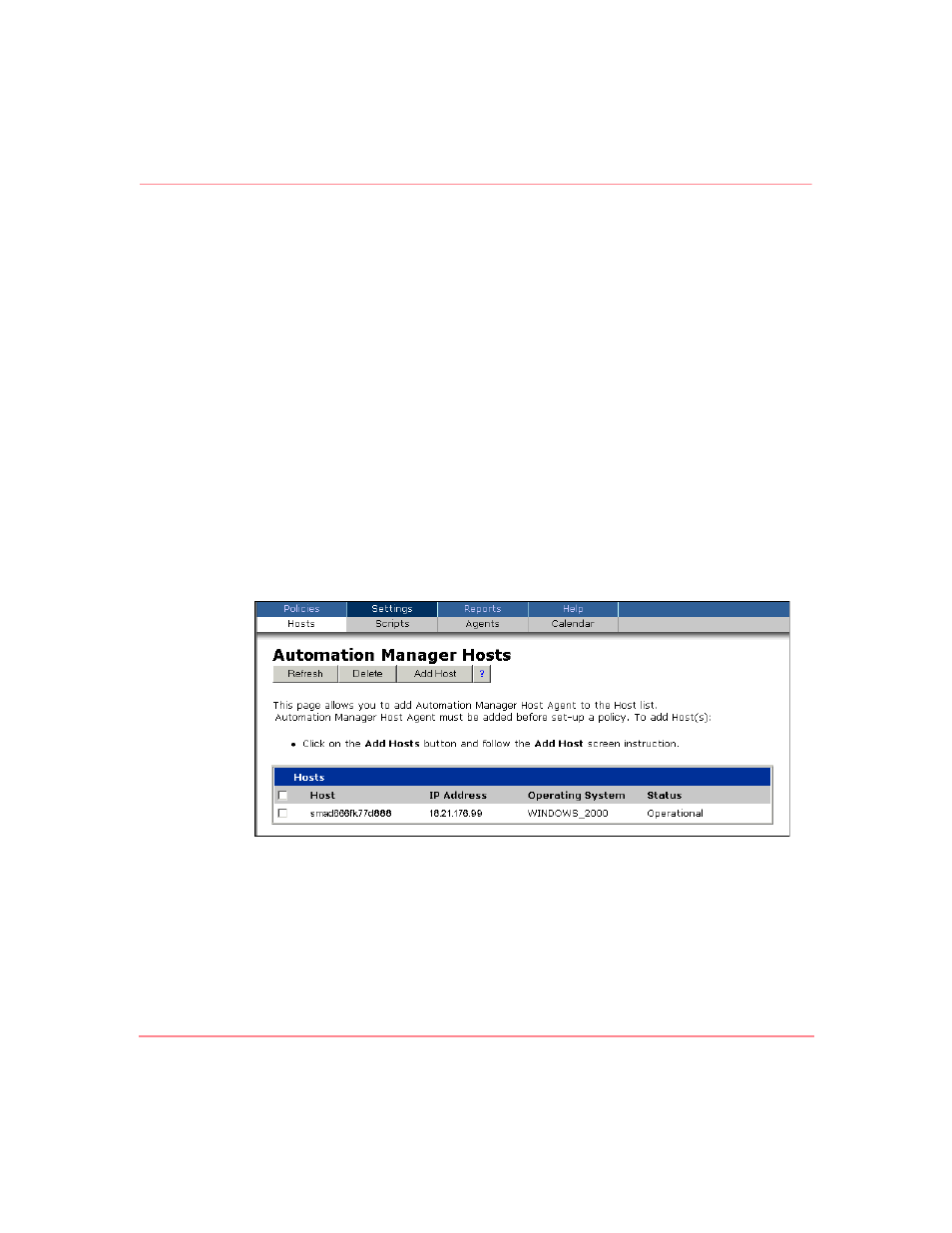
Maintaining the Storage Management Appliance Software
99
Storage Management Appliance Software V2.0 User Guide
The table at the bottom of the page lists existing policies. Use the gray buttons at
the top of the page to create a new policy or control a selected policy.
Add Policy—Displays the first page of the Add Policy wizard.
Modify—Displays the first page of the Modify Policy wizard.
Refresh—Updates the status of listed policies.
Delete—Deletes selected policies.
Stop—Stops the routine execution of the event scripts for selected policies.
Restart—Starts any selected scripts.
Pause—Stops selected running policies temporarily by putting them in a
paused state that anticipates continued operation in the near future.
Continue—Starts any selected policies currently in a paused state.
Using the Settings Options
Click Settings in the Automation Manager primary navigation bar to display the
Automation Manager Hosts page (
) with a secondary navigation bar.
Figure 68: Automation Manager Hosts page
The Settings secondary navigation bar contains the following options.
Hosts—Maintain a list of hosts you maintain with policies.
Scripts—Maintain a list of available scripts with import and export functions.
Agents—Save/export agent software to a host.
Calendar—Create calendar templates useful in creating policies.
