About logs – HP OpenView Storage Management Appliance and Software User Manual
Page 76
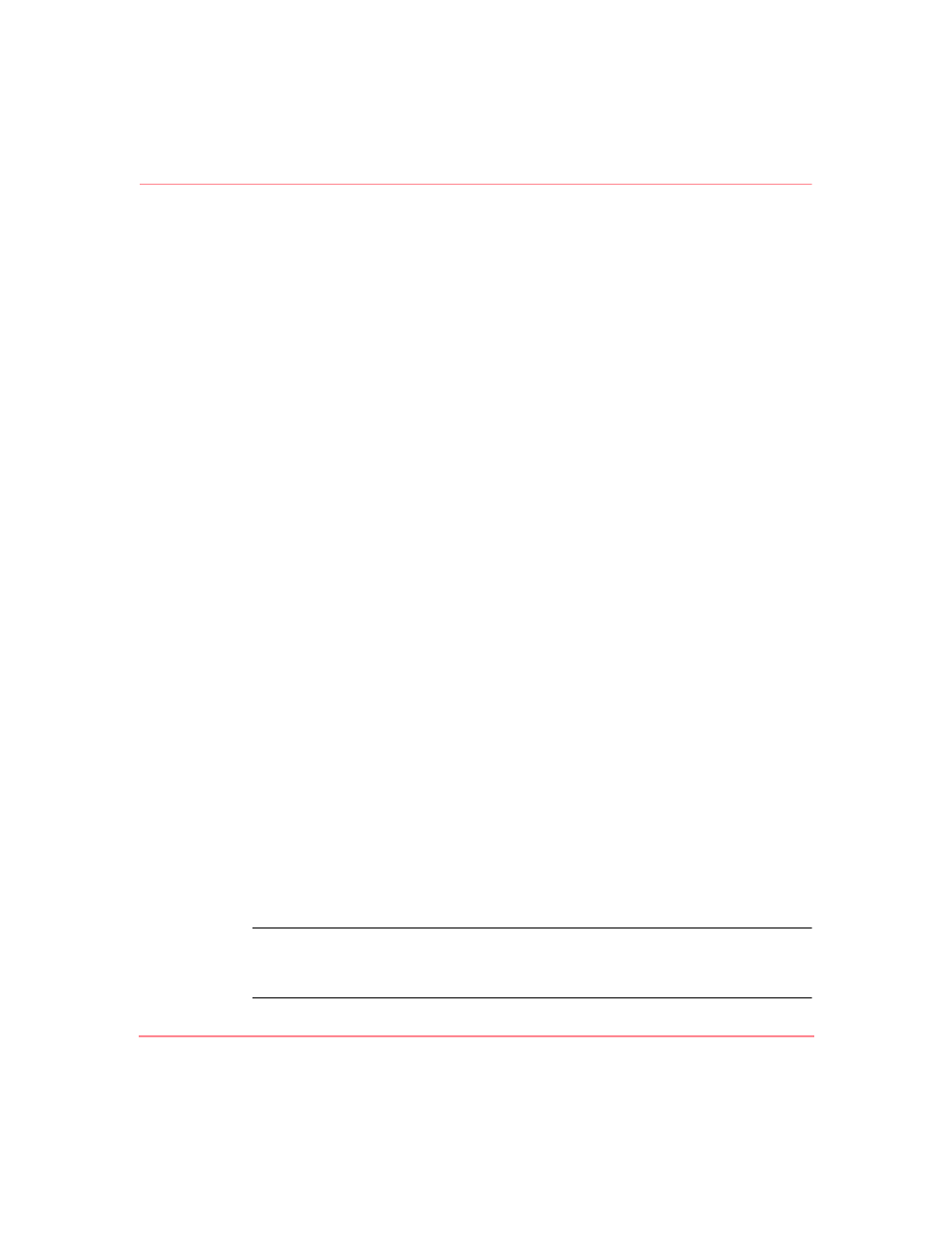
Monitoring Events
60
Storage Management Appliance Software V2.0 User Guide
About Logs
The Storage Management Appliance maintains the following logs that you can
use to review system operation.
■
Event Log—Contains events reported by the Management Appliance, its core
components and services, as well as by SAN devices and storage management
applications. See “
information.
■
Application Log—A Windows operating system log containing events
reported by applications or programs. Each application determines which
events to record. Management features are similar to the Event Log.
■
System Log—A Windows operating system log containing events logged by
the operating system components. For example, the log can report that a
driver or other system component failed to load during startup. Management
features are similar to the Event Log.
■
Security Log—A Windows operating system log containing security events
such as valid and invalid logon attempts as well as events related to resource
use such as creating, opening, or deleting files. Management features are
similar to the Event Log.
■
Web Administration Log—A Windows operating system log containing a
list of separate log files. These files contain events that are logged by the Web
server about access to the administration website. Management features are
similar to the Backup Log.
■
License Log—Contains events logged by the Storage Management
Appliance license server. You can download the file to your computer.
■
Backup Log—Contains a list of separate log files—one for each backup
operation. After selecting a file you can view the contents or download the file
to your computer. See “
,” on page 66 for
more information.
■
Restore Log—Contains a list of separate log files—one for each restore
operation. After selecting a file you can view the contents or download the file
to your computer. See “
,” on page 66 for
more information.
Note:
These Backup and Restore logs record only those backup and restore processes
completed with the Storage Management Appliance features—not those completed
with another backup application.
