HP OpenView Storage Management Appliance and Software User Manual
Page 30
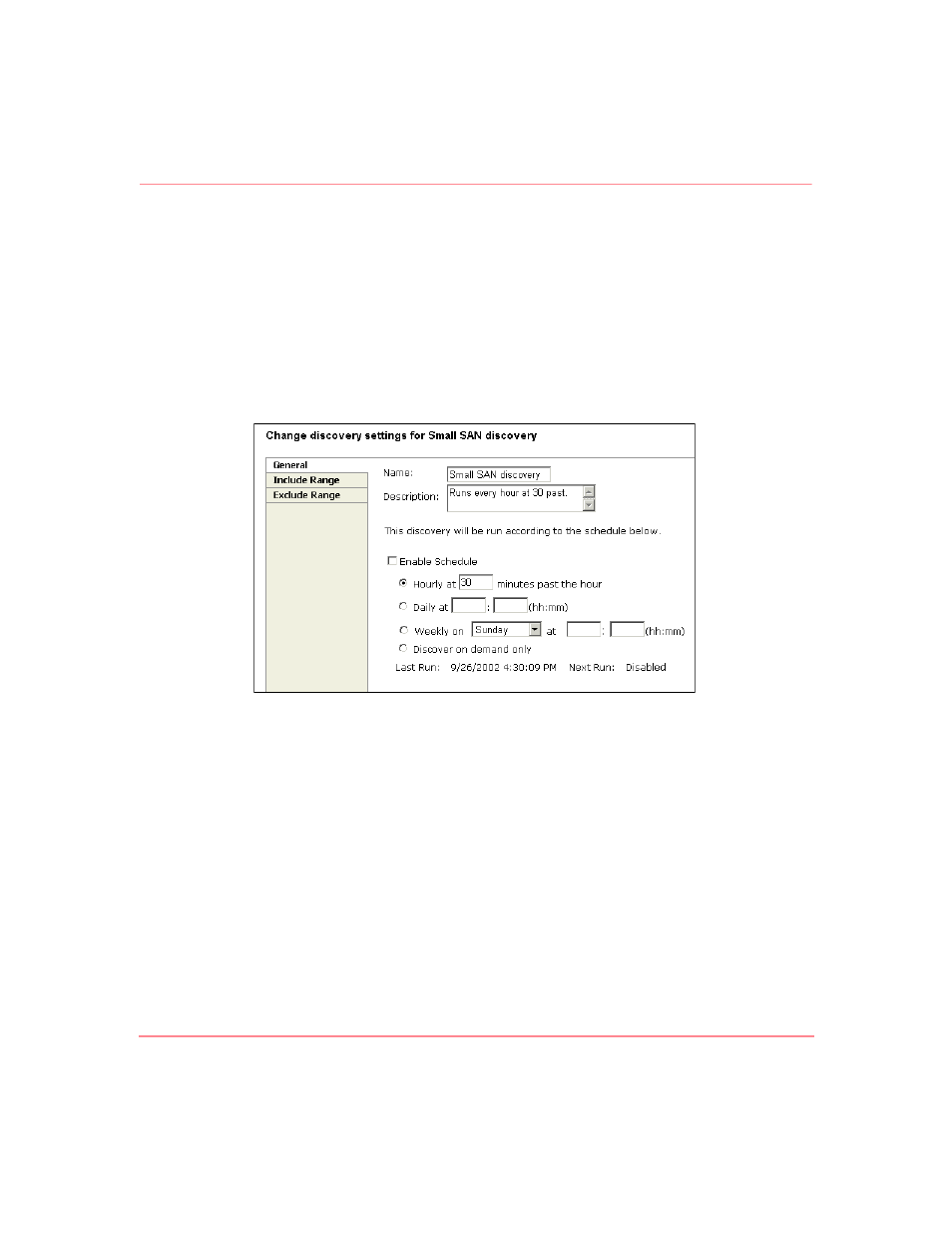
Understanding the Storage Management Appliance Software
14
Storage Management Appliance Software V2.0 User Guide
Using Properties Pages
The Content pane for a properties page (
) displays information about a
given object such as a user or device.
Many of the properties pages use a tab interface to display various types of
information for a given object and you can edit the values on these pages. For
example,
displays three tabs labeled General, Include Range, and
Exclude Range. Click one of these tabs to edit fields on that tab.
illustrates the General tab that displays the properties for a Small SAN
Discovery. You can edit these properties and make changes to the schedule.
Figure 11: Content pane: properties page example
Using List Tables
Many task pages contain tables that list a number of similar items. You can select
an item and perform various tasks by clicking a button on the right side of the
display. For example,
shows the list table found on the Audit Log page.
Every table you use in the Storage Management Appliance Software provides the
same navigation features. You can use sort, search, and browse features to find the
item you need.
