Before you update – HP OpenView Storage Management Appliance and Software User Manual
Page 18
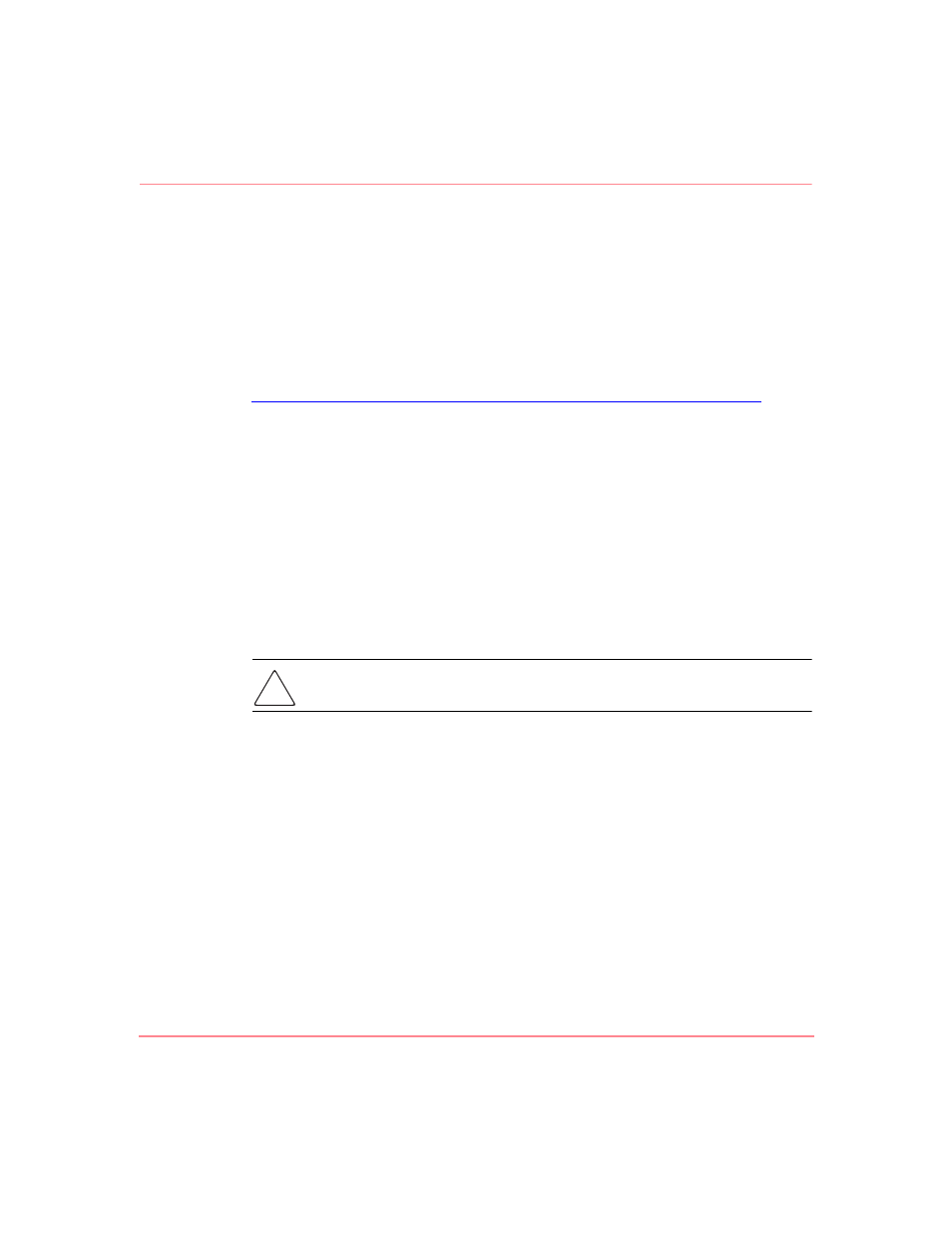
Updating the Storage Management Appliance Software
2
Storage Management Appliance Software V2.0 User Guide
Before You Update
The purpose of this installation is to update your Storage Management Appliance
Software from V1.0C to V2.0 on your Storage Management Appliance hardware.
This update requires that Storage Management Appliance V1.0C software
(January 2002 update) be installed. If your Storage Management Appliance is not
at the V1.0C level, consult the following website for information about bringing it
up to V1.0C before proceeding.
The additional V1.0C service packs listed on this website are not required prior to
the V2.0 update. If any of these service packs are installed they do not interfere
with the update installation.
You may, however, need to install some of the value-added HP storage
management applications and updates on V1.0C before updating to V2.0. Check
the Storage Management Appliance Software V2.0 Release Notes for more
information.
The Storage Management Appliance II currently ships with V1.0C software
installed and is at the appropriate prerequisite version for this update. HP strongly
recommends that you update all Management Appliances to V2.0 software with
this installation process.
Caution:
Always back up your data before performing major operations
such as installing this update.
