Managing passwords, Changing user passwords – HP OpenView Storage Management Appliance and Software User Manual
Page 46
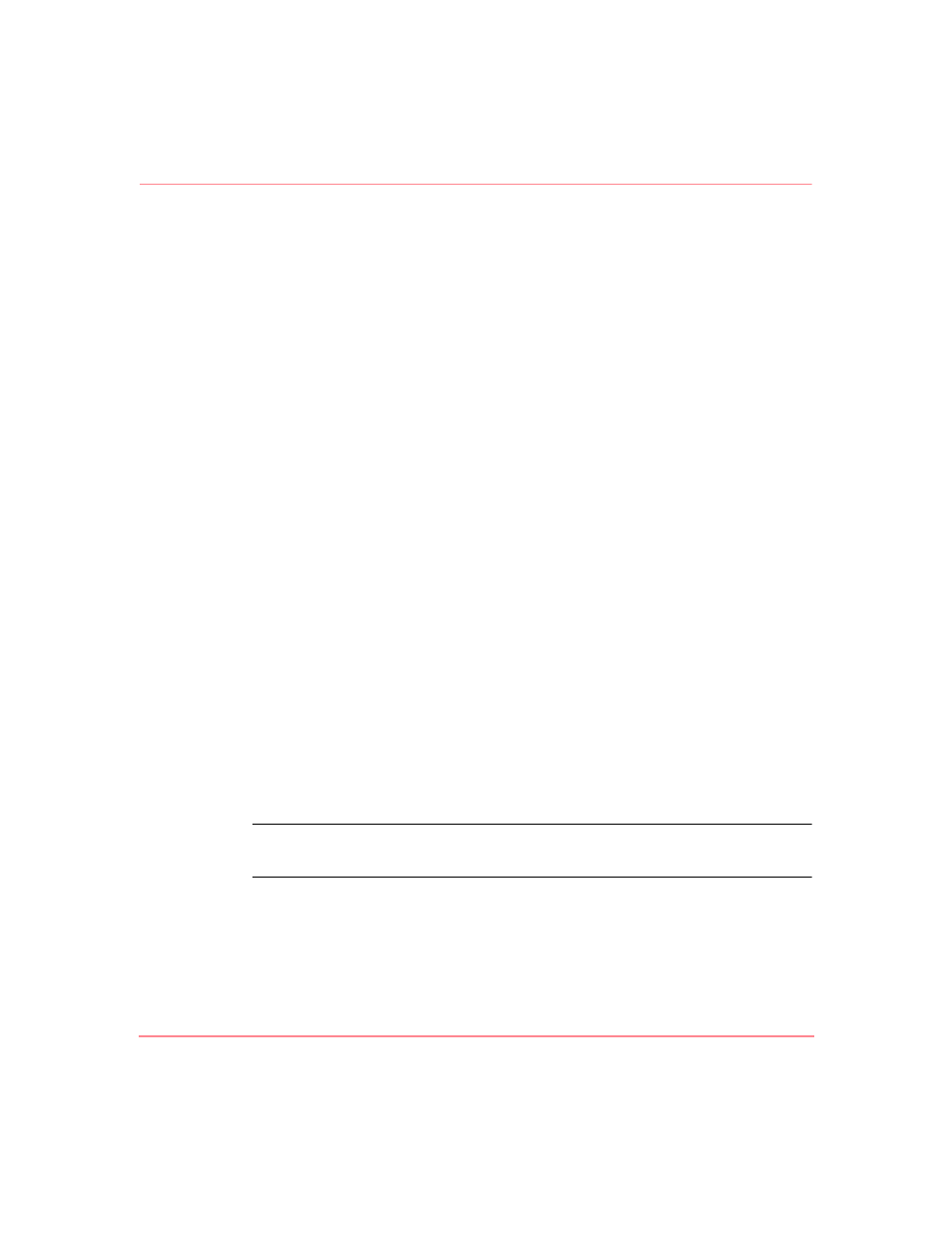
Configuring the Storage Management Appliance Software
30
Storage Management Appliance Software V2.0 User Guide
prevent an imported user from using the Management Appliance, you must delete
the person as a Management Appliance user (their domain user account is not
affected).
Use the Access tab to change the privilege level assigned to a user.
The Default Page tab allows you to set the page displayed after the user logs on.
Select one of the following pages:
■
Home (default)
■
Tools
■
Devices
■
Status
Managing Passwords
The Storage Management Appliance allows you to manage the passwords used by
users to access the system. You can also maintain access profiles for selected
applications that contain passwords and other logon information. These access
profiles allow two applications operating in your SAN environment to exchange
data.
Consider using SSL to encrypt the transmission of passwords when creating or
modifying passwords. See “
Using the Secure Sockets Layer
details.
Changing User Passwords
The Management Appliance logon process prompts the user for a user name and
password. For an imported user, their user name and password are those assigned
in their Windows domain user account.
Note:
The password for an imported user cannot be changed with any Management
Appliance feature. See “
,” on page 26 for more information.
Users with a User or Operator privilege level can change their own password. A
user with Administrator privileges can set the password for any user, however a
password is not required.
