Snmp trap forwarding, E-mail or e-mail pager notification – HP OpenView Storage Management Appliance and Software User Manual
Page 83
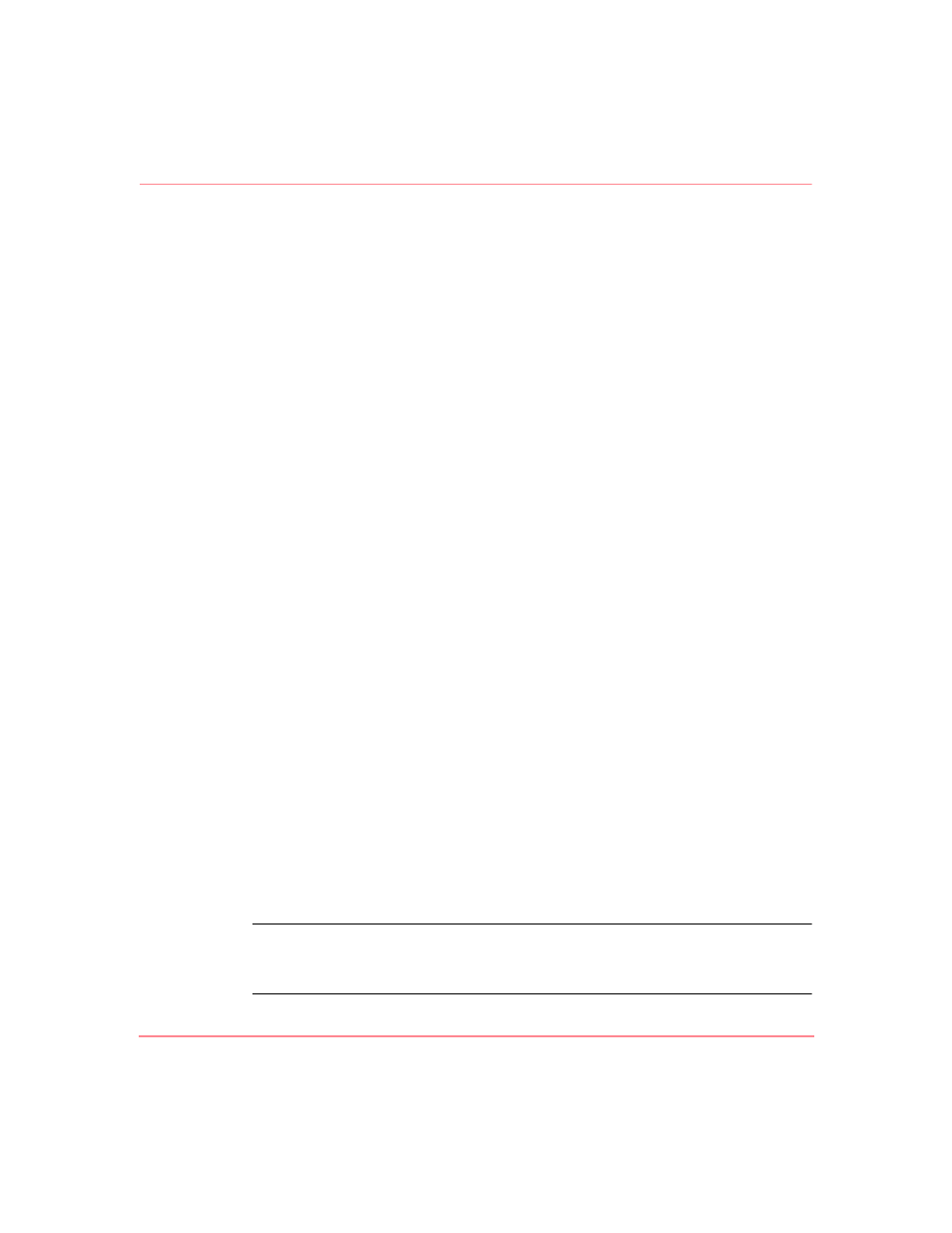
Monitoring Events
67
Storage Management Appliance Software V2.0 User Guide
SNMP Trap Forwarding
For a supported device or discovered application you can select an event type and
have the Management Appliance forward basic information about each event of
that type to another host. The Management Appliance formats the information as
an SNMP trap message and the destination host is called an SNMP trap recipient.
You must identify each SNMP trap recipient by name or IP address. You can set
up SNMP trap forwarding differently for each event type generated by a supported
device or application.
For unsupported devices, you specify which SNMP trap recipients receive trap
messages from these devices. Unlike supported devices, you cannot specify which
unsupported devices send trap messages to a particular recipient.
E-mail or E-mail Pager Notification
The Management Appliance can notify a user of an event by sending an e-mail
message to a standard e-mail address or to an e-mail pager address.
For applications and supported devices, each user can specify the type of events
for which they want to receive a notification message. You can also select an
event type generated by a particular device or application and have the
Management Appliance send an e-mail message and/or e-mail pager alert to any
number of users for each event of that type.
You can setup e-mail notification differently for each event type generated by a
supported device or application.
To receive information about unsupported traps, you can elect to receive
notification for the Management Appliance “unsupported trap received” event
type (event code 880A02BC; severity - Information). Note that you cannot
specify the device or source event type for which notification is sent—you receive
notification of all unsupported traps received by the Management Appliance
regardless of source.
User Properties The setup of user properties includes options that determine if a
user is allowed to receive event notifications and the type they receive—e-mail
and/or e-mail pager. Other options can filter the notifications a user receives by
severity level and time of day.
Note:
An SMTP server must be specified before the Management Appliance can send
e-mail notifications. See “
,” on page 35 for more
information.
