Using the notification properties page – HP OpenView Storage Management Appliance and Software User Manual
Page 90
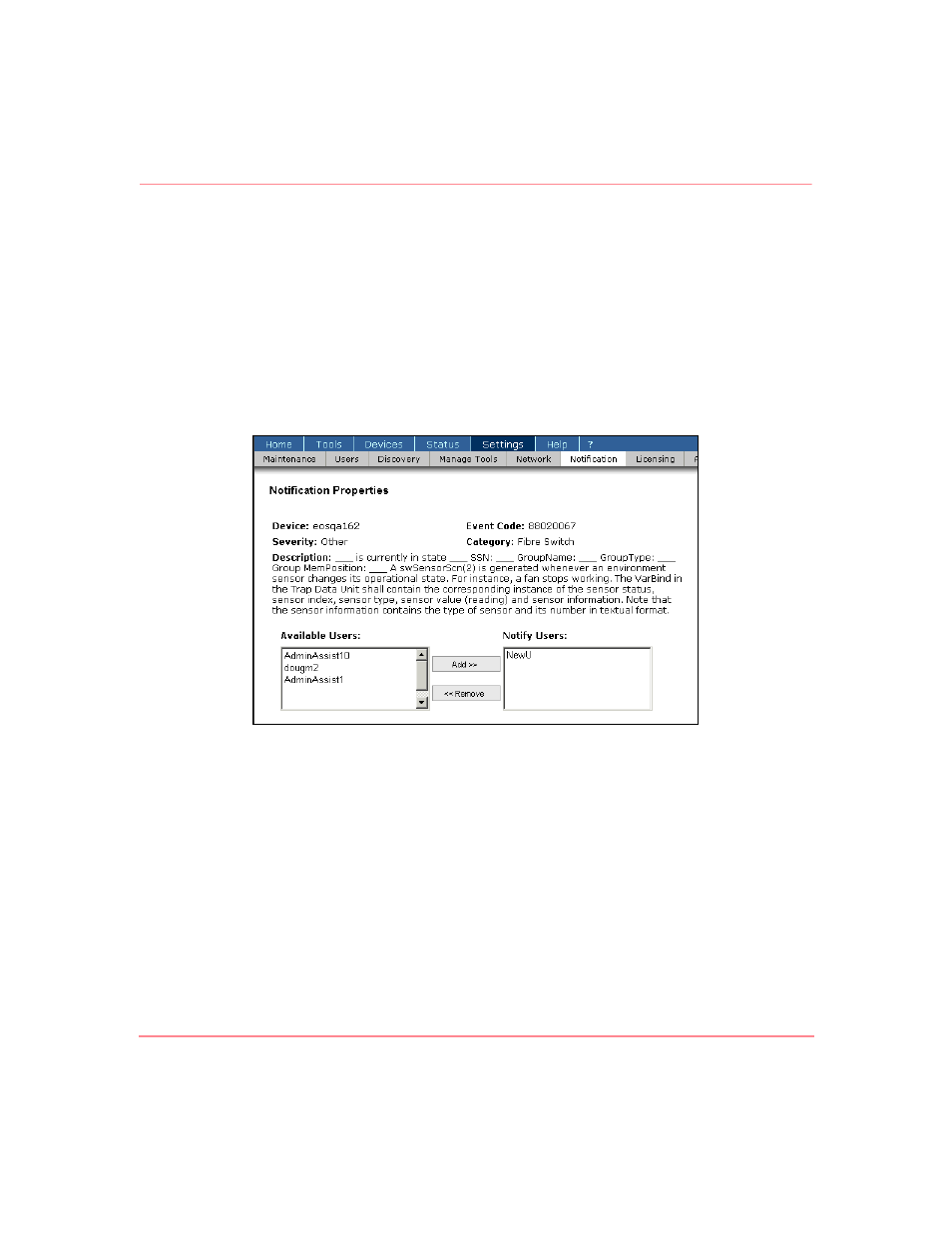
Monitoring Events
74
Storage Management Appliance Software V2.0 User Guide
Using the Notification Properties Page
Use the Notification Properties page to add, delete, or modify notification
settings for a single event type selected on the Notification Events page
(
). A user assigned the Administrator privilege level has access to all
page features while a user with Operator privileges has access to limited features.
The following procedure illustrates how to create notification settings for a single
event type selected on the Notification Events page.
1. Click Properties on the Notification Events page to display the Notification
Properties page (
) for the selected event type.
Figure 52: Notification Properties page: top portion
2. Review information displayed in the top portion of the page. This information
includes a detailed description of the selected event type plus values for the
following attributes.
— Device name
— Event Code
— Severity code
— Category
3. Modify the Notify User list to include those Management Appliance users
you want to receive e-mail notification for the selected event type. The user
names initially displayed in this list, are those people currently receiving
