HP XP External Storage Software User Manual
Page 8
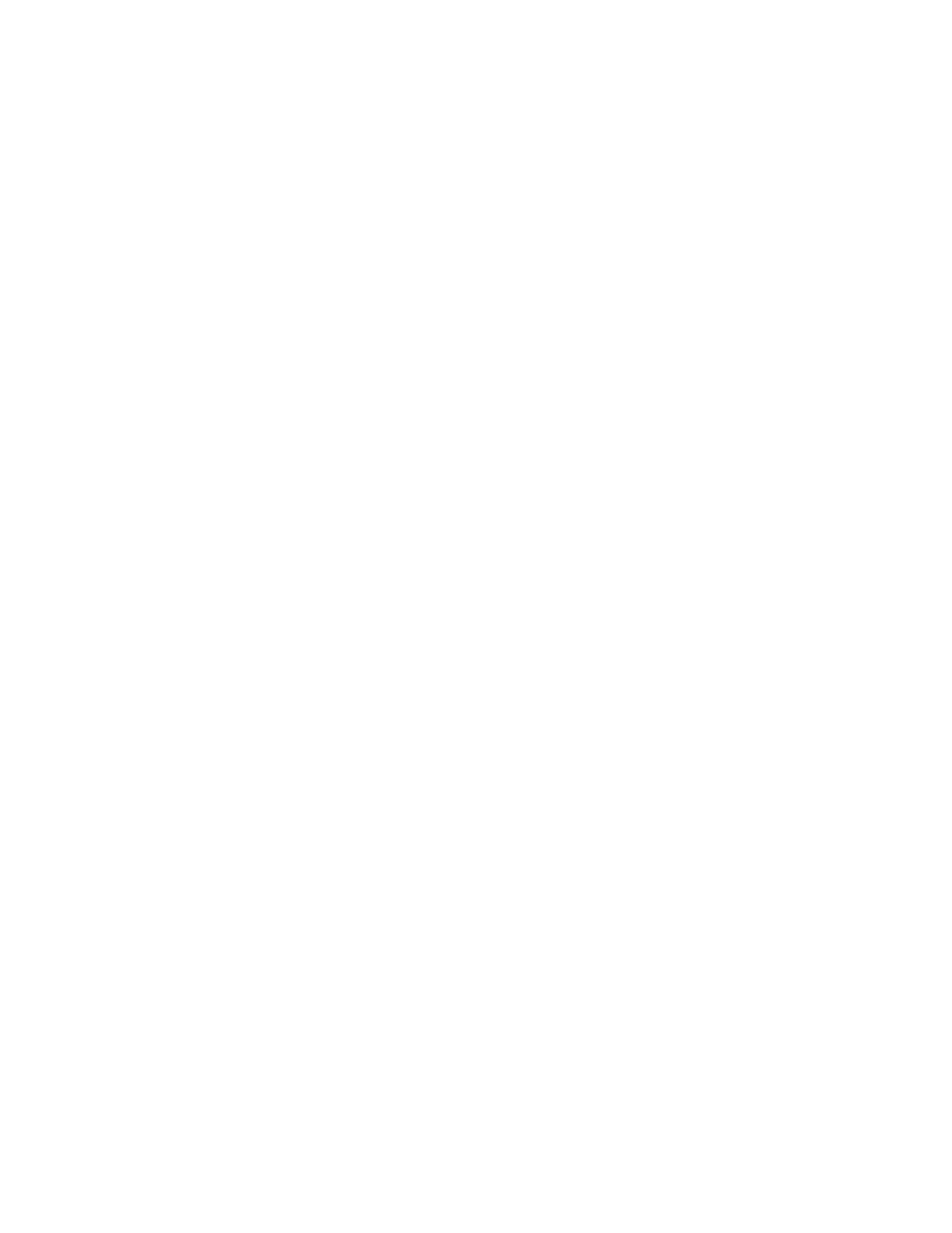
36 SSID Dialog Box . . . . . . . . . . . . . . . . . . . . . . . . . . . . . . . . 76
48 Example of Using Continuous Access or Continuous Access Journal with Remote Command
49 Configuration Example for which Logical Volumes Cannot be Identified only by Characteristic
37 Set SSID Dialog Box . . . . . . . . . . . . . . . . . . . . . . . . . . . . . . 77
38 Example of LDEV Mapping (Manual) Dialog Box . . . . . . . . . . . . . . . . . . 78
39 Configure Cross-subsystem Paths Dialog Box . . . . . . . . . . . . . . . . . . . . 79
40 Port Discovery Dialog Box . . . . . . . . . . . . . . . . . . . . . . . . . . . . 80
41 Pop-up Menu of Configure Cross-subsystem Paths Dialog Box . . . . . . . . . . . . . 82
42 LDEV Information Dialog Box . . . . . . . . . . . . . . . . . . . . . . . . . . 84
43 Mapping Path Information Dialog Box . . . . . . . . . . . . . . . . . . . . . . 85
44 Change WWN Parameter Dialog Box . . . . . . . . . . . . . . . . . . . . . . 95
45 Edit Policy Dialog Box . . . . . . . . . . . . . . . . . . . . . . . . . . . . . 96
46 Outline of Remote Command Device . . . . . . . . . . . . . . . . . . . . . . . 100
47 Difference between Standard Mode and Initiator/External MIX Mode . . . . . . . . . 103
Device . . . . . . . . . . . . . . . . . . . . . . . . . . . . . . . . . . . . . 104
1 . . . . . . . . . . . . . . . . . . . . . . . . . . . . . . . . . . . . . . . 125
50 Idea of LDEV Capacity . . . . . . . . . . . . . . . . . . . . . . . . . . . . . 128
51 Example of How to Figure Out the Volume Capacity (In the Case of OPEN-3) . . . . . . 129
52 Copying Data from External Storage System (Using an External Volume as P-VOL) . . . . 133
53 Copying Data to External Storage System (Setting an External Volume as S-VOL) . . . . 134
8
