33 set external volume parameter dialog box – HP XP External Storage Software User Manual
Page 73
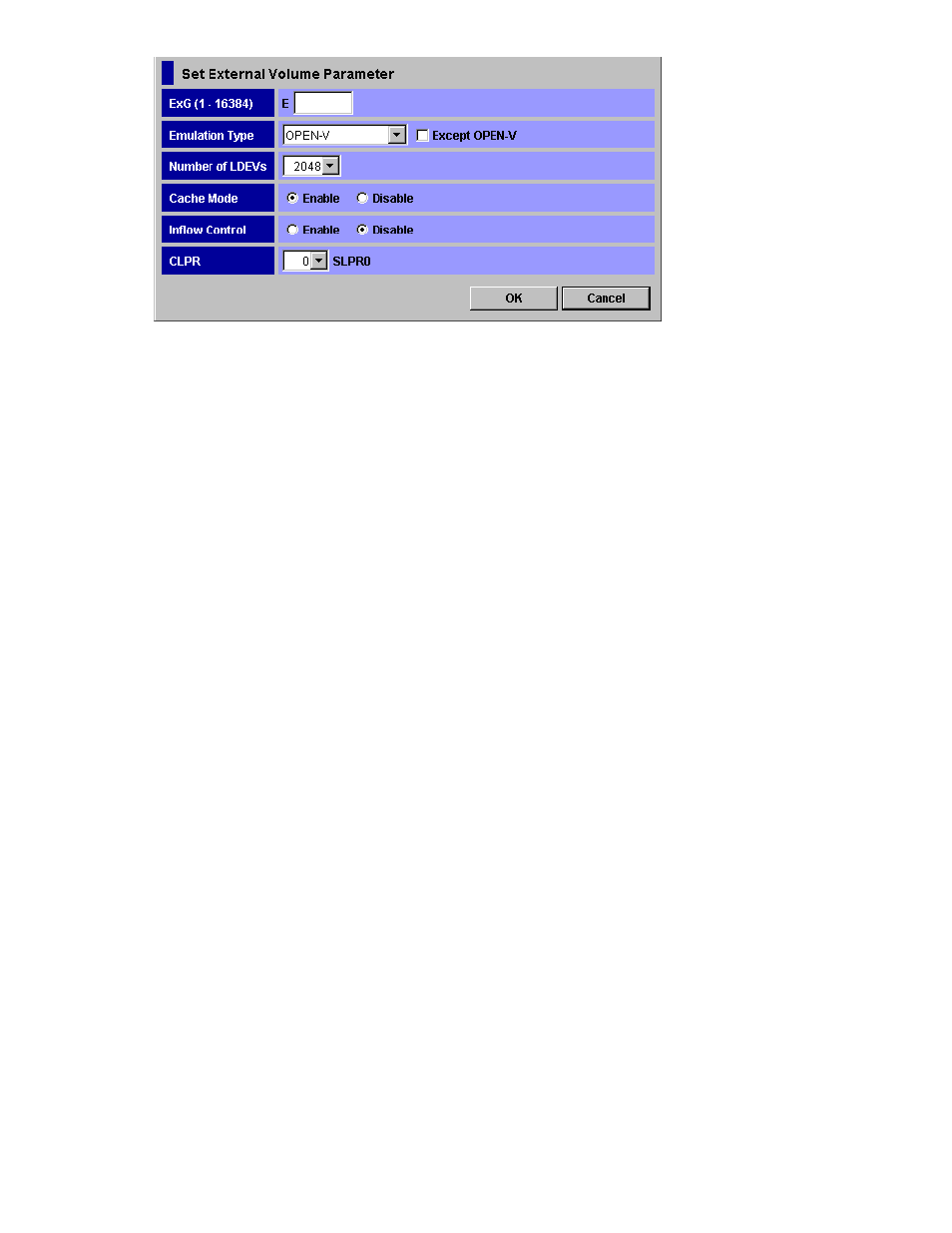
Figure 33 Set External Volume Parameter Dialog Box
The Set External Volume Parameter dialog box consists of:
•
ExG (1-16384)
Group number of the connected external volume. You need to specify the number using decimal
numbers from 1 to 16384. E displayed outside of the text box is the capital letter of the external
volume group.
•
Emulation Type
You can select the emulation type of the mapped external volume from the drop-down list.
To map the external volume as an open system volume, you need to first decide the emulation type
for the mapped volume, OPEN-V or other than OPEN-V. To map the external volume as an open
system volume with the emulation type other than OPEN-V, select the Except OPEN-V check box.
• As
you
clear
the
Except OPEN-V check box, OPEN-V and available mainframe emulation
types are displayed in the drop-down list.
• As
you
select the Except OPEN-V check box, the emulation types for the open system other
than OPEN-V are also displayed in the drop-down list.
•
Number of LDEVs
You can select the maximum number of LDEVs which can be created in the external volume when
you map the external volume. The number of LDEVs that can be created in the external volume is
different corresponding to the capacity supported by the emulation type specified in the Emulation
Type. The number of LDEVs which are actually created in the external volume is displayed in
the Number of LDEVs column in the Add Volume dialog box after you set this parameter in the
Set External Volume Parameter dialog box.
•
Cache mode
Cache mode specifies if the write I/O from the host is propagated synchronously (Disable) or
asynchronously (Enable) to the External Storage device.
Caution:
If you set Disable, the bind mode of Cache Residency Manager cannot be set.
•
Inflow Control
Inflow Control specifies if the writing operation to the cache memory is stopped (Enable) or
continued (Disable) when the writing operation to the external volume is impossible.
•
CLPR
When the cache memory is partitioned using Disk/Cache Partition, you can select CLPR used
for accessing to the mapped external volume from the drop-down list. The number of SLPR
that selected CLPR belongs is displayed at the right of the drop-down list. However, when the
emulation type for the mainframe is selected in Emulation Type, you can only select CLPR that
belongs to SLPR number 0.
•
OK button
Saves the settings and closes the dialog box.
•
Cancel button
Cancels the settings and closes the dialog box.
XP24000 External Storage Software User’s Guide
73
