HP StorageWorks XP Remote Web Console Software User Manual
Page 96
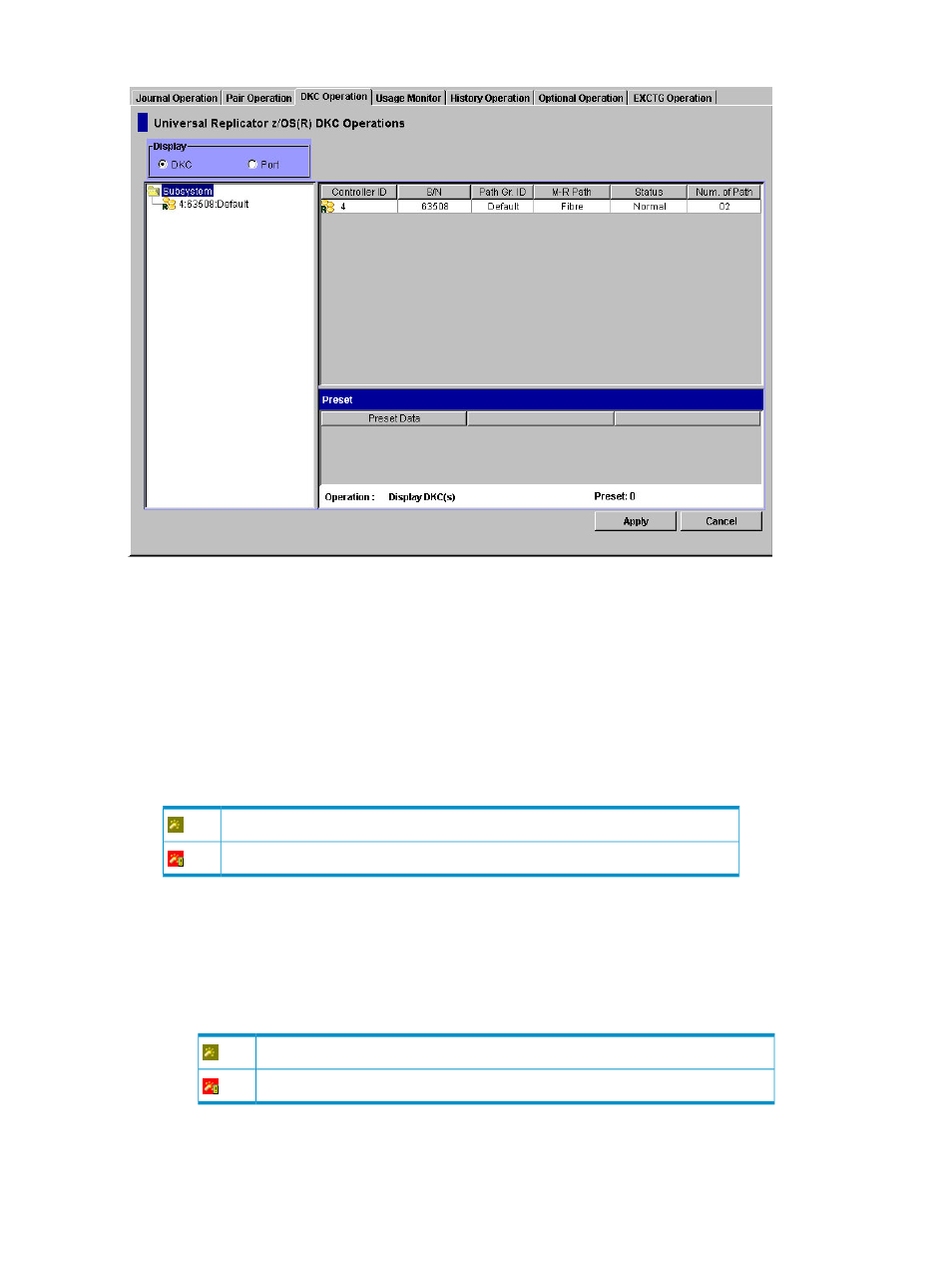
Figure 47 Remote Storage System Information in the DKC Operation Window
•
Tree: Lists the remote storage systems at each of the LDKCs of the local storage systems. The
following information appears to the right of the icon of the remote storage system:
•
controller ID of a remote storage system (The model name of the remote storage system)
serial number of the remote storage system
◦
◦
path group ID
The LDKC#01 cannot be used in this version.
The icon of the remote storage system indicates the status of logical paths between the local
storage system and the remote storage system:
All the logical paths are in normal status.
A failure occurs to some of the logical paths.
•
List: Displays information about remote storage systems:
Controller ID displays the controller ID and the model name of the storage system of a
remote storage system. The controller ID is a storage system family ID of a storage system.
◦
The icon indicates the status of logical paths between the local storage system and the
remote storage system:
All the logical paths are in normal status.
A failure occurs to some of the logical paths.
96
Configuring Disk Storage Systems and Logical Paths
