Saving operation history into a text file – HP StorageWorks XP Remote Web Console Software User Manual
Page 166
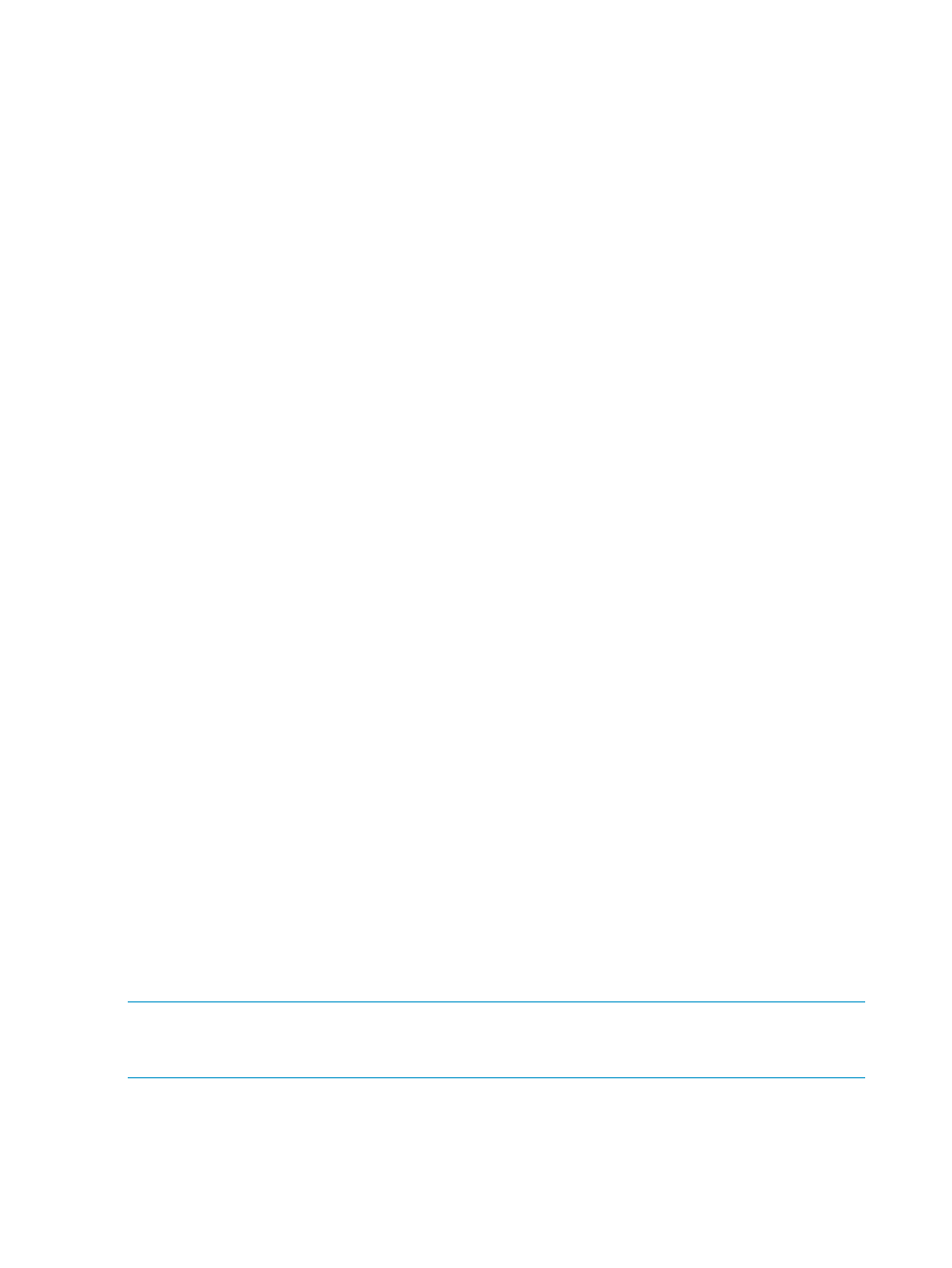
◦
EXCTG: The extended consistency group number. This column is blank if the volume does
not belong to any extended consistency group. If the Business Continuity Manager YKMAKE
command was used to create a pair, this column may not display the extended consistency
group number.
◦
Copy Time: The time taken for the operation (from the start of the operation to the end).
Displayed only for Add Pair Complete and Resume Pair Complete operations.
Notes:
◦
The history information (that is, rows in the list) might not be displayed in chronological
descending order. To sort the information in descending (or ascending) order, click a
header of the list.
◦
The History window can display history information for up to 524,288 operations.
However, the window can only display up to 16,384 operations at one time. To display
the remaining operations, click the Previous or Next button.
◦
The History window does not display history information older than seven days. Also, if
the number of operations exceeds 524,288, the oldest operations are deleted in
chronological order to keep the number at 65,535, even if the operations occurred within
the last week. The history file always contains the most recent operations up to a maximum
of 65,535 operations. The history information for an entire week may not always be
available.
◦
If a failure occurs with two or more data volume pairs at the same time, only up to two
rows showing "Suspend Pair(Failure)" or "Ready for Delta resync(Failure)" will be
displayed.
◦
The copy time might not be displayed in the Copy Time column, even though Paircreate
Complete or Pairresync Complete is displayed in the Operation column. In such case,
you can confirm the copy time at the volume list in the Pair Operation window.
•
Page: displays the number of current page and total number of pages. The display format of
Page is "the number of current page / total number of pages." If there is no history file, "-/-"
is displayed.
•
Previous: The list displays up to a maximum of 16,384 operations at a time. If the number of
operations exceeds 16,384, the Previous and Next buttons allows you to display the remaining
operations. The Previous button allows you to display the previous 16,384 operations.
•
Next: The list displays up to a maximum of 16,384 operations at a time. If the number of
operations exceeds 16,384, the Previous and Next buttons allows you to display the remaining
operations. The Next button allows you to display the next 16,384 operations.
Saving Operation History into a Text File
The export function enables you to save operation history into a CSV file.
The export function can be used only while the client file access is enabled. When the client file
access is not enabled, the Export button is not displayed on the History window. For the further
information for the client file access settings, see the XP Remote Web Console user's guide.
NOTE:
If the number of operations exceeds approximately 10,000, the exported text file will
become too large to be saved in a floppy disk. If this happens, save the text file in a large-capacity
disk.
The following is an example of an exported text file.
Operation Date/Time Copy Time JNL Group Mirror ID EXCTG VOL Paired VOL Op
2007/02/22 09:57:54 DD 03 02 00:00 1F:FF Pair
definition
2007/02/22 09:56:46 DD 03 02 01:01 1E:FE Add Pair
166 Viewing History of Data Volume Pair Operations
