HP StorageWorks XP Remote Web Console Software User Manual
Page 94
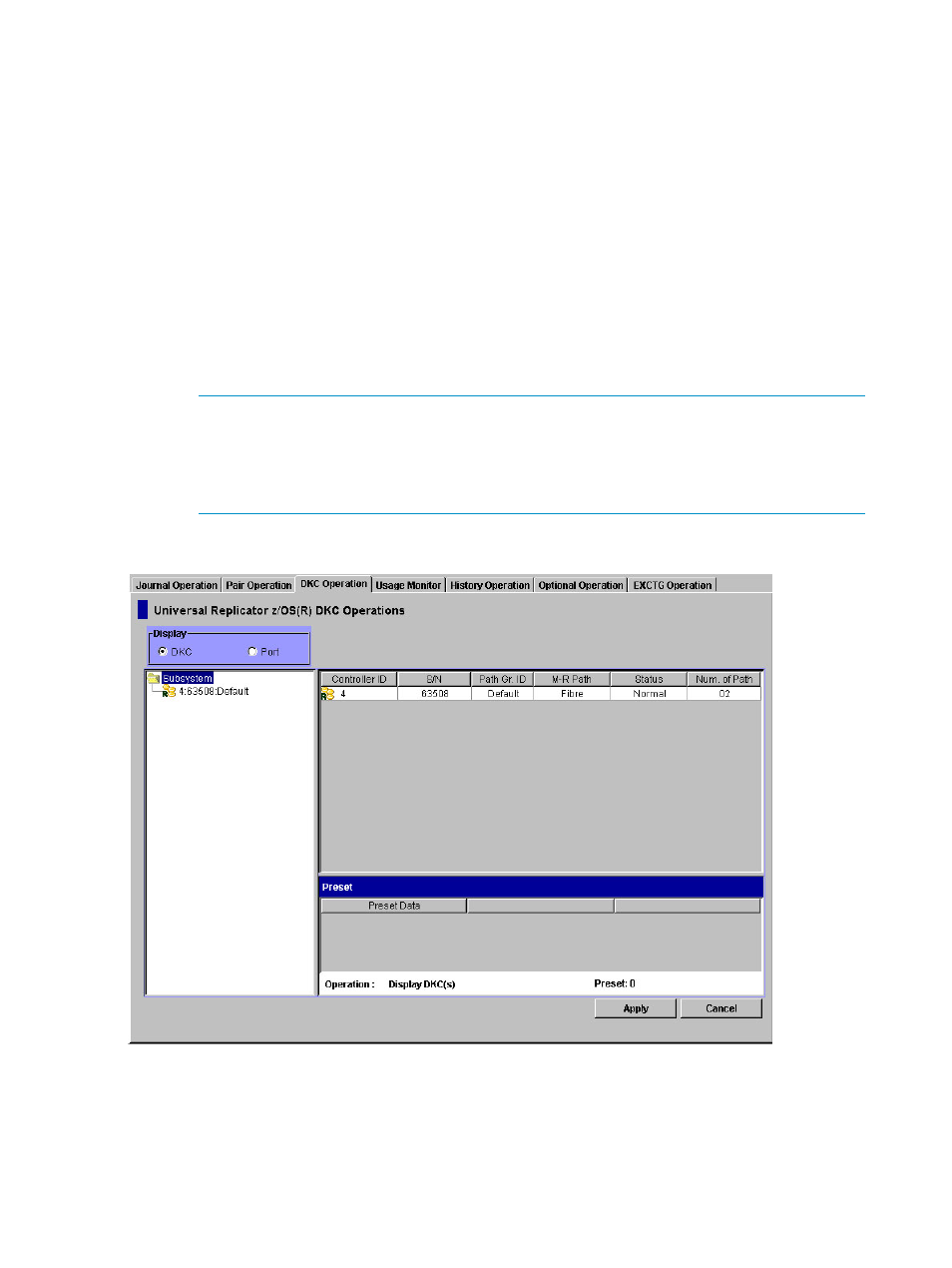
To display the DKC Operation window, do either of the following:
•
If Universal Replicator for Mainframe has not been started:
Use your Web browser to display the storage device list. In the storage device list, select
the storage system to log in. Enter a user name and the password, and then click OK.
The XP Remote Web Console main window is displayed.
1.
2.
On the XP Remote Web Console main panel, select the URz icon.
URz starts.
3.
Select the Journal Operation tab.
The Journal Operation window is displayed.
•
If Universal Replicator for Mainframe has already been started:
◦
Select the DKC Operation tab.
The Disk Controller (DKC) Operation window is displayed.
NOTE:
The DKC controls an entire storage system. URz windows use the word "DKC"
to indicate a storage system. The Logical Disk Controller (LDKC), may also be called
logical DKC. LDKC is a controller that controls the logical storage system that exists in XP
disk array. The term LDKC indicates logical storage system in the Universal Replicator for
Mainframe window.
Figure 46 DKC Operation Window
The DKC Operation window displays the following information:
•
Display: Changes information in the DKC Operation window.
If you select DKC, the DKC Operation window displays information about the remote storage
systems and the logical paths.
94
Configuring Disk Storage Systems and Logical Paths
