Recovering from failures in the primary site – HP StorageWorks XP Remote Web Console Software User Manual
Page 82
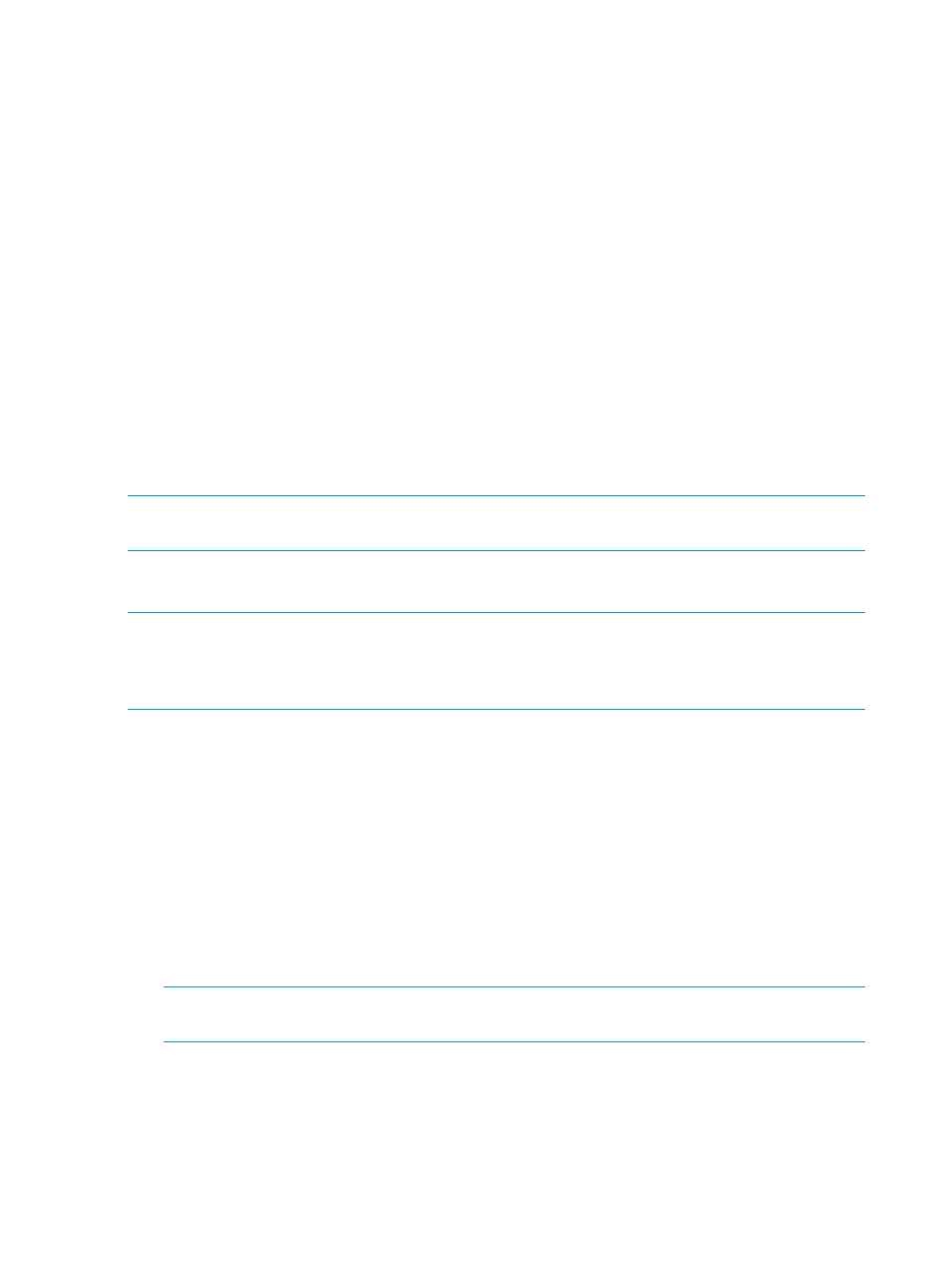
When either of the above-mentioned requirements is not fulfilled, usually an error occurs and delta
resync operation will fail. Especially in the following cases, delta resync operation will not be
performed since the necessary journal data does not exist:
•
When the primary data volume in the URz pair for delta resync operation is updated after
creating the URz pair, but URz primary data volumes that are also used as TCz Synchronous
primary data volumes are not updated in the primary site
•
When the volumes in the primary site are updated after splitting TCz Synchronous pair
•
When the secondary data volume is updated after splitting URz pair
•
As a result of the update of the primary data volume after splitting URz pair, when the capacity
of the journal data exceeds 70% of the journal volume in TCz Synchronous secondary site
•
When the primary data volume in the URz pair for delta resync operation is updated and then
the capacity of the journal data exceeds 70% of the journal volume in the primary site of URz
pair for delta resync operation
•
When no volumes (including volumes after failover or failback) in the primary site are updated
after creating the URz pair for delta resync operation
•
When delta resync operation is performed, when the URz pair and the TCz pair are in Duplex
status, and within five minutes after a volume in the primary site is updated after the URz pair
for delta resync operation is created
NOTE:
The following are also regarded as the case of creating the URz pair for delta resync
operation.
•
When the URz pair status changes to Hold after the delta resync operation. When you re-create
the URz pair for delta resync operation, when recovering the primary site and so on.
NOTE:
By specifying an option, you can copy the whole data in the primary volume to the
secondary volume and avoid the error when only a part of the differential data between primary
and secondary data volume is stored in the journal volume. For detailed information about the
option, see
Changing Options for a Journal Group
Recovering from Failures in the Primary Site
If a disaster or failure occurs only in the primary site in 3DC multi-target system, use secondary
volume in the TCz Synchronous secondary site to enable the secondary site to take over your
business tasks. After transferring your business tasks to the secondary site, remove the failure from
the primary site to transfer your business tasks back to the primary site.
To transfer your business tasks to the TCz Synchronous secondary site, follow the procedure below.
Business Continuity Manager is used in this procedure:
1.
Use Business Continuity Manager to execute the YKRECVER command on the journal group
corresponding to the URz pair that exists between the primary and the URz secondary sites.
2.
Use Business Continuity Manager to execute the YKSUSPND REVERSE command on the TCz
Synchronous pair.
NOTE:
YKSUSPND is a command for splitting a copy pair and stopping the copy operation
temporarily.
3.
Use the TCz Synchronous remote volume to resume your business tasks.
4.
Use Business Continuity Manager to execute the YKRESYNC REVERSE command on the TCz
Synchronous pair, in order to reverse the copy direction of the TCz pair.
82
Requirements and Restrictions for Universal Replicator z/OS Operations
