HP StorageWorks XP Remote Web Console Software User Manual
Page 73
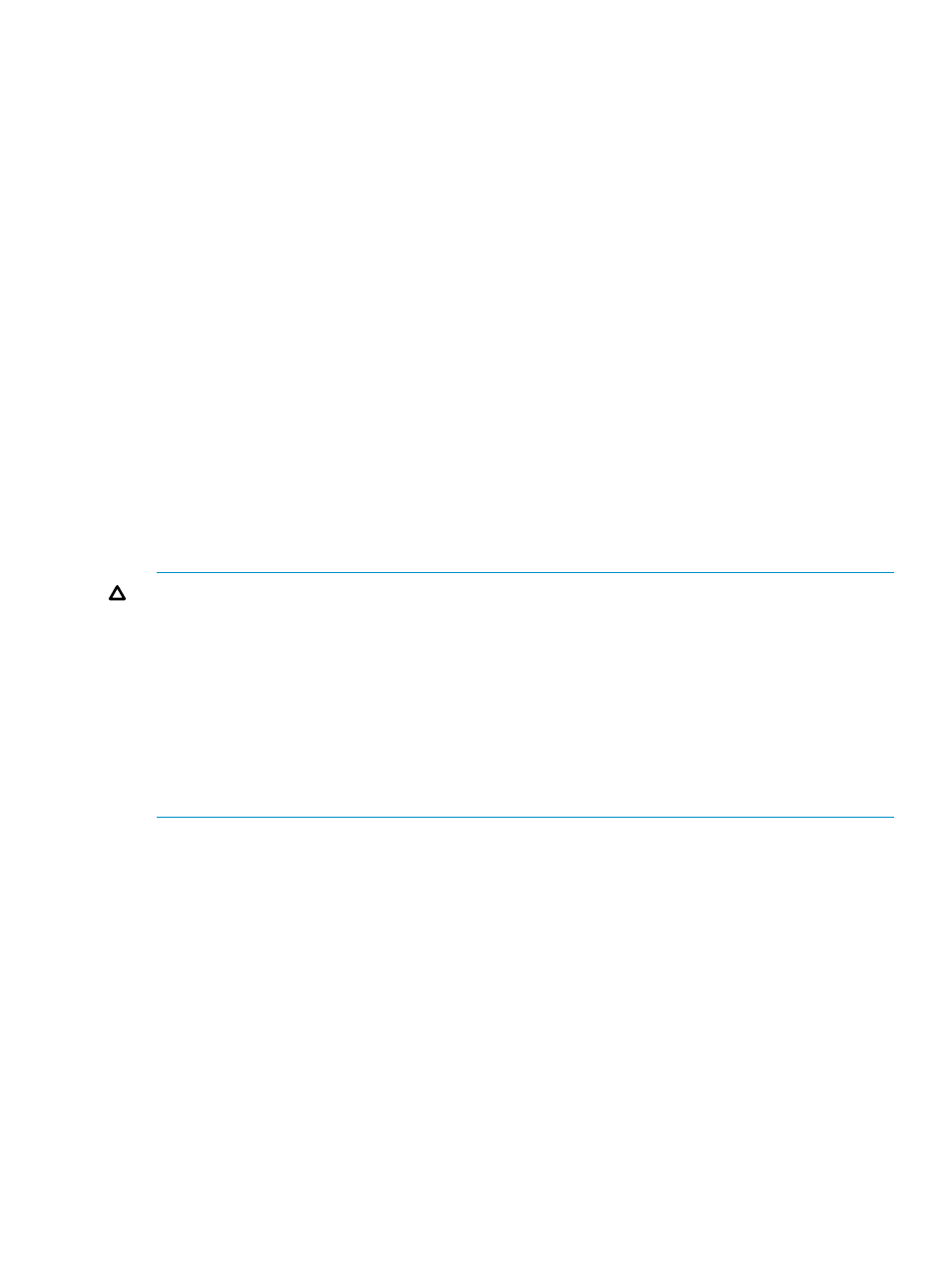
•
Make sure that all of the URz S-VOLs are paired with SIz volumes. Also, all of the SIz pairs
in conjunction with URz S-VOLs must belong to the same ShadowImage for z/OS consistency
group. If all the URz S-VOLs are not paired with SIz volumes, or if SIz pairs in conjunction
with URz S-VOL belong to different ShadowImage for z/OS consistency groups, consistent
backup copy operations cannot be executed.
•
When you execute split operation, the URz pair status must be duplex, and the SIz pair status
must be either duplex or pending. If the status of the URz pair or the SIz pair is suspended
due to a failure, the journal data which was created before the split time may not be restored
to the SIz T-VOL after the split operation has been completed.
•
The split time and the actual starting time of the split operation are not necessarily the same.
The starting time of the split operation will delay depending on the amount of journal data
stored in the journal volume at the split time. For example, if journal data that needs one hour
to be completely restored is stored at the split time, the starting time of the split operation will
delay for one hour.
•
Even if the specified timeout period has passed from the split time, journal data with the time
stamp later than the split time may not be detected due to some reason such as a lot of journal
data stored in the journal volume. If the journal data with such a time stamp cannot detected,
the split operation of SIz pair will be executed after the specified timeout period. Since the
time out value is variable, set the value according to your environment. The default time out
value is 6 hours. For a guide to set the time out value, see the Guideline for the Timeout Menu
SettingWhen Using At-Time Split Function at Combining Universal Replicator with
ShadowImage. For details on how to specify a timeout value, see the HP StorageWorks XP
for Business Continuity Manager Software User's Guide.
CAUTION:
If you use the At-Time Split function when combining URz with SIz, take into account
the following considerations:
•
When you use the At-Time Split function on the following pairs, enable the time-stamp
transferring option of all the TCz pairs in the journal group. If the time-stamp transferring option
is not enabled, the data consistency cannot be guaranteed in the SIz consistency group
•
Cascading configuration of URz and TCz, and when the SIz pair shares volume with URz
S-VOL.
•
Multi-target configuration of URz and TCz, and when the SIz pair shares volume with URz
S-VOL (only when the pairs becomes cascading configuration during disaster recovery
operation).
•
In cascading configuration of URz and Hitachi TrueCopy for z/OS, the At-Time Split function
cannot be used for SIz pairs in conjunction with URz S-VOLs.
•
In Multi-target configuration of URz and Hitachi TrueCopy for z/OS, when the At-Time Split
function is used for SIz pairs in conjunction with URz S-VOLs, note that when URz and Hitachi
TrueCopy for z/OS are configured in a cascading configuration during disaster recovery
operation, the At-Time Split function cannot be used.
•
The specified split time will be reset by executing PS OFF of RCU.
•
You cannot execute Reverse Resync of URz when split time is already specified. Please execute
Reverse Resync after you delete all the specified split time of SIz pairs in conjunction with the
restore journal group. For details on Reverse Resync, see the Business Continuity Manager
user's guide.
•
When split time is set to ShadowImage for z/OS consistency group, you cannot perform Add
Pair operation, Pair Resync operation, or Split Pair operation from the Business Continuity
Manager. If you need to execute Add Pair operation, Pair Resync operation, or Split Pair
operation, delete the split time in advance. When split time is set to ShadowImage for z/OS
Combining URz with Other Data Management Operations
73
