Universal, Replicator for mainframe software error codes – HP StorageWorks XP Remote Web Console Software User Manual
Page 193
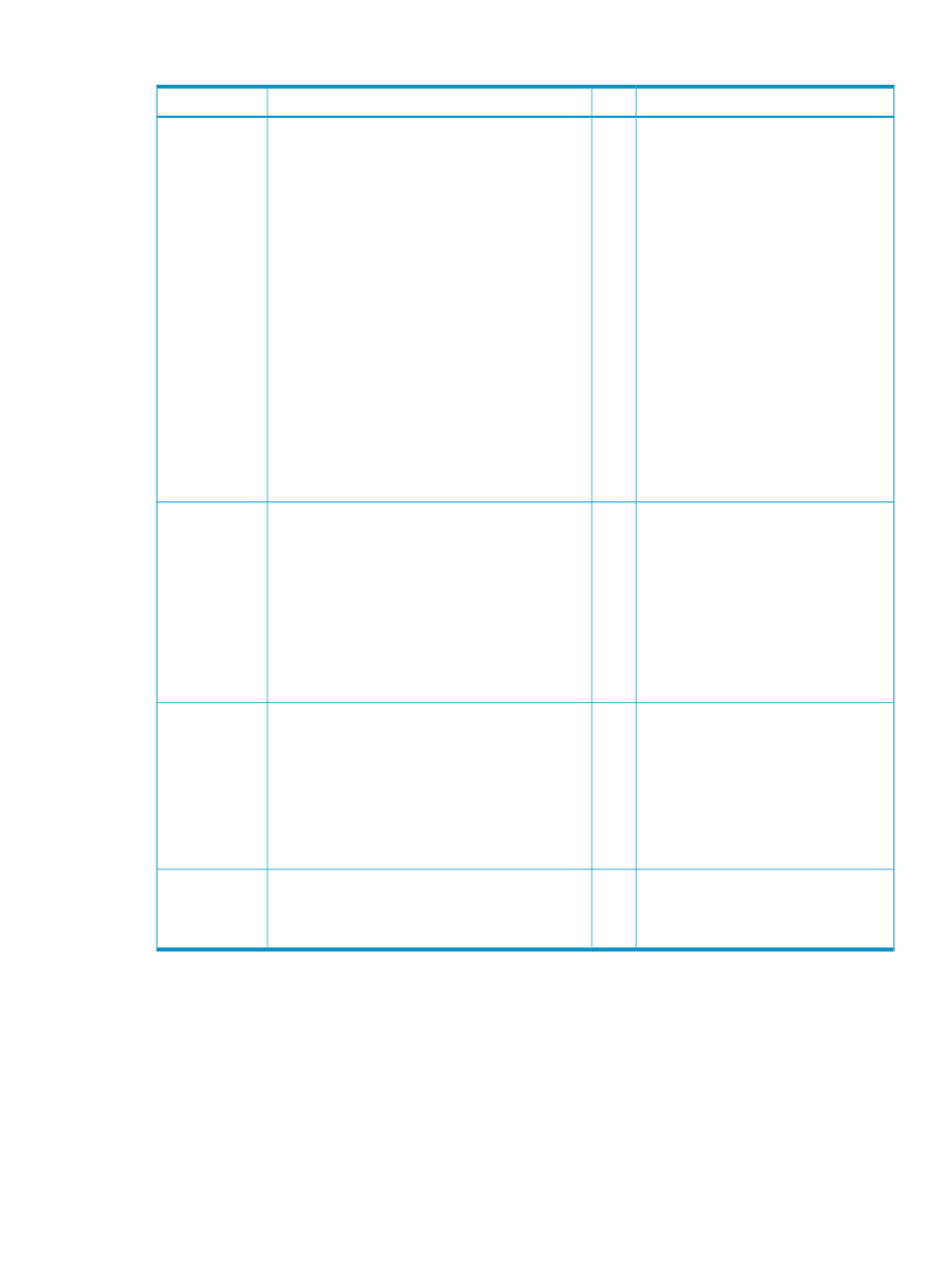
Table 32 Resolving URz Pair Suspension
Recovery procedure
SIM
Causes of Suspension
Classification
According to SIM, remove the hardware
blockade or failure.
Restore the failed volume pairs (Resume
Pair).
If a failure occurs when Business
Continuity Manager is being used,
secondary volumes in Suspend
(equivalent to SWAPPING in Business
Continuity Manager) may remain in the
master journal group. If these volumes
remain, execute the YKRESYNC REVERSE
option on the secondary volumes whose
pair status is Suspend, which is
equivalent to SWAPPING in Business
Continuity Manager terminology
(YKRESYNC is the Business Continuity
Manager command for resynchronizing
pair). This operation changes all volumes
in the master journal group to primary
volumes. After this operation, restore the
volume pairs (Resume Pair).
DC0x
DC1x
DC2x
Hardware redundancy has been lost due to some
blockade condition. As a result, one of the following
could not complete: primary-secondary storage
system communication, journal creation, copy
operation, restore operation, staging process, or
de-staging process.
Journals cannot be retained because some portion
of the cache memory or the shared memory has
been blocked due to hardware failure.
The primary storage system failed to create and
transfer journals due to unrecoverable hardware
failure.
The secondary storage system failed to receive and
restore journals due to unrecoverable hardware
failure.
The drive parity group was in correction-access
status while the URz pair was in Pending Duplex
status.
Primary storage
system
hardware or
secondary
storage system
hardware
Remove the failure from the primary and
secondary storage systems or the
network relay devices.
If necessary, increase resources as
needed (for example, the amount of
cache, the number of paths between
primary and secondary storage systems,
the parity groups for journal volumes,
etc.).
Restore the failed pairs (Resume Pair).
DC0x
DC1x
Communication between the storage systems failed
because the secondary storage system or network
relay devices were not running.
Journal volumes remained full even after the timeout
period elapsed.
Communication
between the
primary and
secondary
storage systems
Release failed pairs (Delete Pair).
If necessary, increase resources as
needed (for example, the amount of
cache, the number of paths between
primary and secondary storage systems,
the parity groups for journal volumes,
etc.).
Re-establish failed pairs (Add Pair).
DC2x
An unrecoverable RIO (remote I/O) timeout
occurred because the storage system or networks
relay devices were overloaded. Or, RIO could not
be finished due to a failure in the storage system.
RIO overload or
RIO failure
No recovery procedure is required. The
primary storage system will automatically
remove the suspension condition when
the storage system is powered on.
DC8x
The URz pairs were temporarily suspended due to
a planned power outage to the primary storage
system.
Planned power
outage to the
primary storage
system
Universal Replicator for Mainframe Software Error Codes
XP Remote Web Console computers display an error message when an error occurs during URz
operations. The error message describes the error and displays an error code consisting of four
digits. The error message may also include an XP SVP error code. If you need to call the HP Support
Center for assistance, report the URz and SVP error code(s). Please see XP Remote Web Console
Messages for a list of error codes displayed on the XP Remote Web Console computers.
Universal Replicator for Mainframe Software Error Codes
193
