Filtering information, In the list in the pair operation window – HP StorageWorks XP Remote Web Console Software User Manual
Page 141
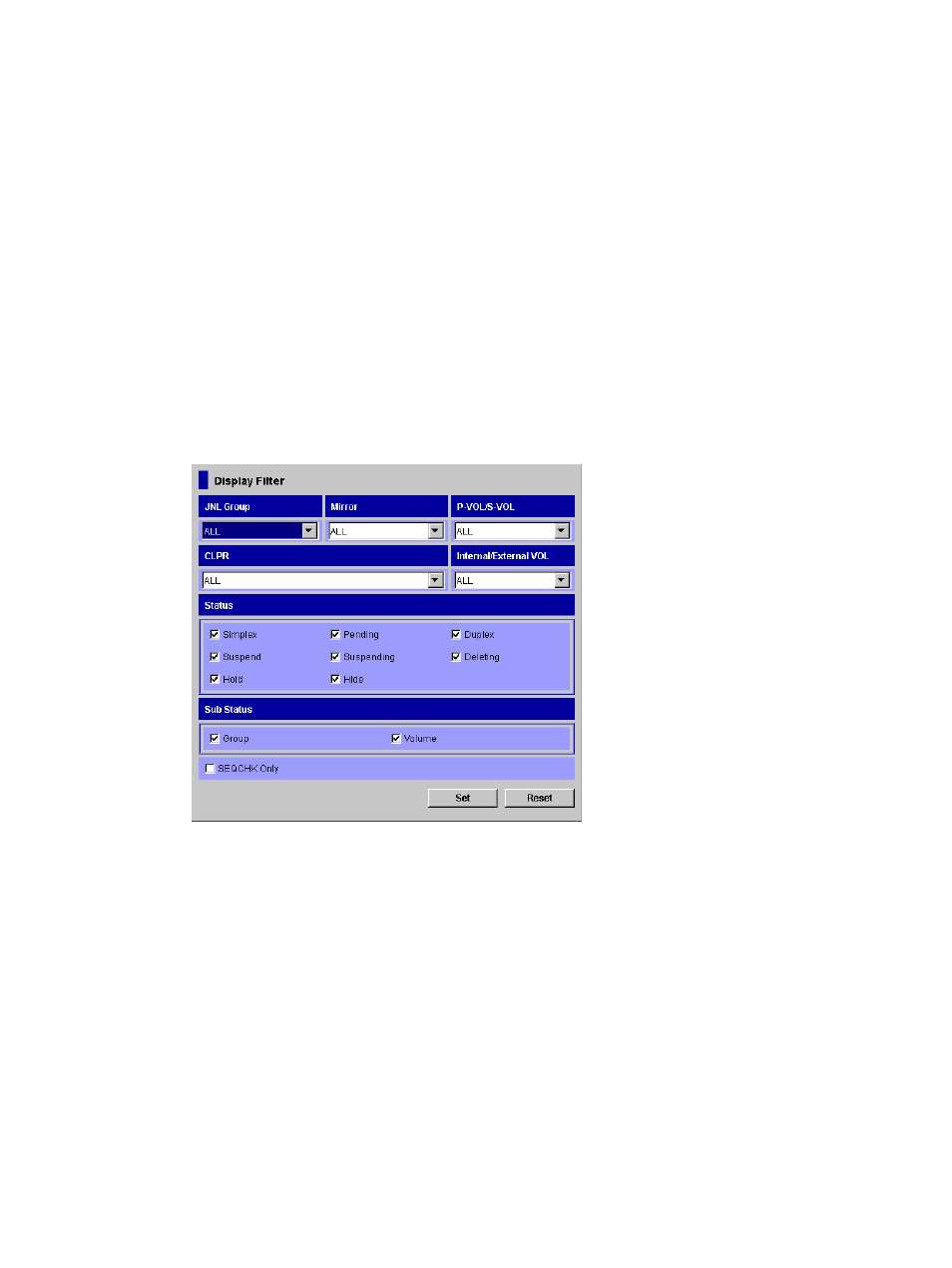
Filtering Information in the List in the Pair Operation Window
The Display Filter window (
“Display Filter Window” (page 141)
) enables you to filter information
in the list in the Pair Operation window. The list will display only the volumes that satisfy certain
conditions.
To filter information in the list in the Pair Operation window:
1.
In the Pair Operation window (
“Pair Operation Window” (page 136)
), select Display Filter.
2.
Use the Display Filter window to specify information that you want to display in the list.
3.
Select Set to close the Display Filter window.
The list in the Pair Operation window displays the specified information only.
Notes:
•
To restore the list to the default status (that is, the status before filtering), select Reset in the
Display Filter window and then Set in the same window.
•
If you change settings in the Display Filter window, the changes will remain effective during
the URz session until you reset the settings.
Figure 63 Display Filter Window
The Display Filter window displays the following:
•
Host Group: Allows you to select the host group to be displayed.
If you select ALL, all host groups will be displayed in the list.
•
JNL Group: Allows you to select the journal group to be displayed.
If you select ALL, all journal groups will be displayed in the list.
•
Mirror: Allows you to select the mirror to be displayed.
If you select ALL, all mirrors will be displayed in the list.
•
P-VOL/S-VOL: Allows you to select the type of volumes to be displayed.
If you select P-VOL, primary data volumes will be displayed in the list.
If you select S-VOL, secondary data volumes will be displayed in the list.
If you select ALL, all primary data volumes and all secondary data volumes will be displayed
in the list.
Displaying the Pair Operation Window
141
