HP StorageWorks XP Remote Web Console Software User Manual
Page 149
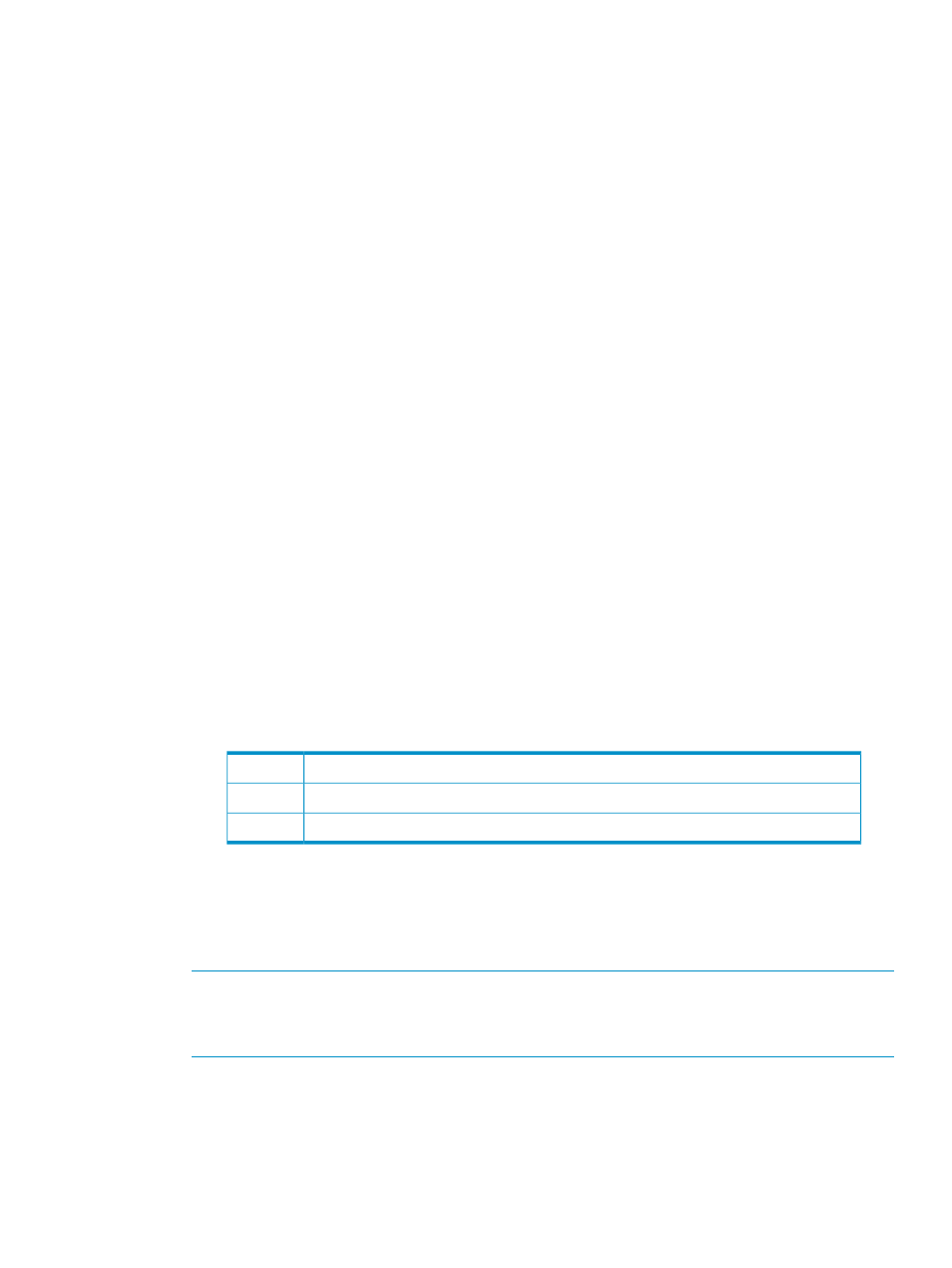
•
S/N(CTRL ID) : displays the five-digit serial number and the controller ID of the secondary
storage system. The controller ID is enclosed by parentheses.
•
Initial Copy Priority: Indicates priority (scheduling order) of the initial copy operations. The
value can be within the range of 1 to 256 (disabled when the status becomes Duplex).
•
CFW: Indicates whether to copy cache-fast-write data to the secondary data volume. The
default is Only P-VOL .
◦
Only P-VOL: Does not copy cache-fast-write data to the secondary data volume.
◦
Copy to S-VOL: Copies cache-fast-write data to the secondary data volume.
•
Error Level: Indicates the range used for splitting a pair when a failure occurs. The default is
Group.
◦
Group: If a failure occurs with a pair, all pairs in the mirror where the pair belongs will
be split.
◦
Volume: If a failure occurs with a pair, only the pair will be split.
•
S-VOL Write: Indicates whether write I/O to the secondary data volume is enabled or disabled
(enabled only when the pair is split).
•
Other Information: Displays the following:
Established Time: Indicates the date and time when the volume pair was created.
◦
◦
Updated Time: Indicates the date and time when the volume pair status was last updated.
◦
Displays Reverse Resync if "reverse resync" will be performed on the pair. Displays nothing
if "reverse resync" will not be performed on the pair.
◦
Consistency Time: Indicates time stamp transferred by the host computer if the secondary
data volume uses the system timer.
Displays the phrase "differs from C/T of the JNL group" if the pair is split and the
consistency time for the secondary data volume does not match the consistency time for
the journal group.
◦
Timer Type: Indicates the type of timer used by the data volume.
The system clock of the mainframe host is used.
System
The system clock of the SVP is used.
Local
No system clock is used.
None
◦
SEQCHK: The word SEQCHK is displayed if the secondary data volume uses the system
timer and receives update data without time stamp from the host computer.
•
Refresh the Pair Operation window after this window is closed: If this check box is selected,
the Pair Operation window will be updated when the Detailed Information window closes.
NOTE:
The Display Filter settings can affect how Previous or Next is recognized.
NOTE:
The list displays a maximum of 1,024 rows at once. The Previous and Next buttons
on the Detailed Information window can only be used for the currently displayed 1,024 rows
•
Previous: Displays the pair status information for the previous pair in the list (the pair in the
row above).
•
Next: Displays the pair status information for the next pair in the list (the pair in the row below)
Important: The list displays a maximum of 1,024 rows at once. The Previous and Next buttons
on the Detailed Information window can only be used for the currently displayed 1,024 rows.
Displaying Detailed Information about a Pair of Data Volumes
149
