Journal group – HP StorageWorks XP Remote Web Console Software User Manual
Page 45
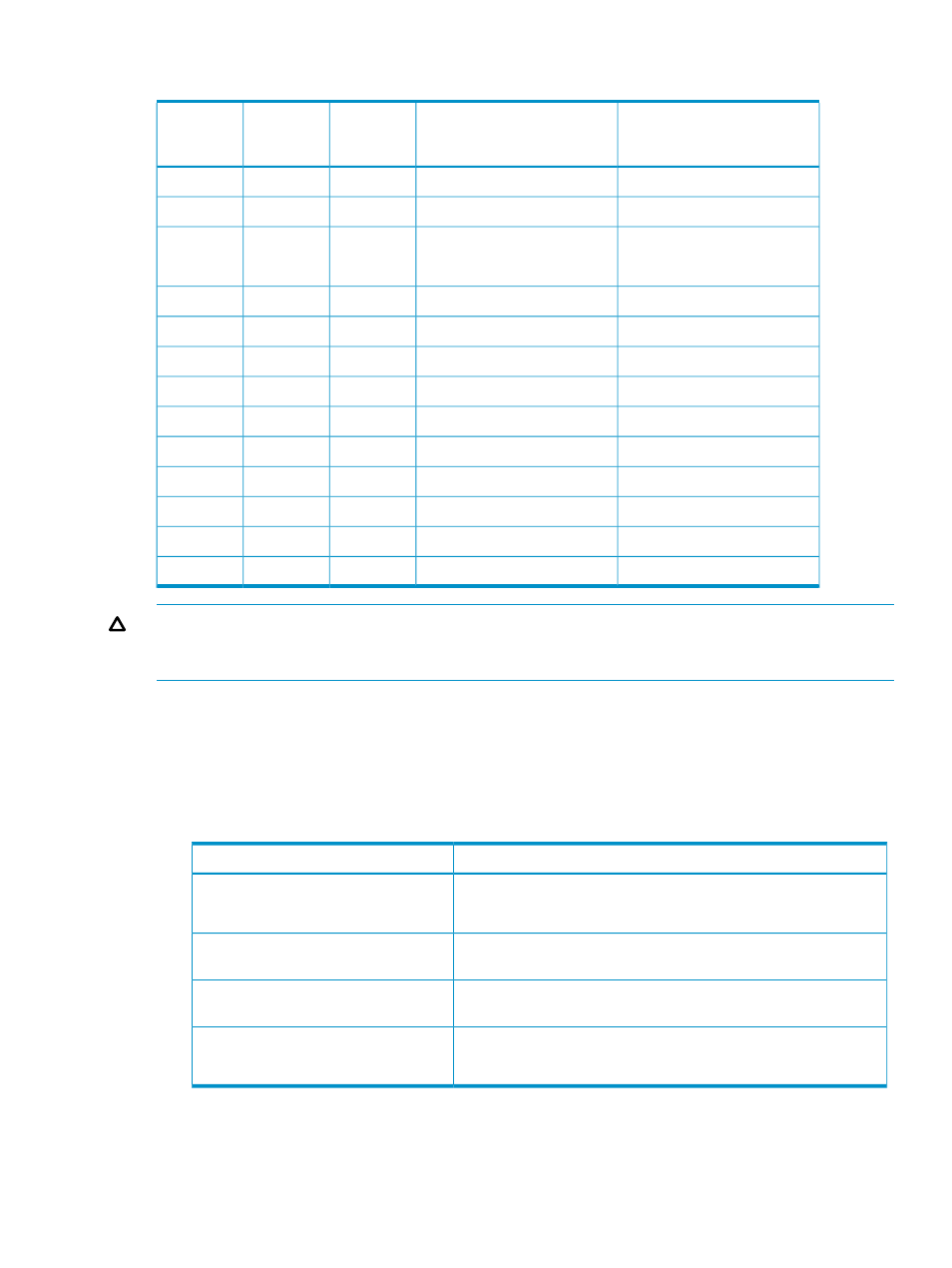
Table 15 Maximum Number of Pairs According to Each Emulation Type, When Pairs Are
Created Without Use of VLL Volume (continued)
Maximum Number of Pairs
(Added Shared Memory: 2
pairs)
Maximum Number of Pairs
(Added Shared Memory: 1 pair)
Number of
Bitmap
Areas
Number of
Cylinders
Emulation
Type
16,384
11,605
1
1,113
3390-1
16,384
11,605
1
2,226
3390-2
16,384
11,605
1
3,339
3390-3
3390-3R
14,335
5,802
2
10,017
3390-9
5,734
2,321
5
32,760
3390-L
3,185
1,289
9
65,520
3390-M
16,384
11,605
1
1,770
H6586-G
16,384
11,605
1
885
H6586-J
16,384
11,605
1
2,655
H6586-K
16,384
11,605
1
1,113
H6588-1
16,384
11,605
1
3,436
H6588-3
14,335
5,802
2
10,017
H6588-9
5,734
2,321
5
32,760
H6588-L
CAUTION:
The bitmap areas that are used for URz are also used for Hitachi TrueCopy
Asynchronous for z/OS. If you use both Hitachi TrueCopy for z/OS and URz, use the total number
of both pairs.
Journal Group
The URz journal groups have the following requirements:
•
Each URz pair must be assigned to one and only one journal group.
shows the journal group specifications.
Table 16 Journal Group Specifications
Support specifications
Item
Up to 256 journal groups (No. 0 - 255) per one storage subsystem
NOTE:
The recommended number of journal groups is up to 16
Number of journal groups
Up to 4,096
Number of data volumes in a journal
group
Up to 16
Number of journal volumes in a journal
group
Up to 4 (ID No.: 0 to 3)
NOTE:
If TCz Sync. uses No. 0, No. 1 to 3 are available for URz.
Number of Mirror IDs
The same number of journal volumes is not required in the master journal group and the restore
journal group that are paired.
Mirror ID is required for the configuration that will be supported in the future within the 3-data
center (3DC), including the expected future enhancement to enable the user to pair one master
Requirements and Restrictions for URz
45
