HP StorageWorks XP Remote Web Console Software User Manual
Page 148
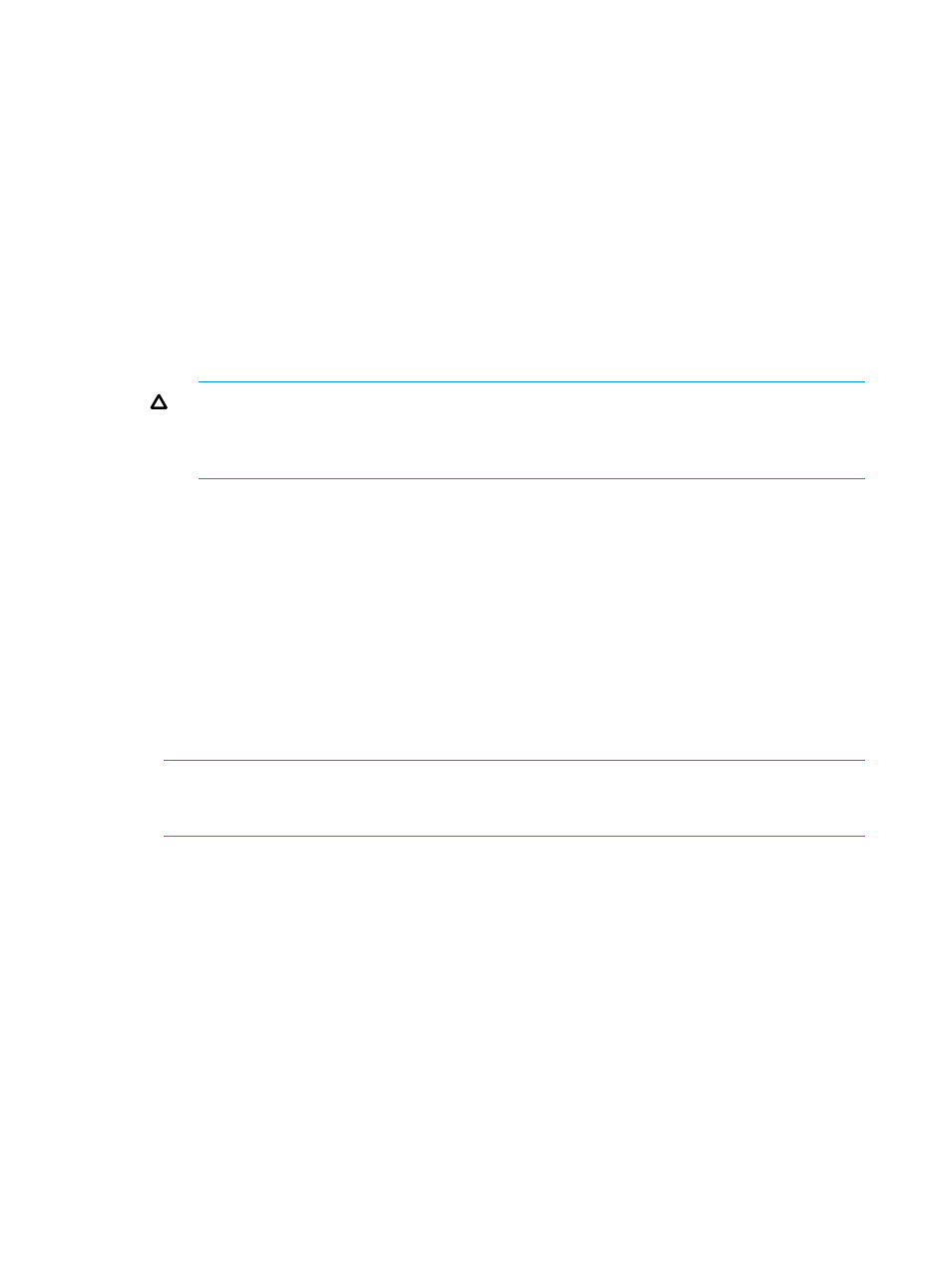
The Detailed Information window displays the following information:
•
Status: Indicates the status of the pair. If the pair is split (or suspended), Status also displays
the suspend type. If the pair is waiting for initial copy, Status also displays the word (Queuing).
•
Sync.: If the volume in the local storage system is a primary data volume, Sync. displays
progress of an initial copy operation.
If the volume in the local storage system is a secondary data volume, Sync. displays information
in the following ways:
◦
If the volume pair is not split, Sync. displays nothing.
◦
If the volume pair is split and therefore is in Suspend status, Sync. usually displays
synchronization rate (that is, concordance rate) between the secondary data volume
before it became split and the secondary data volume after it became split. For example,
the synchronization rate (that is, concordance rate) is 100 percent if the contents of the
secondary data volume are the same before and after the volume pair became split.
CAUTION:
If a failure in the initial copy operation causes the volume pair to be split,
Sync. displays nothing. If a failure occurs in the initial copy operation, the Detailed
Information window (
“Pair Status Panel” (page 147)
) displays the phrase "Initial copy
failed.
◦
In the following cases, this column will be blank:
When the volume in the local storage system is neither a primary data volume nor a
secondary data volume.
When the status of the volume pair is Hold or Hlde.
•
P-VOL (LDKC:CU:LDEV): Indicates the primary data volume.
The first line displays the LDKC number, the CU number and the LDEV number of the primary
data volume. If the primary data volume exists in the local storage system, the first line also
displays the CLPR number and the CLPR name.
The second line displays the device emulation type.
The third line displays the volume capacity.
NOTE:
If a volume is an external volume, the symbol "#" appears after the LDEV number.
For detailed information about external volumes, see the XP External Storage Software user’s
guide.
•
S-VOL (LDKC:CU:LDEV): Indicates the secondary data volume.
The first line displays the LDKC number, the CU number and the LDEV number of the secondary
data volume. If the secondary data volume exists in the local storage system, the first line also
displays the CLPR number and the CLPR name.
The second line displays the device emulation type.
The third line displays the volume capacity.
If a volume is an external volume, the symbol "#" appears after the LDEV number. For detailed
information about external volumes, see the XP External Storage Software user’s guide.
•
CLPR: Indicates the CLPR number and the CLPR name of the volume in the local storage system.
•
M-JNL Group: Indicates the master journal group.
•
R-JNL Group: Indicates the restore journal group.
•
Mirror ID: Indicates the mirror ID.
148
Performing URz Pair Operations
