HP StorageWorks XP Remote Web Console Software User Manual
Page 116
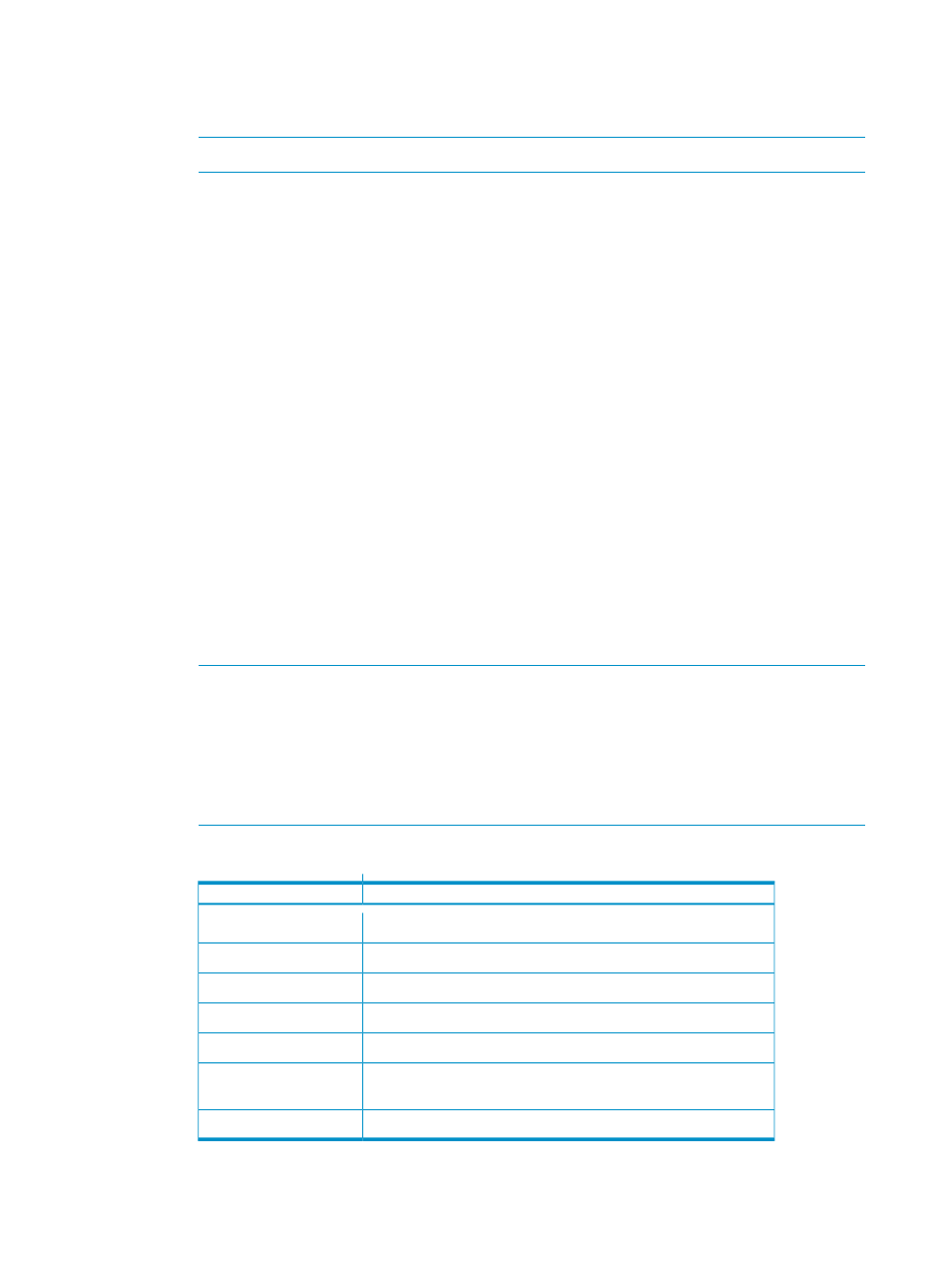
◦
Controller ID: Indicates the controller ID (model name that indicates the model) of the
remote storage system.
This column is blank if the attribute of the journal group is neither Master nor Restore.
NOTE:
The controller ID for an XP storage system is 4.
◦
Path Gr. ID: Displays path group IDs, which are used to identify path groups (that is,
groups of logical paths). Up to eight logical paths can be registered in one path group.
This column is blank if the attribute of the journal group is neither Master nor Restore.
◦
CLPR: Displays the CLPR number for the journal group. If more than one JNL volume is
registered in JNL group, the CLPR number of the first registered JNL volume is displayed.
The first registered JNL volume is displayed at the top of JNL volume list in JNL Group
Detail panel.
◦
EXCTG: Displays the following information sequentially if the journal group belongs to
an extended consistency group:
–
the extended consistency group number
–
the serial number, the LDKC number (the LDKC number is enclosed by parentheses),
and the controller ID at right side of slash (/)
This column is blank if the journal group does not belong to any extended consistency
group.
•
Preview: Displays detailed information about operations that will occur when you click Apply.
List: Displays changes that have been made in the window. When you change settings
in the window, the changes will be displayed in the Preview list before the changes are
◦
applied to storage systems. If you are sure that information in the Preview is correct, select
the Apply button to apply the settings that you have made.
NOTE:
When the Preview list displays changes that have been made, you can only
perform the same type of operation that you have been doing and cannot perform most
of other operations (you can only view detailed information about journal groups even
when the Preview list displays changes). For example, if you are trying to delete journal
groups and the Preview list is displaying the journal groups that you want to delete, you
are unable to perform any other operations; for example, you are unable to split mirrors
and restore mirrors.
◦
Operation: Indicates the operation that will occur when you select Apply.
Register or delete journal volumes
Edit JNL Volumes
Change journal group options
Change JNL Option
Delete journal group
Delete JNL Groups
Split a mirror
Suspend Pair
Restore a mirror
Resume Pair
Delete a mirror
Delete Pair
Delete journal group forcibly from an extended consistency group
Remove JNLG from
EXCTG (Force)
Nothing will occur when you click Apply
Blank
116
Using Journal Groups
