HP StorageWorks XP Remote Web Console Software User Manual
Page 58
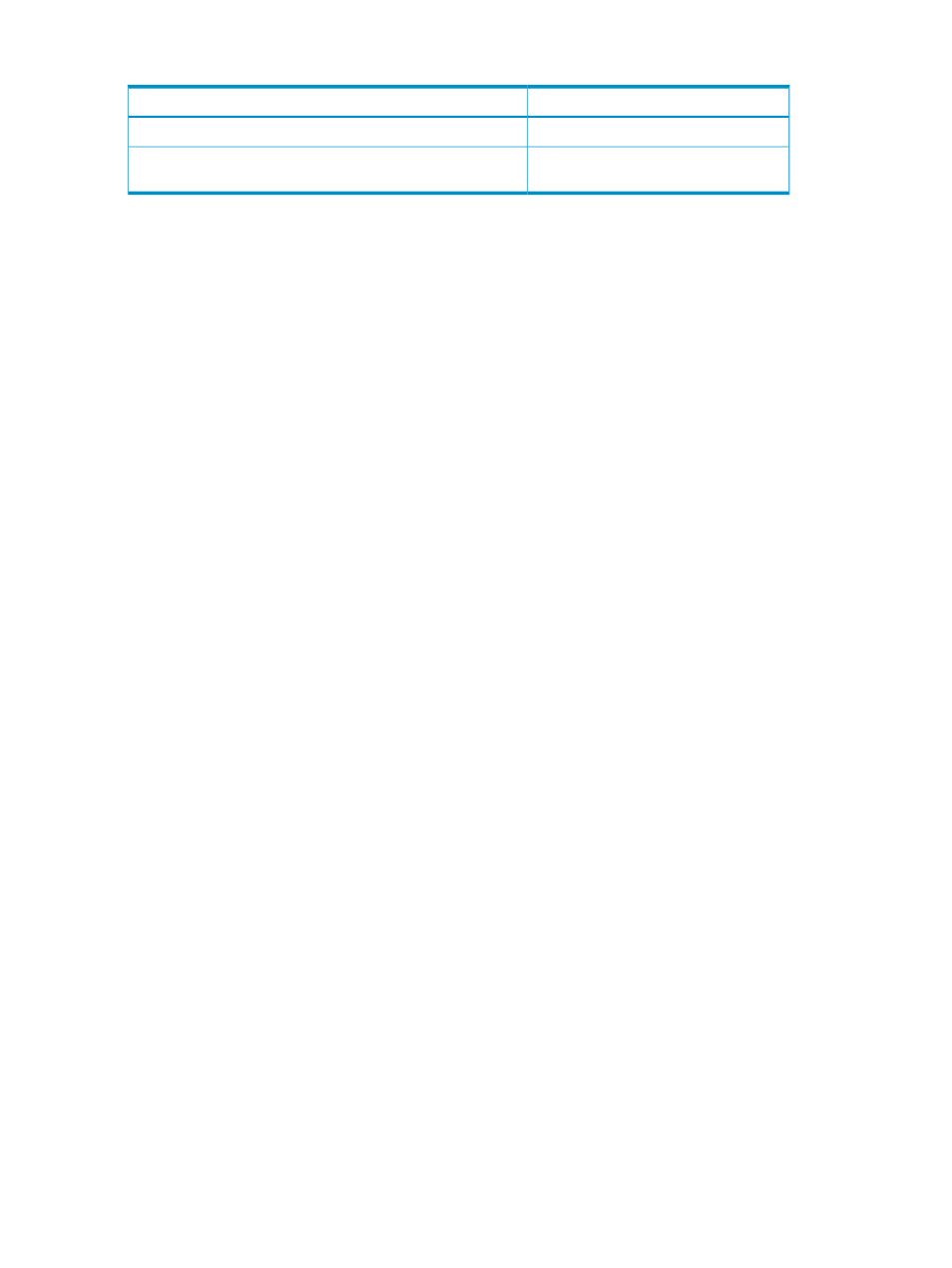
Table 18 Specifications of Extended Consistency Groups
Specifications
Item
Up to four per one storage system
The number of extended consistency groups that can be created
Up to 16
The number of journal groups that can be registered in one
extended consistency group
The following list explains configuration of extended consistency groups (that is, primary and
secondary EXCTGs). Take this information into consideration when configuring extended consistency
groups.
•
Notes on configuring an extended consistency group:
Confirm that the journal groups to be registered are in Active or Stop status. Journal
groups in any other status can not be registered to an EXCTG.
◦
◦
Do not register master and restore journal groups in the same extended consistency group.
•
Configuring primary EXCTG:
Configure a primary EXCTG, because the primary EXCTG will be necessary if you need
to reverse the primary and secondary sites after a failure occurs. If you reverse the copy
◦
direction when no primary EXCTG is configured, data update sequence will be maintained
on journal group basis, but not on extended consistency group basis.
◦
For details on reversing copy direction, see
Transferring Operations Back to the Primary
•
Configuring secondary EXCTG:
◦
Configure a secondary EXCTG when you use more than one primary storage system and
more than one secondary storage system. URz uses the secondary EXCTG to maintains
data update sequence of master journal groups that are paired with restore journal groups
in secondary EXCTG. If no secondary EXCTG is configured, data update sequence will
not be maintained, and data consistency will not be maintained between the primary
storage system and the secondary storage system on an extended consistency group
basis.
•
Manipulating data volume pairs in extended consistency groups:
Business Continuity Manager allows you to split, restore, or delete all data volume pairs in
the specified extended consistency group collectively.
When you specify an extended consistency group and split data volume pairs in the specified
group collectively, you can specify Flush or Purge as the suspend mode:
◦
If you specify Flush, all pairs in the extended consistency group can be split while
consistency of data update sequence will be maintained within that group.
◦
If you specify Purge, consistency of data update sequence will not be maintained within
the extended consistency group. However, consistency of data update sequence will be
maintained within each journal group. Furthermore, the pairs will be split faster than
when Flush is specified.
To split, restore or delete data volume pairs in an extended consistency group, you can split,
restore or delete all data volume pairs that belong to a specific journal group in the extended
consistency group collectively. If you collectively split data volume pairs that belong to a
specific journal group in the extended consistency group, the supervisor DKC will execute
arbitration processing on the other journal groups. For example, in the case described in
, if you collectively split all data volume pairs that belong to journal group
1, the supervisor DKC executes arbitration processing on journal groups 2 and 3, and therefore
consistency of the data update sequence will be maintained only within primary subsystems
58
Requirements and Restrictions for Universal Replicator z/OS Operations
