HP StorageWorks XP Remote Web Console Software User Manual
Page 68
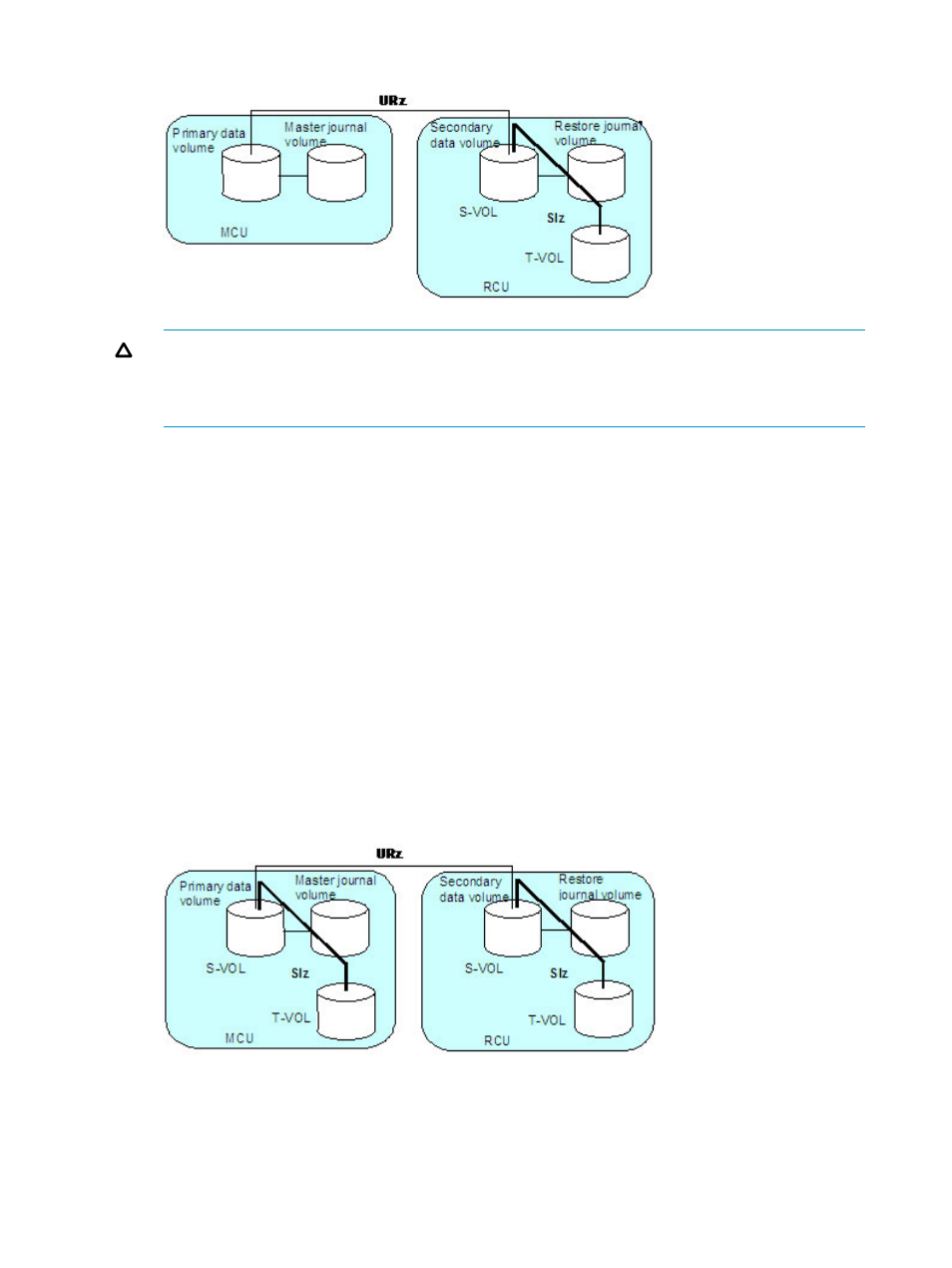
Figure 22 Shared URz Secondary Data Volume and SIz S-VOL
CAUTION:
If you use a URz secondary data volume as an SIz S-VOL as shown in
, the write operation to the URz primary data volume takes time. Especially,
when the SIz pair is in the V-Split status, the write operation to the URz primary data volume
may takes extra time according to the time for copying process of the SIz pair.
In addition, note that if the journal volume size is small, the URz pair may be suspended by
failure because of the shortage of the capacity of its journal volume.
Business Continuity Manager allows you to set the starting time of backup copy to journal
groups. In the above configuration, if you set the starting time of backup copy, the writes to
the primary data volume up to that time will be backed up to the secondary data volume. If
the above configuration is used in multiple journal volumes in multiple storage systems, you
can set the same starting time of backup copy to all the journal groups. If you do this operation,
the primary data volumes will be backed up across the multiple storage systems at the same
time.
•
URz/SIz configuration which share the UR primary data volume and SIz S-VOL, and UR
secondary data volume and SIz S-VOL
combines the configurations shown in
and
. Within a single URz pair, the primary data volume and secondary data
volume are both functioning as SIz S-VOLs, providing multiple copies at the primary and
secondary sites.
Figure 23 Shared URz Primary Data Volume and SIz S-VOL, and URz Secondary Data Volume
and SIz S-VOL
•
URz/SIz configuration where a SIz T-VOL in Split status is used as a URz primary data volume
In the following example, the SIz T-VOL in Split status is also functioning as a URz primary
data volume. This configuration allows URz to make a remote backup copy of the SIz T-VOL.
68
Requirements and Restrictions for Universal Replicator z/OS Operations
