HP 4000.6000.8000 Enterprise Virtual Arrays User Manual
HP Storage
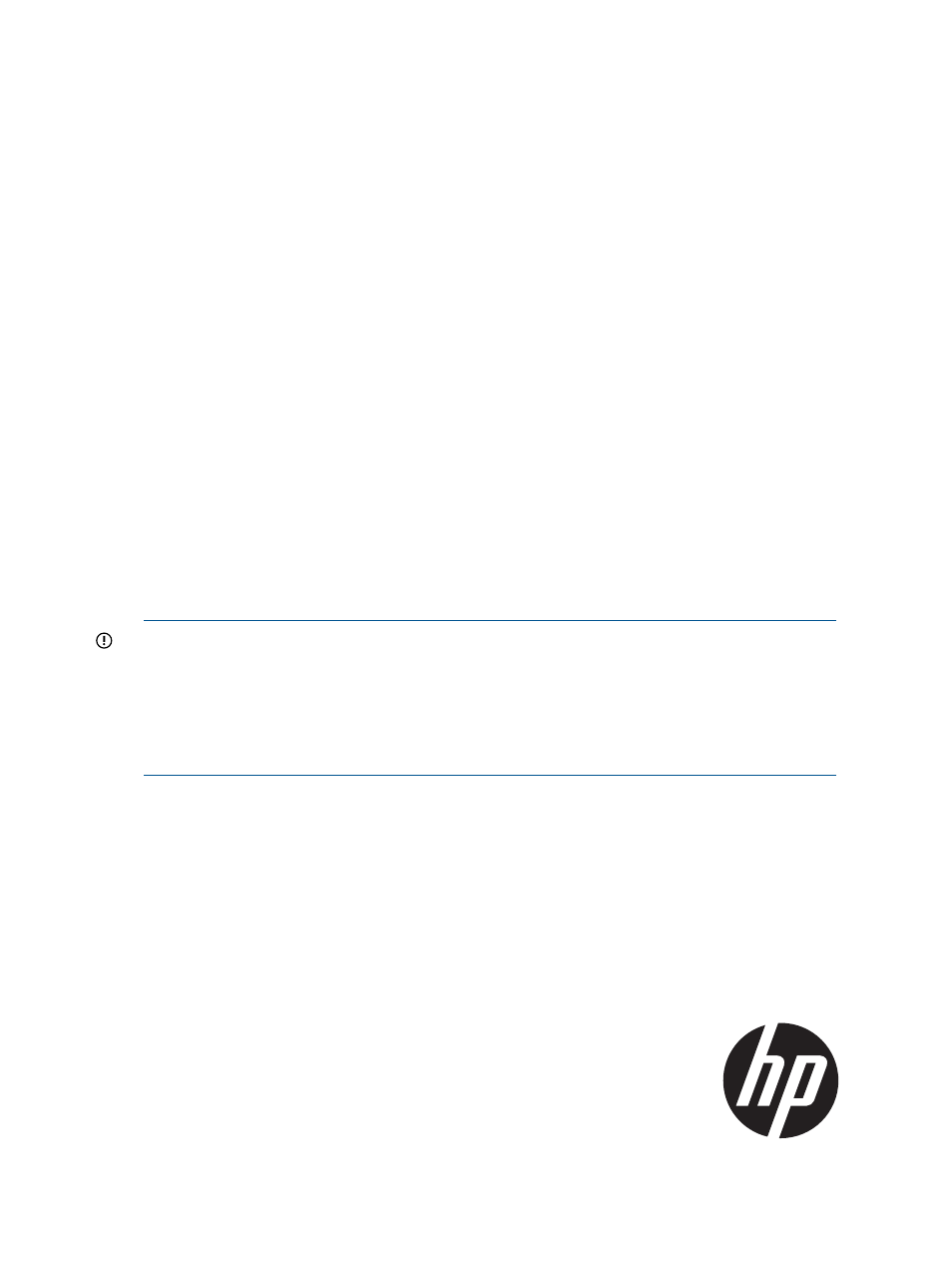
HP EVA 4000/6000/8000 and EVA
4100/6100/8100 User Guide
Abstract
This document is intended for customers who operate and manage the EVA 4000/6000/8000 and EVA 4100/6100/8100
storage systems. These models are sometimes referred to as EVA4x00, EVA6x00, and EVA8x00 or as EVAx000 and x100.
IMPORTANT:
With the release of the P6300/P6500 EVA, the EVA family name has been rebranded to HP P6000 EVA. The
names for all existing EVA array models will not change. The rebranding also affects related EVA software. The following
product names have been rebranded:
•
HP P6000 Command View (formerly HP StorageWorks Command View EVA)
•
HP P6000 Business Copy (formerly HP StorageWorks Business Copy EVA)
•
HP P6000 Continuous Access (formerly HP StorageWorks Continuous Access EVA)
•
HP P6000 Performance Data Collector (formerly EVAPerf)
HP Part Number: 5697-1119
Published: January 2012
Edition: 12
Document Outline
- HP EVA 4000/6000/8000 and EVA 4100/6100/8100 User Guide
- Contents
- 1 Enterprise Virtual Array startup
- 2 Enterprise Virtual Array hardware components
- Physical layout of the storage system
- Fibre Channel drive enclosures
- Enclosure layout
- I/O modules
- Fiber Optic Fibre Channel cables
- Copper Fibre Channel cables
- Fibre Channel disk drives
- Power supplies and blowers
- Drive enclosure EMU
- Controls and displays
- EMU functions
- EMU monitoring functions
- EMU displays
- EMU indicator displays
- Using the alphanumeric display
- EMU pushbutton status indicators
- Audible alarm operations
- Enabling the audible alarm
- Muting or unmuting the audible alarm
- Disabling the audible alarm
- Enclosure number feature
- Error Condition Reporting
- Reporting group feature
- Fibre Channel loop switches
- HSV controllers
- High availability features
- Operator control panel
- Status indicators
- Navigation buttons
- Alphanumeric display
- Displaying the OCP menu tree
- Displaying system information
- Displaying versions system information
- Shutting down the system
- Shutting the controller down
- Restarting the system
- Uninitializing the system
- Password options
- Changing a password
- Clearing a password
- Power supplies
- Blowers
- Cache battery
- HSV controller cabling
- Racks
- 3 Enterprise Virtual Array operation
- 4 Configuring application servers
- Overview
- Clustering
- Multipathing
- Installing Fibre Channel adapters
- Testing connections to the EVA
- Adding hosts
- Creating and presenting virtual disks
- Verifying virtual disk access from the host
- Configuring virtual disks from the host
- HP-UX
- IBM AIX
- Linux
- OpenVMS
- Oracle Solaris
- VMware
- 5 Customer replaceable units
- 6 Support and other resources
- A Regulatory notices and specifications
- Regulatory notices
- Federal Communications Commission (FCC) notice
- Laser device
- Certification and classification information
- Canadien notice (avis Canadien)
- European union notice
- Notice for France
- WEEE Recycling Notices
- Germany noise declaration
- Japanese notice
- Taiwanese notice
- Japanese power cord notice
- Country-specific certifications
- Storage system specifications
- Regulatory notices
- B EMU-generated condition reports
- Condition report format
- Correcting errors
- Drive conditions
- Power supply conditions
- Blower conditions
- Temperature conditions
- EMU conditions
- Resetting the EMU
- 07.01.01 CRITICAL condition—EMU internal clock
- 07.01.02 UNRECOVERABLE condition—EMU interrupted
- 0.7.01.03 UNRECOVERABLE Condition—Power supply shutdown
- 0.7.01.04 INFORMATION condition—EMU internal data
- 0.7.01.05 UNRECOVERABLE condition—Backplane NVRAM
- 0.7.01.10 NONCRITICAL condition—NVRAM invalid read data
- 0.7.01.11 NONCRITICAL condition—EMU NVRAM write failure
- 0.7.01.12 NONCRITICAL condition—EMU cannot read NVRAM data
- 0.7.01.13 UNRECOVERABLE condition—EMU load failure
- 0.7.01.14 NONCRITICAL condition—EMU enclosure address
- 0.7.01.15 UNRECOVERABLE condition—EMU hardware failure
- 0.7.01.16 INFORMATION condition—EMU internal ESI data corrupted
- 0.7.01.17 UNRECOVERABLE condition—Power shutdown failure
- 0.7.01.18 UNRECOVERABLE condition—EMU hardware failure
- 0.7.01.19 UNRECOVERABLE condition—EMU ESI driver failure
- Transceiver conditions
- 0.F.en.01 CRITICAL condition—Transceiver incompatibility
- 0.F.en.02 CRITICAL condition—Transceiver data signal lost
- 0.F.en.03 CRITICAL condition—Transceiver fibre channel drive enclosure bus fault
- 0.F.en.04 CRITICAL condition—Transceiver removed
- 0.F.en.05 CRITICAL condition—Invalid fibre channel character
- CAN bus communication port conditions
- Voltage sensor and current sensor conditions
- Backplane conditions
- I/O Module conditions
- 8.7.en.01 CRITICAL condition—I/O module unsupported
- 8.7.en.02 CRITICAL condition—I/O module communication
- 8.7.en.10 NONCRITICAL condition—I/O module NVRAM read
- 8.7.en.11 NONCRITICAL condition—I/O module NVRAM write
- 8.7.en.12 NONCRITICAL condition—I/O Module NVRAM read failure
- 8.7.en.13 NONCRITICAL condition—I/O module removed
- Host conditions
- C Controller fault management
- D Non-standard rack specifications
- E Single Path Implementation
- High-level solution overview
- Benefits at a glance
- Installation requirements
- Recommended mitigations
- Supported configurations
- General configuration components
- Connecting a single path HBA server to a switch in a fabric zone
- HP-UX configuration
- Windows Server (32-bit) configuration
- Windows Server (64-bit) configuration
- Oracle Solaris configuration
- Tru64 UNIX configuration
- OpenVMS configuration
- Linux (32-bit) configuration
- Linux (64-bit) configuration
- IBM AIX configuration
- VMware configuration
- Failure scenarios
- Glossary
- Index
