Disabling the audible alarm, Enclosure number feature, En description – HP 4000.6000.8000 Enterprise Virtual Arrays User Manual
Page 32
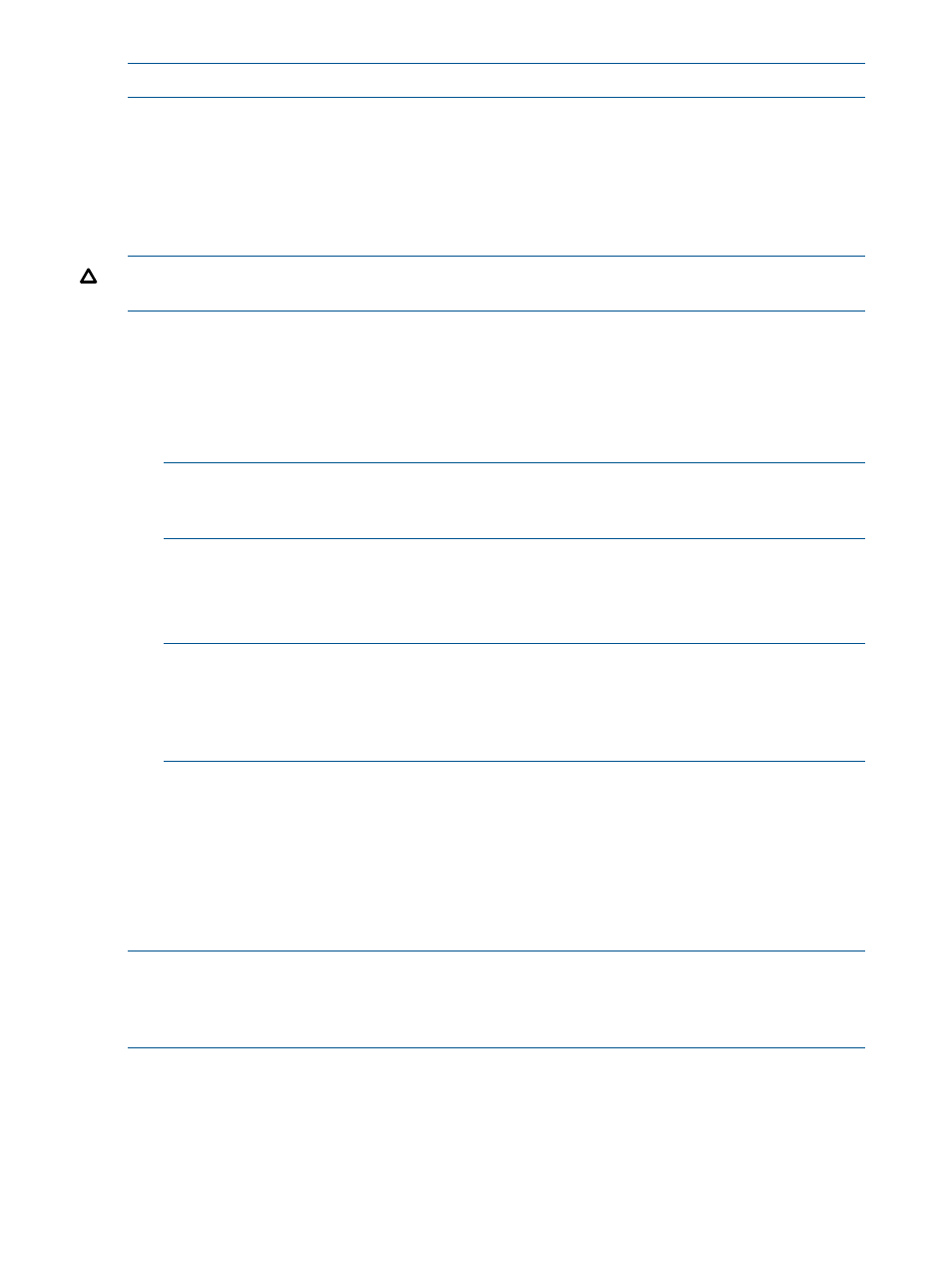
NOTE:
Er is displayed in the alphanumeric display when an error condition is present.
1.
Press and hold the bottom push-button until the status indicator is On.
A muted alarm will remain off until a new condition report exists.
2.
To unmute the alarm, press and hold the bottom push-button until the status indicator is Off.
When a new error condition occurs, the alarm will sound.
Disabling the audible alarm
CAUTION:
Disabling the audible alarm increases the potential of damage to equipment from a
reported but unobserved fault. HP does not recommend disabling the audible alarm.
Disabling the audible alarm affects only one enclosure. This action does not affect condition report
displays on the EMU alphanumeric display or errors reported by HP P6000 Command View.
To disable the alarm:
1.
Press and release the bottom push-button until the alphanumeric display is Au.
2.
Press and hold the top push-button until the alphanumeric display is a Flashing on (Audible
Alarm On).
NOTE:
When the alarm display is flashing, pressing and holding the top push-button causes
the display to rapidly change between on and oF and also causes the display to select the
next state.
3.
Press and release the top push-button to change the display to a Flashing oF (Audible Alarm
Off).
4.
Press and release the bottom push-button to accept the change and display Au. The bottom
push-button indicator is now on.
NOTE:
A disabled
(the bottom push-button indicator is on) cannot sound for
any error condition. To ensure that you are immediately alerted to error conditions, it is
recommended that the alarm mute function be used rather than the alarm disable function. If
you must use the disable function, remember to enable the audible alarm as soon as possible
to ensure that you are alerted to errors.
Enclosure number feature
This section provides a description of the purpose, function, and operation of the EMU enclosure
number (En) feature.
En description
In a single rack configuration, the En is a decimal number in the range 00 through 14, which is
automatically assigned by the enclosure address bus.
NOTE:
Your storage system may use an enclosure address bus higher than 14 if your configuration
includes an optional expansion cabinet. The enclosure address bus connection determines the En.
For a single rack, the display is a decimal number in the range 01 through 14. For a multiple (two)
rack configuration, the display is decimal number in the range 01 through 24.
By default, the two-character alphanumeric display shows this number. Pressing the bottom
push-button changes the display to En, the En display mode.
When the display is En, pressing and releasing the top push-button displays the enclosure number.
A display of 00 indicates that the enclosure is not connected to the enclosure address bus. When
this condition exists, there is no EMU-to-EMU communication over the enclosure address bus.
32
Enterprise Virtual Array hardware components
