Password options, Changing a password, Clearing a password – HP 4000.6000.8000 Enterprise Virtual Arrays User Manual
Page 49
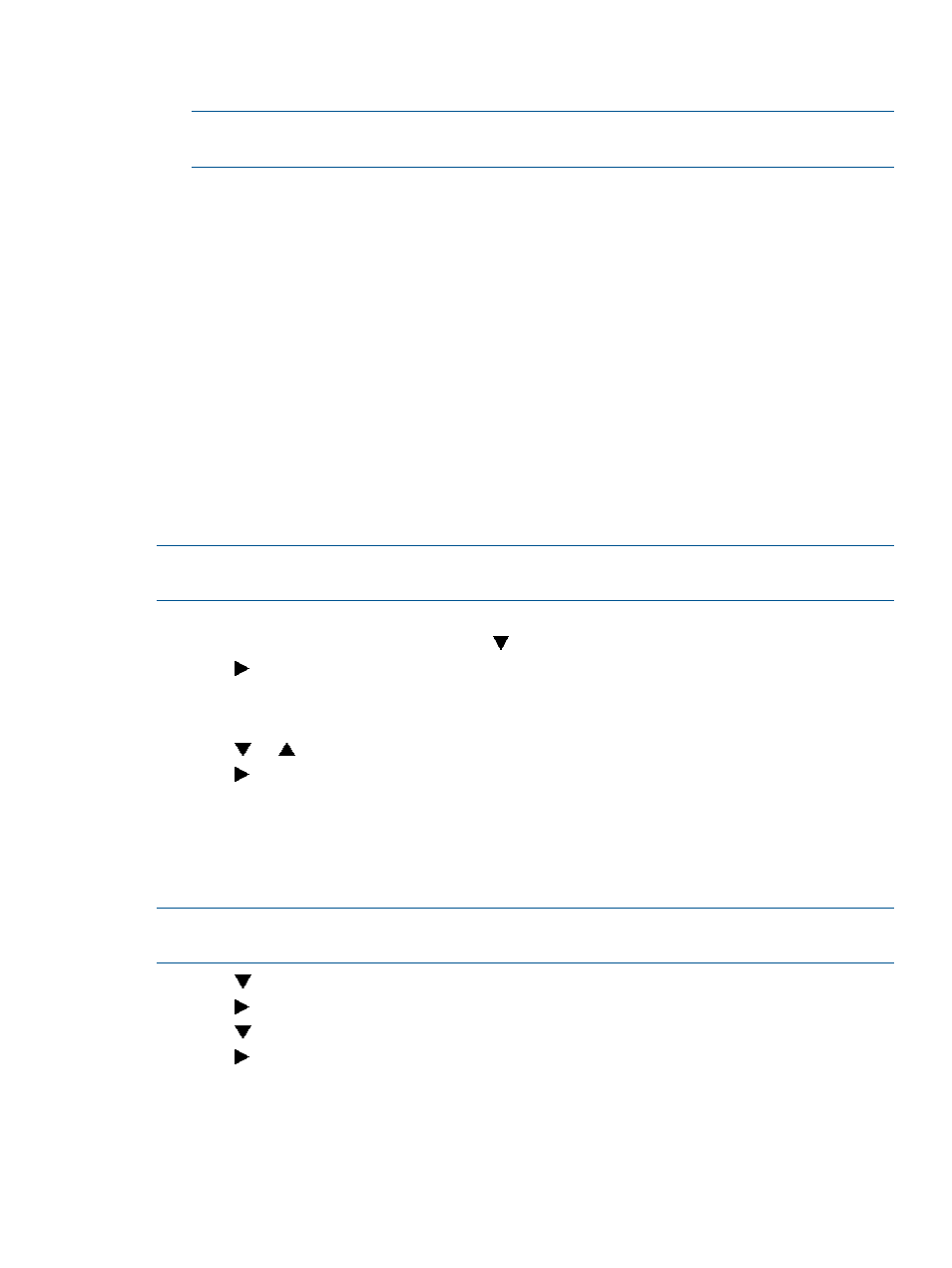
6.
Press the arrow keys to navigate to the open field and type DELETE and then press ENTER.
The system uninitializes.
NOTE:
If you do not enter the word DELETE or if you press ESC, the system does not
uninitialize. The bottom OCP line displays Uninit cancelled.
Password options
The password entry options are:
•
Entering a password during storage system initialization (see
).
•
Displaying the current password.
•
Changing a password (see
“Changing a password” (page 49)
).
•
Removing password protection (see
“Clearing a password” (page 49)
).
Changing a password
For security reasons, you may need to change a storage system password. The password must
contain eight to 16 characters consisting of any combination of alpha, numeric, or special. See
“Entering the storage system password” (page 17)
for more information on valid password
characters.
Use the following procedure to change the password.
NOTE:
Changing a system password on the controller requires changing the password on any
HP P6000 Command View with access to the storage system.
1.
Select a unique password of 8 to 16 characters.
2.
With the default menu displayed, press
three times to display System Password.
3.
Press
to display Change Password?
4.
Press Enter for yes.
The default password, AAAAAAAA~~~~~~~~, is displayed.
5.
Press
or
to select the desired character.
6.
Press
to accept this character and select the next character.
7.
Repeat the process to enter the remaining password characters.
8.
Press Enter to enter the password and return to the default display.
Clearing a password
Use the following procedure to remove storage system password protection.
NOTE:
Changing a system password on the controller requires changing the password on any
HP P6000 Command View with access to the storage system.
1.
Press
four times to scroll to the System Password menu.
2.
Press
to display Change Password?
3.
Press
to scroll to Clear Password.
4.
Press
to display Clear Password.
5.
Press Enter to clear the password.
The Password cleared message will be displayed.
HSV controllers
49
