3 enterprise virtual array operation, Best practices, Operating tips and information – HP 4000.6000.8000 Enterprise Virtual Arrays User Manual
Page 59: Reserving adequate free space, Using fata disk drives, Changing the host port topology, Best practices operating tips and information
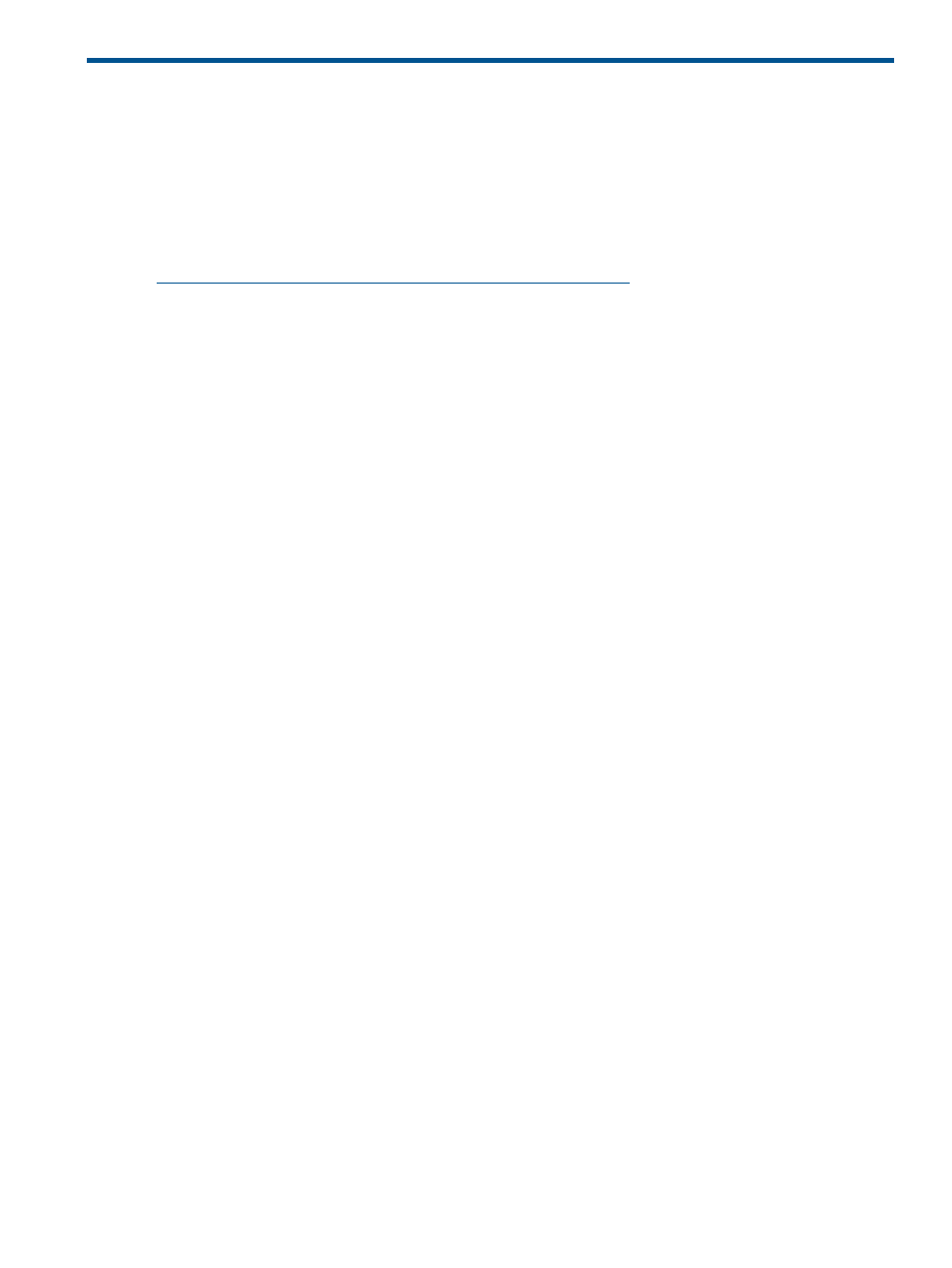
3 Enterprise Virtual Array operation
This chapter presents the tasks that you might need to perform during normal operation of the
storage system.
Best practices
For useful information on managing and configuring your storage system, see the HP Enterprise
Virtual Array configuration best practices white paper available from
Operating tips and information
Reserving adequate free space
To ensure efficient storage system operation, a certain amount of unallocated capacity, or free
space, should be reserved in each disk group. The recommended amount of free space is influenced
by your system configuration. For guidance on how much free space to reserve, see the HP Enterprise
Virtual Array configuration best practices white paper. See
.
Using FATA disk drives
FATA drives are designed for lower duty cycle applications such as near online data replication
for backup. These drives should not be used as a replacement for EVA's high performance, standard
duty cycle, Fibre Channel drives. Doing so could shorten the life of the drive.
Changing the host port topology
Before changing the topology settings of an array host port, physically disconnect the host port
from its existing connection, change the topology setting, and then reconnect the host port.
For example, to change from a fabric (switched) topology to a direct connect topology, do the
following:
1.
Disconnect the host port(s) from the Fibre Channel switch.
2.
Using the operator control panel (OCP), change the controller host port mode from fabric
to direct connect.
3.
Connect the host HBA(s) directly to the array host port(s).
Host port connection limit on B-series 3200 and 3800 switches
The B-series 3200 and 3800 switches are limited to a maximum of three EVA4x00/6x00/8x00
host ports on a single B-series 3200 and 3800 switch running version 3.2.x. HP recommends not
exceeding more than one storage host port connection on a single switch. If you are required to
connect more than one storage host port to a single affected switch, separate the connection into
different quadrants. Connections are typically dropped following an array controller
resynchronization or when an event impacts the fabric, such as rebooting or adding a switch.
Use the following options to avoid or manage the port limitation:
•
For all hosts, zone by HBA as defined in the HP SAN Design Reference Guide.
•
Limit affected switches to only one HBA connection per host.
•
Limit placement of the switch as an edge device and not part of the core.
If the switch drops a connection, reestablish as follows:
1.
Disconnect the Fibre Channel cable from the failed port.
2.
Wait 10 seconds and reconnect the cable. This will cause the port to relog into the fabric
and reestablish connection to the array.
Best practices
59
