Weather, Checking the weather – LG LGVS890 User Manual
Page 91
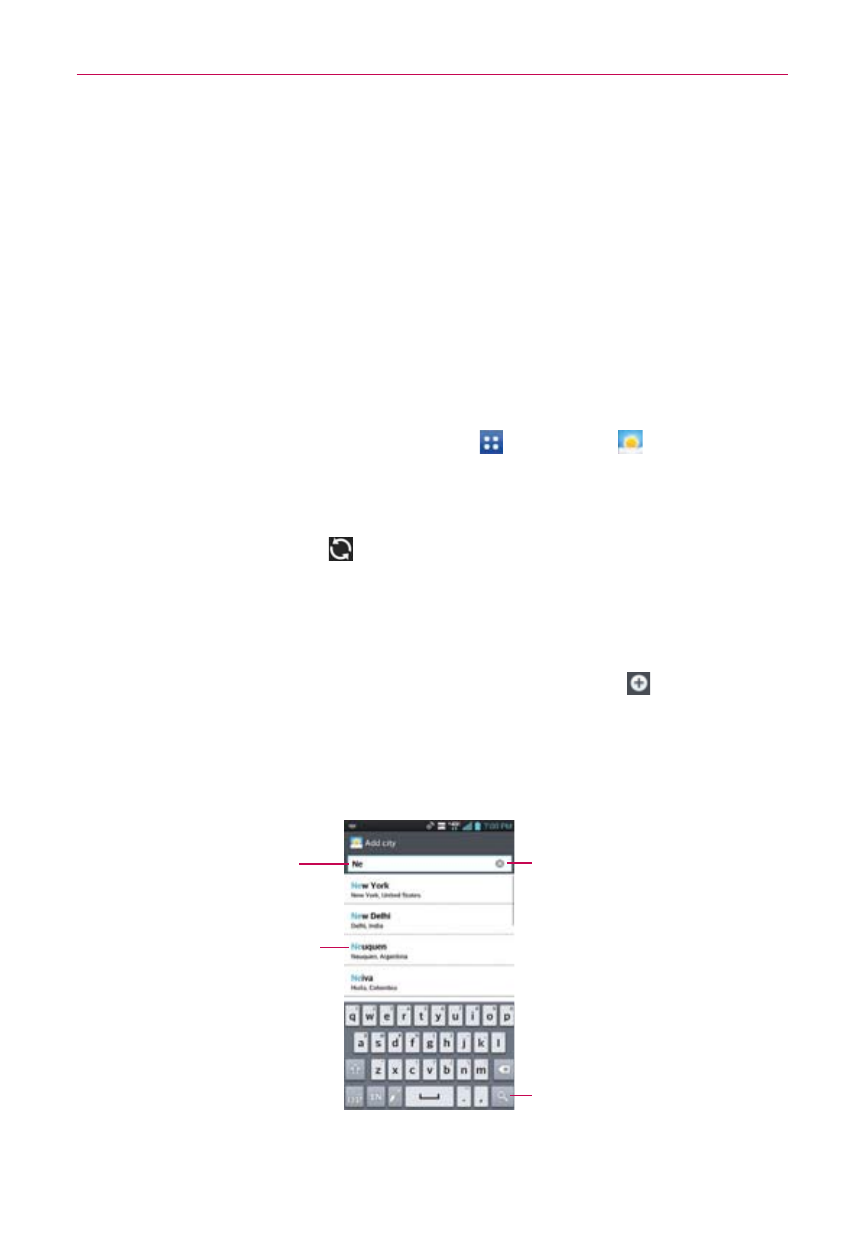
89
Weather
Checking the Weather
The Weather application provides weather forecasts and other weather
information. You can place a Weather widget on your Home screen for a
summary of your local weather. Access the Weather application for more
detailed weather information.
NOTE
The Weather widget on your Home screen allows you to quickly view information for
each city in your City list. Flick up or down within the widget to cycle through each city to
see the date, time, and weather.
To get details about the weather
From the Home screen, tap the Apps Key
> Weather
.
Swipe right or left to scroll through the weather information for each
of the cities in your list.
Tap the Refresh icon at the bottom of the Weather application
screen to update the current weather of the city displayed on the
weather application screen.
To add a city or update current location
To add a new city or update your current location, tap Add
in the upper
right corner of the screen.
Enter a location in the Search field, then tap the city you want to add.
Tap Current location to update your current location.
Tap here to delete the text.
Tap here to search.
Type in the city, state or ZIP
code to search for that location.
Tap here to add the city to your
City list.
