Videos – LG LGVS890 User Manual
Page 145
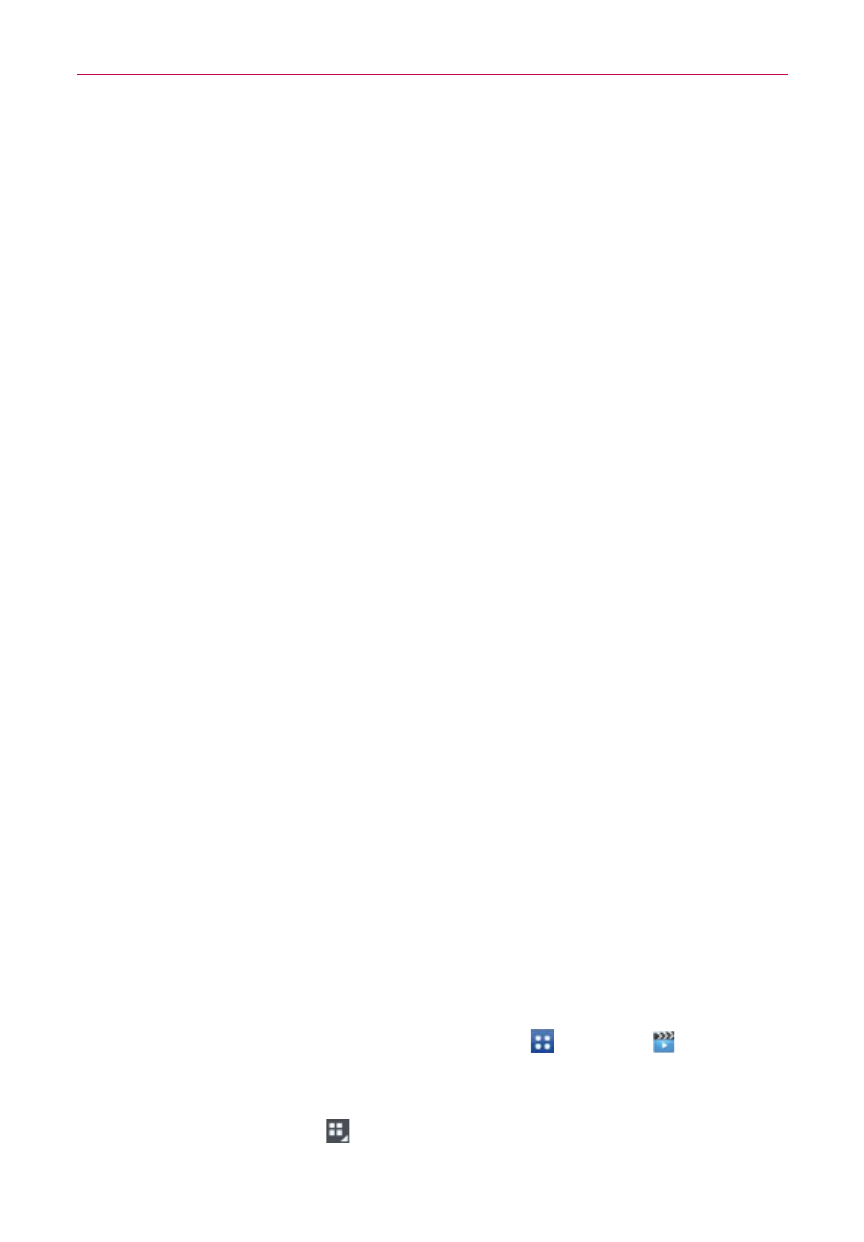
143
Entertainment
To add a song to a playlist
1. From the Music Library, touch and hold the song you want to add to a
playlist.
2. In the context menu that opens, tap Add to playlist, then tap the name
of the playlist you want to add it to.
To remove a song from a playlist
1. Open a playlist.
2. Touch and hold the song you want to remove, then tap Remove from
playlist in the Context menu that appears.
To delete a playlist
1. Open the Playlists library.
2. Touch and hold the playlist, then tap Delete in the Context menu that
appears.
3. Tap Yes to confirm.
To rename a playlist
1. Open the Playlists library.
2. Touch and hold the playlist, then tap Rename in the Context menu that
appears.
3. Enter a name, then tap OK.
Videos
You can play a wide variety of videos using the Videos application.
NOTE
Supported file formats are dependent on the software version of the phone.
To open the Videos application
From the Home screen, tap the Apps Key > Videos .
Using the Videos application
Tap the Display icon to access a drop-down list to set how to
display your video files. Choose from List, Grid, and Folder.
