LG LGVS890 User Manual
Page 122
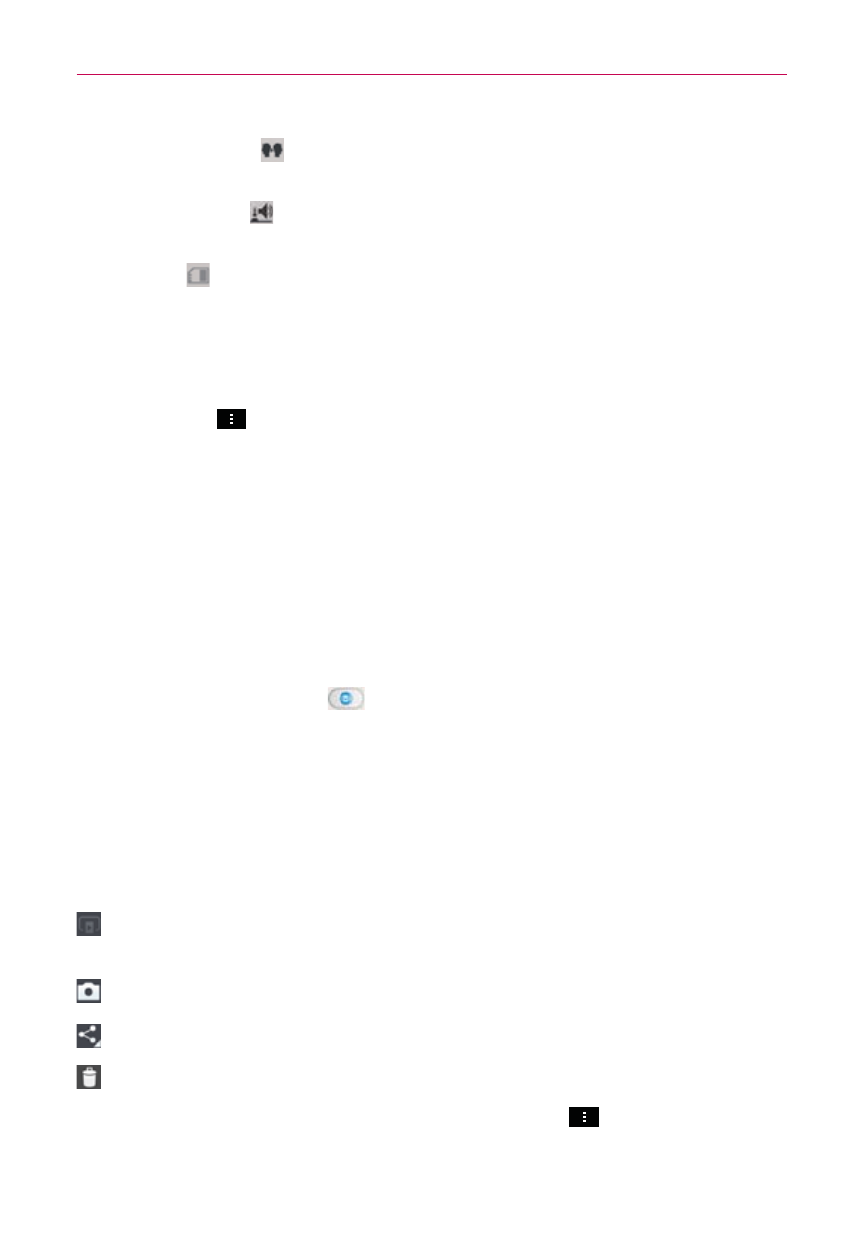
120
Entertainment
•
Save as flipped
: Sets the camera to save the image in the
orientation it was taken (landscape or portrait). Choose Off or On.
•
Shutter sound
: Sets the shutter sound for the camera. Choose from
Off, Tone 1, Tone 2, Tone 3, and Tone 4.
•
Storage
: Sets where your pictures are saved. Choose SD card or
Internal storage.
Reverting to the Default settings
To reset to the default settings, from the Camera application, tap (or press)
the Menu Key
, tap Reset, then Yes.
Taking a quick photo
1. Open the Camera application.
2. Hold the phone horizontally and point the lens toward the subject you
want to photograph.
3. Touch the subject on the screen and a focus box will appear in the
viewfinder. When the focus box turns green, the camera has focused on
your subject.
4. Tap the Capture button
to take the picture.
Viewing your saved photos
You can access your saved photos from Camera mode. Just tap the image
thumbnail at the bottom of the Camera screen, then flick left or right to
scroll through your photos.
While viewing a photo, tap the screen to access the following options:
Tap to share the photo using SmartShare (turn on Wi-Fi if it’s not already
on).
Tap to return to camera mode to take a new photo (or record a video).
Tap to select which application to use to share the photo.
Tap to delete the photo.
While viewing a photo, tap (or press) the Menu Key
to access the
following additional options.
