Entertainment – LG LGVS890 User Manual
Page 135
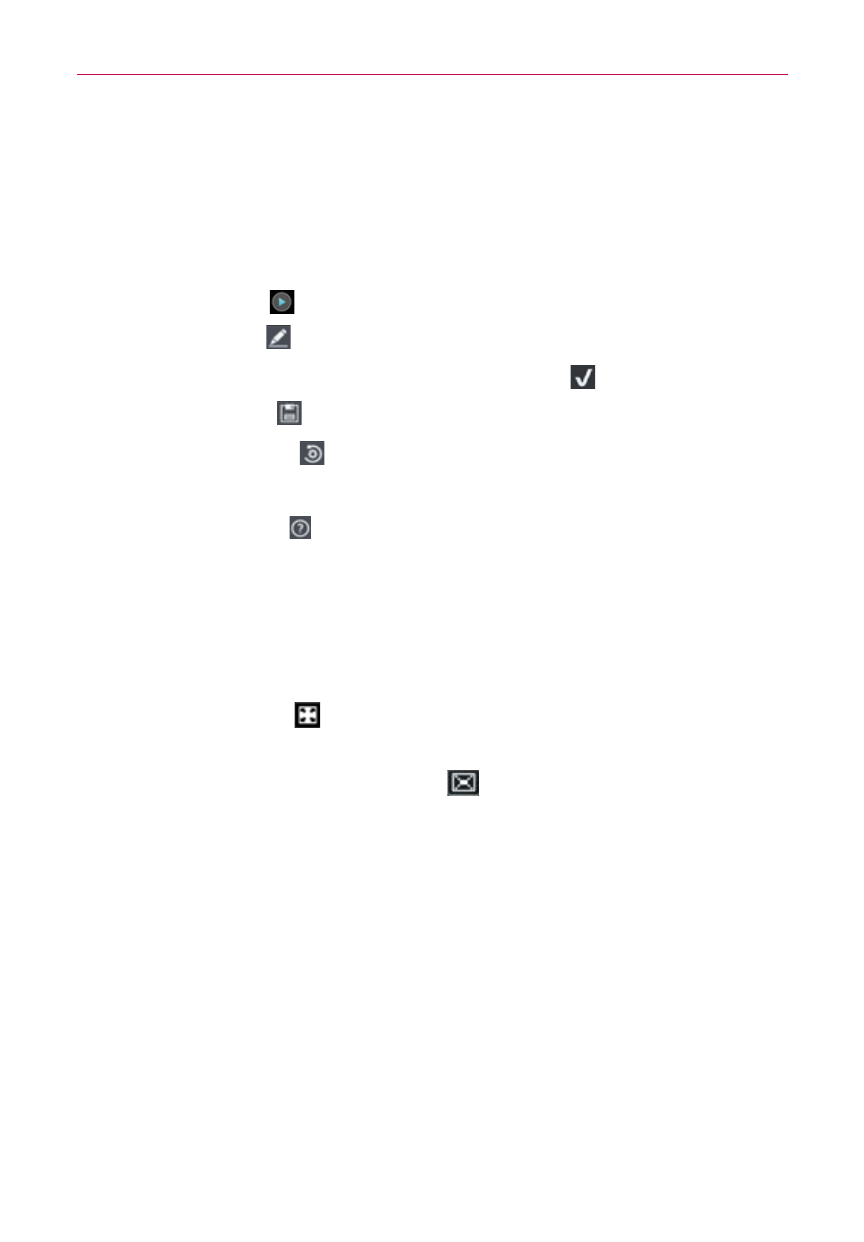
133
Entertainment
Scroll through and tap the style you want. A preview of the style is
displayed when you tap it. Tap OK to select it.
5. Tap Select music to set the background music.
Select Default for this style, Music track, or None.
6. Tap the Play icon
to play your movie.
7. Tap the Edit icon
to edit the video clips using Text, Sticker, or Trim.
After editing the video clips, tap the Done icon .
8. Tap the Save icon
to save your movie.
9. Tap
the
Revert icon
to remove all of the edits previously applied to
the images.
NOTE
Tap
the
Help icon
if you want to see Help information about Video Wiz.
QSlide while playing videos in the Video Wiz application
You can play videos in a QSlide window allowing you to use other
applications while you are viewing a video in the Video Wiz application.
1. Open the Video Wiz application and begin playing the video.
2. Tap the QSlide icon
at the top of the video to activate the QSlide
feature to play the video in a QSlide window.
3. To close the QSlide window, tap the
in the upper-right corner of its
title bar.
