LG 200 User Manual
LG Mobile Phones
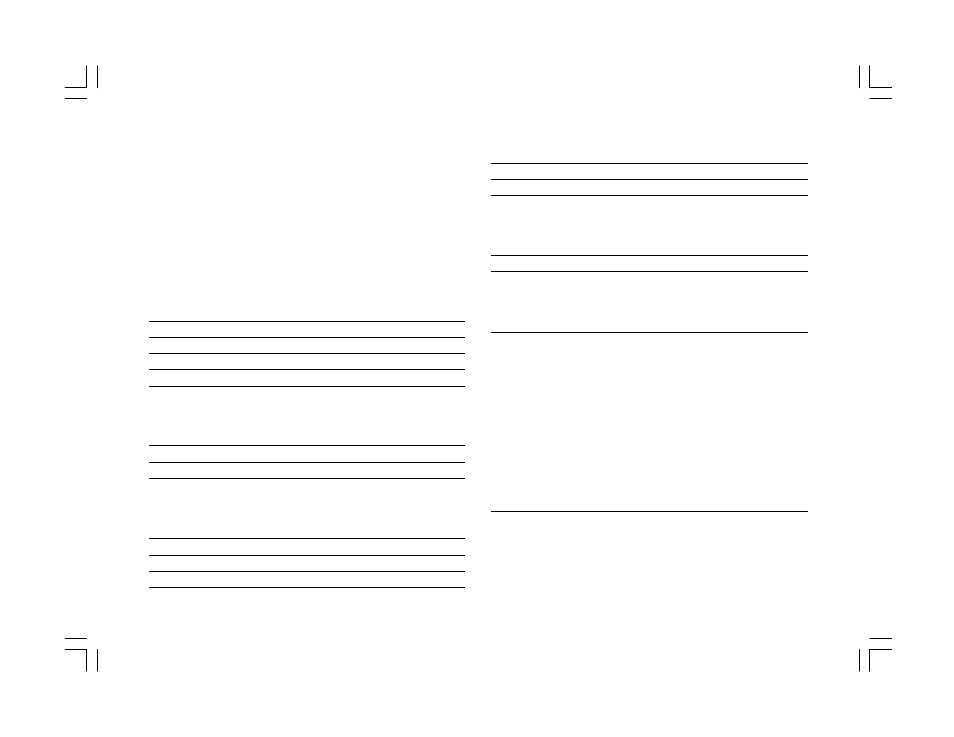
1
Contents
1. Impo rtant S afe ty Instructions... ... .... .4
2.Parts of the Cellular Telephone...............7
3.Installation Instructions......................8
1.In stallin g the SIM Card........................................8
2.Rem oving the SIM Card..........................................9
3.In stallin g the Battery..........................................9
4.Rem oving the Battery..........................................9
5.Con nec ting the Charger........................................10
4.Selection Keys..............................11
1.Keypad D esc ription...........................................11
2.A lphan um eric Mapping.....................................14
3.D isplay In dic ators...........................................16
5.Basic Operating Instructions..............18
1.Makin g a Call..................................................18
2.A cc ess Codes/P IN Codes.......................................18
3.A nswerin g a Call...............................................18
4.A djustin g the Earpiec e Volume..............................19
5.Redialin g a Num ber.........................................19
6.Speed D ialin g... .......... .......... .......... .......... ...19
7.Hold...............................................................19
6.Menu Functions...............................20
1.How to Use the Menu Fun ctions..............................20
2.Men u Struc ture.................................................21
7.Menu Functions & Descriptions .............23
1.P hon e book.... .......... ........... .......... .......... ....23
S e a r c h . . . . . . . . . . . . . . . . . . . . . . . . . . . . . . . . . . . . . . . . . . . . . . . . 2 3
A dd new.............................................................24
D elete............................ ...............................24
Fin d in phon e.......................................................24
A dd in phone.....................................................25
Erase in phone.....................................................25
Chec k c apac ity....................................................25
Own number........................................................25
Caller group........................................................25
2. Me ssa ge s.. .. ... .. ... .. ... .. ... .. ... .. ... .. ... .. ... .. ... .. 27
Read Messages........................................................27
Send Messages.........................................................28
Send default.....................................................28
D e let e.. ... ... ... ... ... ... ... ... .. ... ... ... ... ... ... ... ... ... 28
Free c oun t.......................................................28
