Working with videos – LG LGVS890 User Manual
Page 130
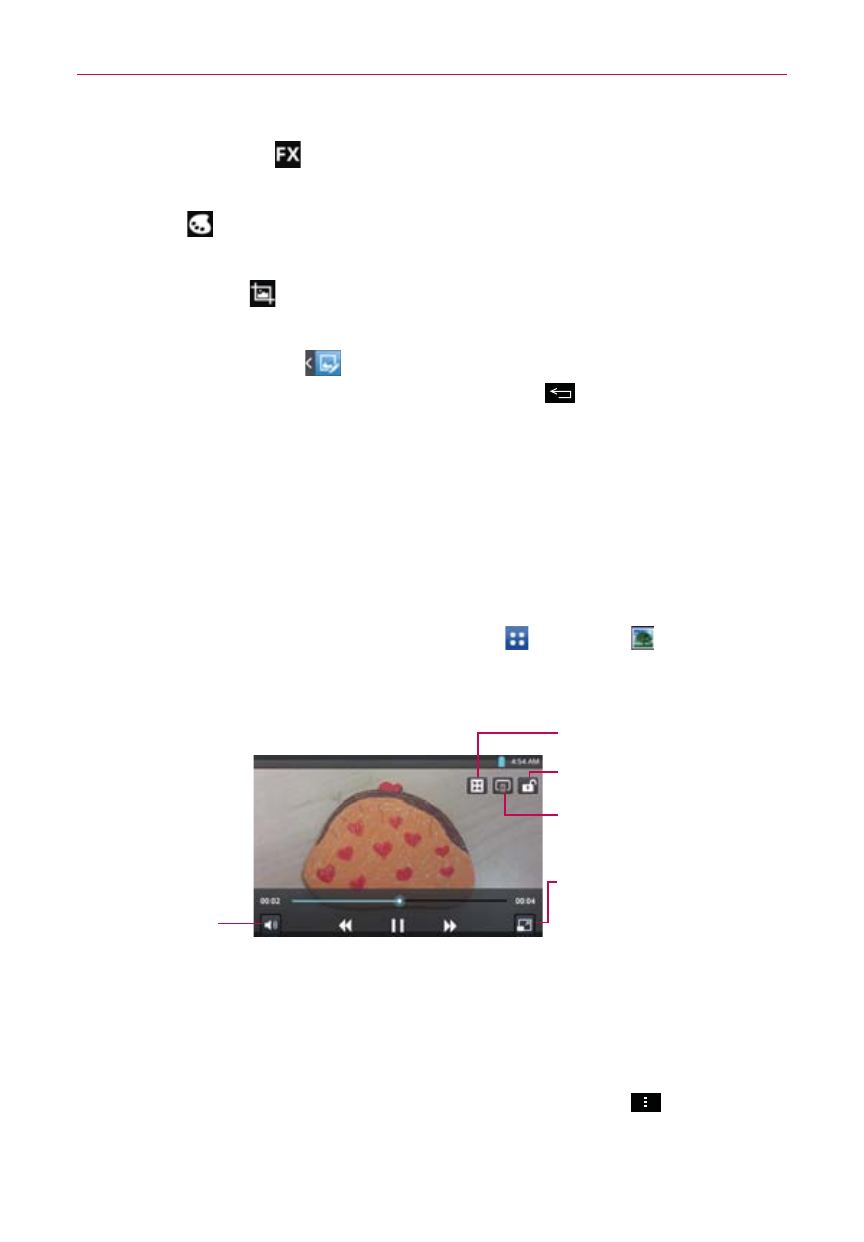
128
Entertainment
Artistic effects - Choose from Cross-process, Posterize, Lomo,
Documentary, Vignette, Film Grain, and Fisheye.
Color - Choose from Doodle, Warmth, Saturation, B&W, Sepia,
Negative, Tint, and Duo-tone.
Adjustment - Choose from Crop, Red Eye, Face Glow, Straighten,
Rotate, Flip, and Sharpen.
Tap the Exit editing icon
in the upper left corner of the screen to save
and exit. You can also tap (or press) the Back Key
to exit and save your
changes as a copy in your Gallery.
Working with Videos
Use the Gallery application to play videos that you’ve taken with the
Camera application and to share them with friends.
To play videos
1. From the Home screen, tap the Apps Key
> Gallery
.
2. Open an album and tap a video. The video plays in the orientation you
recorded it in.
Screen lock Icon
Tap here to lock the screen.
QSlide Icon
Tap here to access QSlide.
View size Icon
Tap here to change viewing
from its original size to full
screen.
SmartShare Icon
Tap here to access
SmartShare.
Volume Icon
Tap here to adjust
the volume.
Tap the screen while the video is playing to view the playback
controls.
Video Options
While a video is playing, tap (or press) the Menu Key
to access
Subtitle, Share, Trim, Delete, Settings, Details, and Help.
